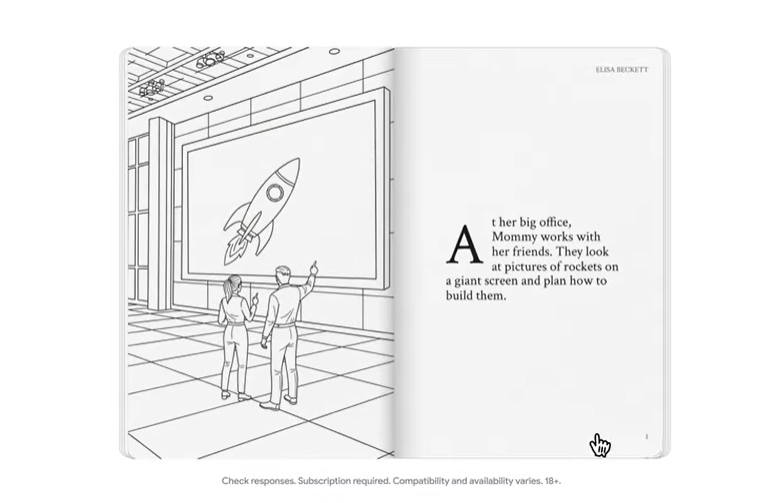Are you a parent looking for a new bedtime story? A teacher who wants to make education more interactive? Or simply someone looking to bring their creative ideas to life? With Gemini’s new illustrated storybook feature, you can create, personalize, and share your own stories with unique illustrations and voice narration. At G Nerd, as Google Workspace experts, we are excited to introduce this powerful tool that integrates artificial intelligence into storytelling in an unprecedented way.
What is Gemini’s illustrated storybook feature?
Gemini has introduced Storybook, a new feature that turns your ideas into complete illustrated books with voice narration. This AI tool is perfect for anyone who wants to create a visually appealing story without needing to be a design or writing expert. With just a simple prompt, Gemini generates a 10 to 12-page book, with custom art and audio that bring your narrative to life.
Step-by-step: How to create your own storybook
Creating a story with Gemini is a simple and very intuitive process. Follow these steps to get started:
-
- Access Gemini: Open the Gemini app on your mobile device or visit gemini.google.com on your browser.
- Start the feature: On the left, in the Gems panel, find and click on the “Storybook” option. If you don’t see it, click on “Explore Gems” to see the full list.
- Provide your prompt: In the text box, describe the story you want to create. For best results, be as detailed as possible. You can specify the theme, characters, illustration style (for example, pixel art, comic, clay, watercolor), and the desired tone for the narration. For example, “Create a fairy tale with a friendly dragon that helps a knight find a magical flower to heal his princess, in watercolor style.”
- Personalize with your own files: If you wish, you can upload your own photos or documents for Gemini to use in the story. This is ideal for creating stories with characters that look like your children or for turning vacation photos into a narrated adventure.
- Generate and explore: Once you submit your prompt, Gemini will take a few minutes to create the story. Once it’s ready, it will open in an interactive panel where you can turn the pages, listen to the narration, and explore the illustrations.
Uses and benefits of the tool
Storybook’s versatility makes it an invaluable tool for multiple scenarios, not only for entertainment, but also for educational and professional purposes.
-
- For parents and families: Create unique and personalized stories for your children, adapting the story to their favorite characters or specific themes. You can bring your children’s drawings to life by uploading an image and asking Gemini to write a story about it.
- For educators: Use Storybook to explain complex concepts in a simple and attractive way. Create an illustrated story about the solar system, a historical event, or any other curriculum topic. The voice narration also helps students who have difficulty with reading.
- For professionals and creatives: Turn extensive reports or complex ideas into visual and easy-to-digest narratives. It’s an excellent way to present a concept to a team or client, or to transform a personal story into a tangible memory.
A future of personalized stories
The integration of AI into storytelling is a clear example of how Google’s technology is facilitating creativity for everyone. This tool not only democratizes content creation, but also offers a new approach to interacting with the stories that matter to us. We invite you to try Gemini’s illustrated storybook feature and discover the endless possibilities it offers.
At G Nerd, we are experts in the implementation and management of Google Workspace. We help you discover all the functionalities of this suite, guaranteeing a smooth transition and seamless integration. Contact us today for a consultation and discover how G Nerd can make it easy for you to hire Google Workspace and boost your company’s creativity and productivity.