In today’s business world, productivity and efficiency are key. Google Drive, with its wide range of tools and features, has become a fundamental part of work teams of all sizes. But beyond its basic use for storing and sharing files, Google Drive is constantly evolving with new features designed to optimize your daily work.
In this article, as Google Workspace experts, we show you three tools that will help you get the most out of Google Drive and stay ahead of the curve.
Instant video playback: say goodbye to waiting

How many times have you uploaded a video to Google Drive and had to wait for it to be fully processed before you could watch it? This wait, although brief, interrupts the workflow and can be an obstacle when urgency is high. For this reason, Google has launched a new feature that allows instant playback of videos directly from the web browser.
Now, videos start playing the moment they are uploaded, completely eliminating waiting times. This feature, available to all Google Workspace customers and users with personal accounts, is ideal for quickly reviewing a video, sharing it with a colleague, or simply confirming that the file was uploaded correctly. It’s a small change with a big impact on your team’s agility and efficiency.
Sharper and clearer scans in the Google Drive mobile app
Document digitization is a common task in many companies, but scans are often blurry, with shadows, or of poor quality. For this reason, Google Drive has tools that will help you improve the quality and sharpness of your scans.
One option is to apply black and white filters to scans with the help of Google Photos. This tool allows you to highlight key elements, create dramatic effects, give a vintage touch, or simplify the composition of a photo by eliminating color distractions.

Another valuable tool is “Auto-enhance”. With the help of auto-enhance, the Drive document scanner will digitize paper documents into higher quality images much faster. According to the document, auto-enhance will perform actions such as white balance correction, shadow removal, contrast enrichment, auto-sharpness, light enhancement, and more.
Digest of unseen files: effortlessly stay in the loop

Email can be a flood of information, and it’s easy to miss important files that someone shared with you. To solve this problem, Google Drive implemented an email summary feature that notifies you about files that were shared with you and that you haven’t seen yet.
This tool is especially useful for users who have been inactive in Drive for seven days, as the system sends them a summary with shared files pending review.
The email includes a direct link to the Drive “Activity” page, where you can see more details and access all the files. With this feature, you can be sure that you won’t overlook any important documents, improving collaboration and ensuring that your team is always in sync.
Do you need help implementing these tools in your company?
At G Nerd, we are expert consultants in Google Workspace. If you are looking to optimize your team’s productivity, train them in the use of these and other tools, or migrate your business to a more efficient work environment, contact us! We will help you integrate these solutions so your team works smarter and more productively.
Resources
-
- Google Workspace Updates Weekly Recap – December 20, 2024
- Google Workspace Updates Weekly Recap – December 13, 2024
- Stay on top of shared Drive files with automatic digest emails
- How to Understand Videos in Google Drive with the Help of Gemini?
- Master Gemini: Summarize and Search with AI in Gmail and Drive
- Gemini in Drive and the new PDF viewing experience

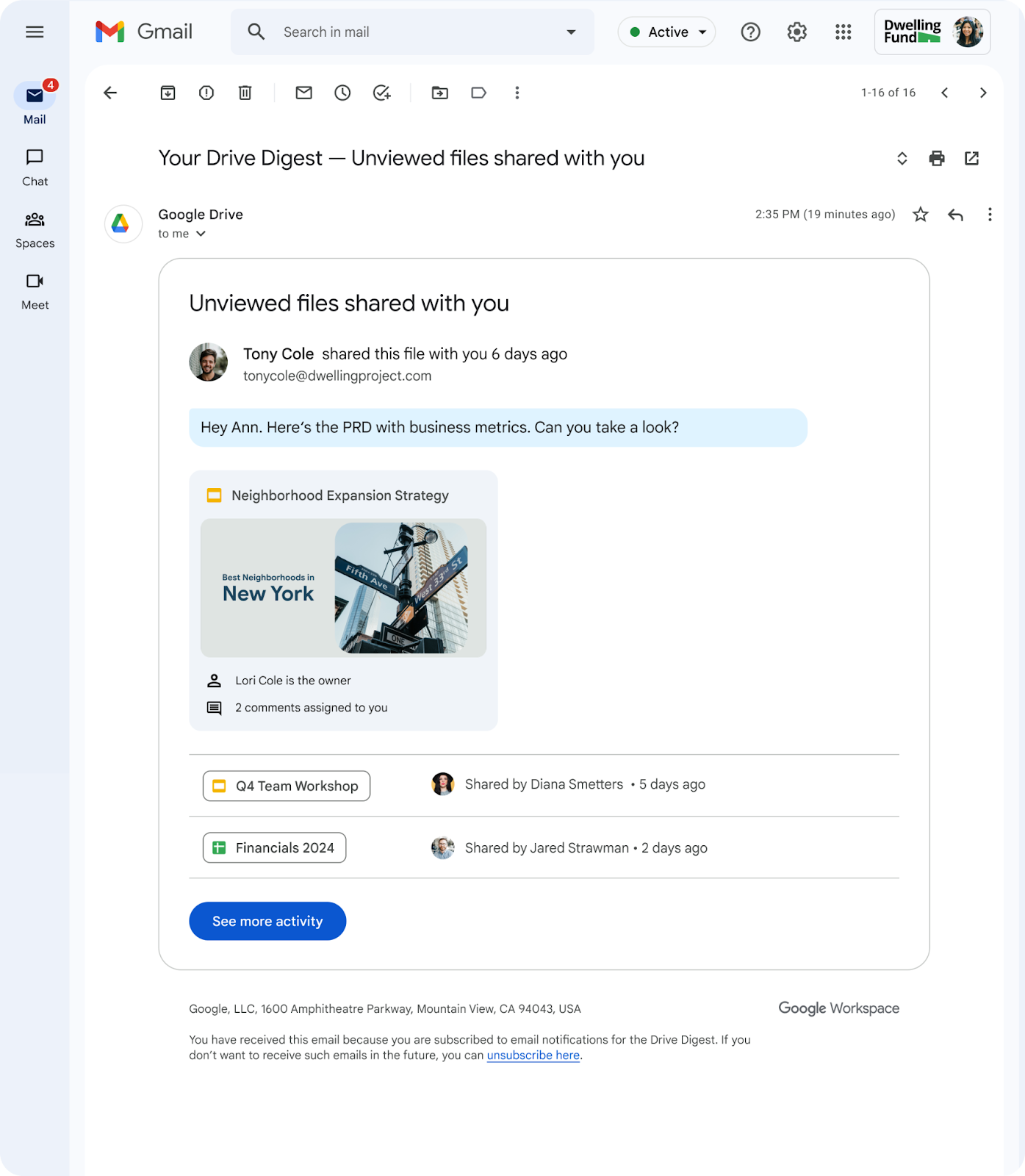


One Comment