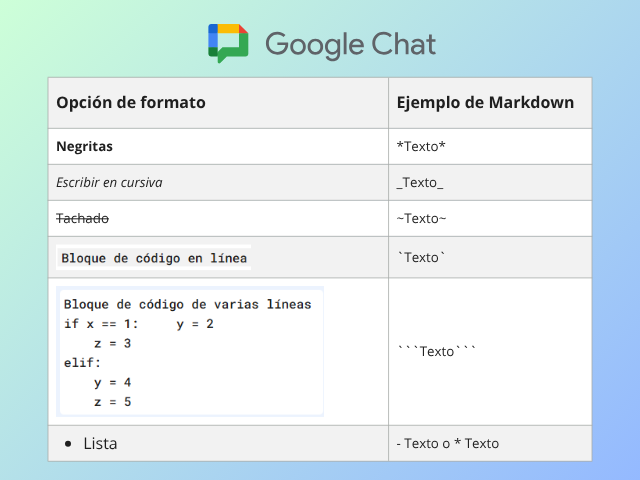At G Nerd, we know that effective communication is key to the success of any company. Google Workspace offers a set of powerful tools to achieve this, and Google Chat is one of the most widely used for team collaboration. To make your messages even clearer and more engaging, Google Chat has incorporated support for Markdown styles, and the great news is that you can now see these styles in real time as you type!
What is Markdown and Why is it Important for Google Chat?
Markdown is a lightweight markup language that allows you to format your text using special characters. It’s a simple and fast way to add emphasis, structure information, and make your messages more readable without needing to use complex menus. For teams that use Google Chat intensively, this means:
-
- Improved Clarity: Highlight crucial information with bold or italics.
- Simple Organization: Create lists of key points for summaries or tasks.
- Precise Technical Communication: Share code snippets legibly with code blocks.
The New Feature: Real-Time Markdown Editing!
Previously, when you applied Markdown styles in Google Chat, the text would only convert to the final format once the message was sent. This could be a bit tedious, as you didn’t have an immediate preview of how your message would look.
But that has changed! Google Chat now offers support for real-time Markdown styling directly in the compose bar. This means that as you type and apply Markdown characters, the text will be instantly formatted, giving you an accurate preview of your message before you send it. Additionally, full support for code blocks and inline code has been added to the compose bar, further facilitating communication between developers and technical teams.
This update is a big step towards improving the user experience, making message composition more intuitive and efficient. It is being gradually rolled out to Rapid and Scheduled Release domains and is now available to all Google Workspace customers, Google Workspace Individual subscribers, and users with personal Google accounts.
How to Add Markdown Styles to Your Google Chat Messages
Adding formatting to your messages is incredibly simple. Here’s a quick guide to the most common Markdown styles you can use:
| Markdown Option | Example Text |
|---|---|
| *Bold* | Bold |
| _Italics_ | Italics |
| ~Strikethrough~ | |
| `Inline code block` | Inline code block |
| “`Multiline code block”` | Multiline |
| – List or * List |
|
Optimize Collaboration with G Nerd
At G Nerd, we are committed to helping you make the most of Google Workspace tools. Understanding and using these small functionalities like Markdown in Google Chat can make a big difference in the efficiency and clarity of your internal communication.
If you’re looking to take your company to the next level with expert Google Workspace consulting or boost your digital marketing campaigns with Google Ads, don’t hesitate to contact us. We are your strategic ally for growth!