
In the digital age, information flows at an impressive speed. We often receive long videos that contain crucial data for our work, but who has time to watch a 30-minute meeting to find a single key point? At G Nerd, as experts in Google Workspace optimization and consulting, we know that efficiency is essential. That’s why today we bring you an incredible update that will help you save valuable time and be much more productive: Gemini’s new ability to summarize videos in Google Drive.
Gemini’s Power Now Also for Your Videos
You’re likely already familiar with Gemini’s amazing ability to summarize text documents and PDFs directly in Google Drive. This feature has transformed the way we analyze and extract information from long documents, and now, Google has gone a step further by extending this functionality to video content. This update is a game-changer for teams that rely on visual content and meeting recordings.
How Does This New and Powerful Feature Work?
The magic happens directly in the Drive viewer. Whether you’re using the superimposed preview or the standalone file viewer, simply look for the option to interact with Gemini. This artificial intelligence will analyze the video content and provide you with a concise and direct summary, without you needing to watch the entire video.
In addition to summaries, what’s most impressive is that you can ask Gemini questions about the video’s content. Imagine you need to know “what was the marketing plan discussed at the 10-minute mark,” and Gemini gives you the precise answer. This turns Gemini into your personal assistant for every video you have saved in Drive, helping you get the context you need instantly.
Key Benefits for Your Company (and Your Productivity)
-
- Monumental Time Savings: Forget about spending hours watching recordings to find a specific piece of data. With Gemini, you get the information in seconds.
- Improves Collaboration: It makes it easy for the whole team to be on the same page, as everyone can quickly access the key points of a meeting whether they attended or not.
- Faster Decisions: By having immediate access to information, you can make informed decisions and act with greater agility.
- Make the Most of Your Content: Meeting recordings, training sessions, or presentations become an accessible and easily searchable source of knowledge.
What Do You Need to Get Started?
For this feature to be available in your domain, your Google Workspace administrator must have “smart and personalization features” enabled. It’s also crucial that videos have captions enabled, as Gemini uses this information for its summaries and answers.
Availability
Available for Google Workspace:
-
- Business Standard
- Business Plus
- Enterprise Standard and Plus
- Customers with the Gemini Education or Gemini Education Premium add-on
- Google One AI Premium
Anyone who previously purchased these add-ons will also receive this feature:
-
- Gemini Business*
- Gemini Enterprise*
Conclusion
At G Nerd, we are convinced that the right tools are key to success. The integration of Gemini’s capabilities in Google Drive for video analysis is a clear example of how Google Workspace continues to evolve to make our work smarter and more efficient. If your company is looking to maximize the potential of Google Workspace, don’t hesitate to contact us. We are ready to help you implement best practices and get the most out of these tools.
References
*As of January 15, 2025, the Gemini Business and Gemini Enterprise add-ons are no longer offered.

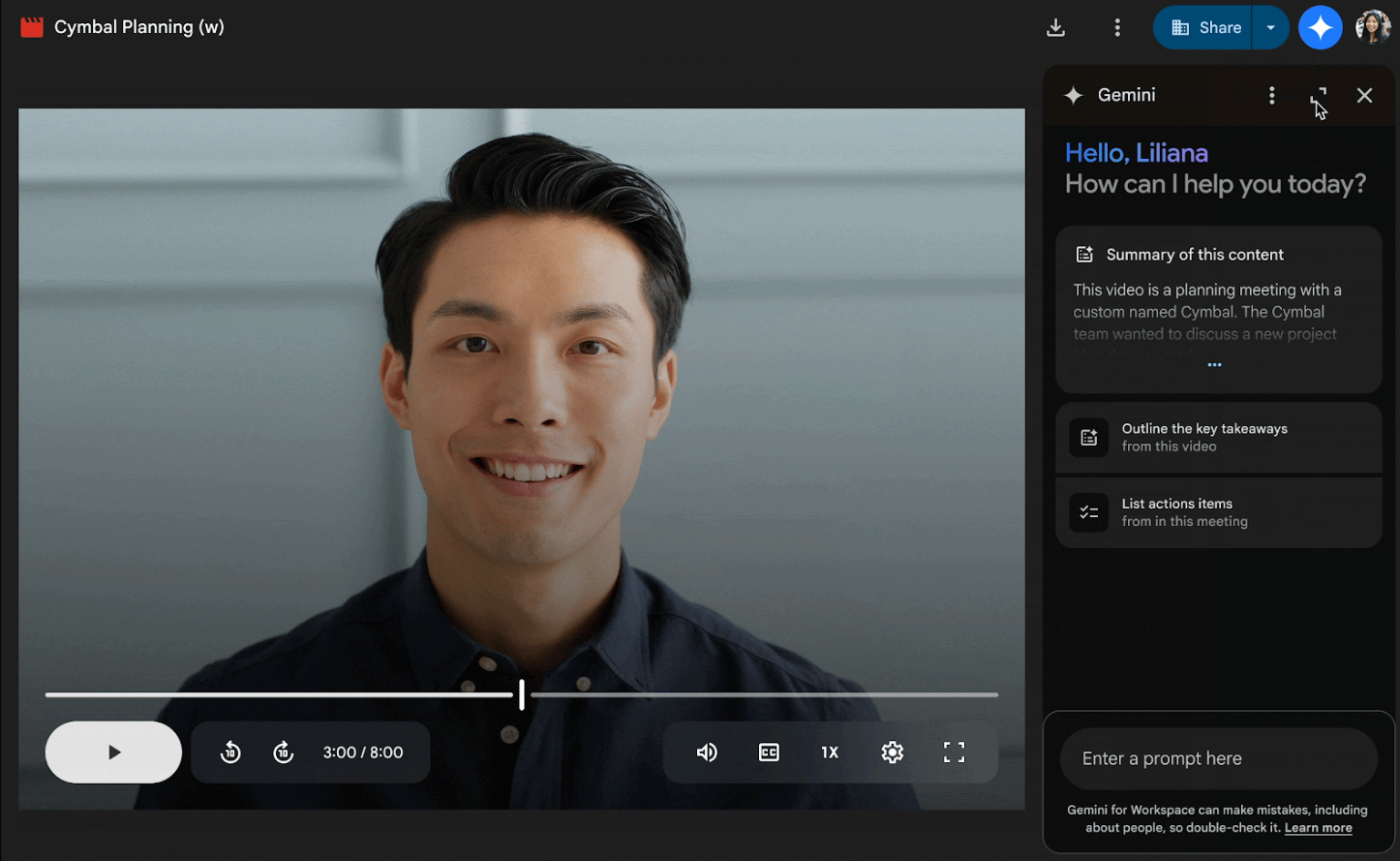


One Comment