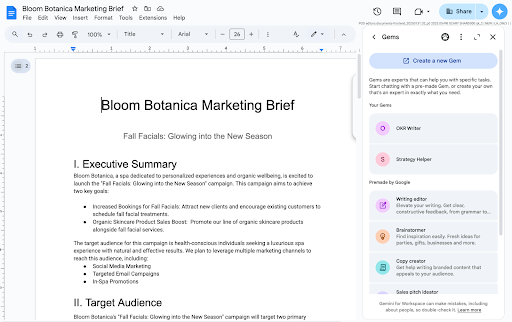Today, we bring you news that will redefine how you work: Gemini’s Gems are now available directly in the side panel of your favorite Workspace apps, such as Gmail, Docs, Sheets, Slides, and Drive. This isn’t just an update—it’s a game-changer that integrates personalized artificial intelligence right where you need it.
What are Gems?
Imagine having an AI assistant custom-made for each of your tasks, one that doesn’t need you to repeat the same instructions over and over again. That’s exactly what Gems are. They are intelligent assistants, powered by Gemini, that you can customize to help you with specific workflows or tasks.
They are no longer limited to the Gemini app; now, with a single click, they become your ideal co-pilot. This eliminates the need to switch between tabs or copy and paste information, allowing you to stay in your workflow without interruptions. Additionally, they can use information from your own documents to give you more relevant and contextual answers.
Customization that Drives Efficiency
One of the biggest advantages of Gems is their customization capability. Google offers some predefined Gems, such as a “Creative Writer,” a “Data Analyst,” or a “Coding Companion,” but the real magic lies in the ability to create your own Gems.
Do you need to draft follow-up emails that follow a specific tone for a particular client? Create a Gem. Do you want to summarize lengthy documents for your sales team? Create a Gem. You just need to go to gemini.google.com/gems/create or click “Create new” from the side panel and define its purpose. Once created, this unique tool will automatically appear in the side panel of compatible apps, ready to assist you.
The integration of Gems into the Google Workspace side panel opens up a range of possibilities to optimize your daily work:
-
- Leverage a copywriting Gem to create posts and content tailored to your target audience, pre-loaded in the Gem.
- Create a Gem that helps with sales interactions based on information from a specific company, lead, or industry.
- Leverage an “Assistant Gem” adapted to your job to help you provide more relevant summaries for you and content for internal communications.
- Leverage a Gem designed to help pressure-test content for a specific person (e.g., a senior executive or a CEO) to help you craft the most compelling message.
This integration saves time by minimizing repetitive prompts, increases productivity by keeping you in your workflow, and boosts creativity by acting as an ever-available brainstorming partner. At G Nerd, we are convinced that this is an indispensable tool for any company that wants to take its collaboration and efficiency to a new level.
For more information on how Google Workspace solutions can transform your company, don’t hesitate to contact us. We’re here to help!