
At G Nerd, we know that time is one of the most valuable assets in any company. That’s why we’re always on the lookout for the latest tools from Google to optimize your workday. Today, we want to tell you about one of the most powerful updates for Google Workspace: the new scheduled actions in Gemini.
Gemini, Google’s AI assistant, is already a key tool for many of our clients. But with this new feature, its ability to help you be more efficient is taken to the next level. Now, you can schedule Gemini to perform routine tasks and proactively send you information, without you having to ask for it every time.
How does it work?
Scheduled actions allow you to configure Gemini to generate personalized and automated updates, whether they’re one-time reminders or daily or weekly summaries. Imagine the possibilities:
-
- Daily summaries of your calendar, to-do list, and unread emails for the following day.
- Daily news summaries: get a concise, easy-to-digest summary of the day’s top news or a specific topic.
- Competitive landscape monitoring: monitor online news, press releases, social media content, and more based on a specific industry.
- Weekly vocabulary builders: receive a curated list of new vocabulary words, complete with definitions and example sentences, tailored to your learning level.
This feature is available to Google Workspace users with an edition that qualifies for Gemini. For Gemini to access your Gmail, Calendar, and Drive data, your Google Workspace administrator must enable the “Workspace apps in Gemini” setting.
At G Nerd, we’re convinced that Gemini’s scheduled actions are not just an improvement, but a transformative tool that will allow you to reclaim valuable time to dedicate to the tasks that truly drive your business’s growth. If you want to know more about how to integrate this and other Google Workspace tools to maximize your team’s productivity, don’t hesitate to contact us. We are here to help you get the most out of technology!

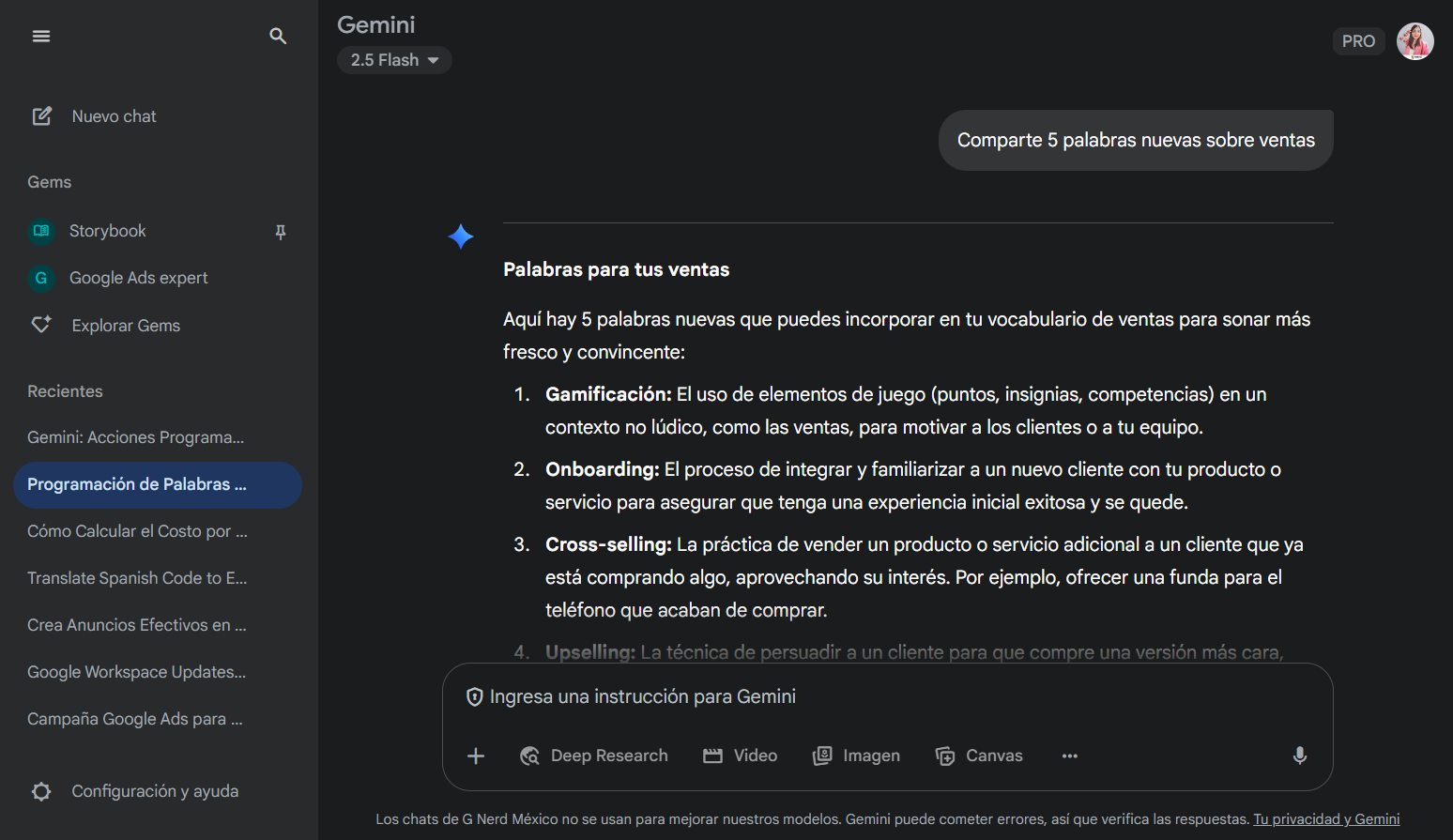


One Comment