Insert generated images
You can add images generated by Gemini to your videos.
On your computer, open a video in Google Vids.
In the side panel to the right of the canvas, click Generate an image.
In the search box, describe the image you want to generate. For best results, include the subject, setting, materials, or background. For example:
- A Hawaiian beach at sunset with palm trees in the distance.
- A plate of freshly baked blueberry muffins on a wooden table next to a large window.
- A futuristic city at night with skyscrapers and flying cars, HD details, and shadows.
Optional: To specify the type of image you want, such as a photo or drawing, click Add a style.
To generate suggested images, click Create.
To insert a generated image, click the image.

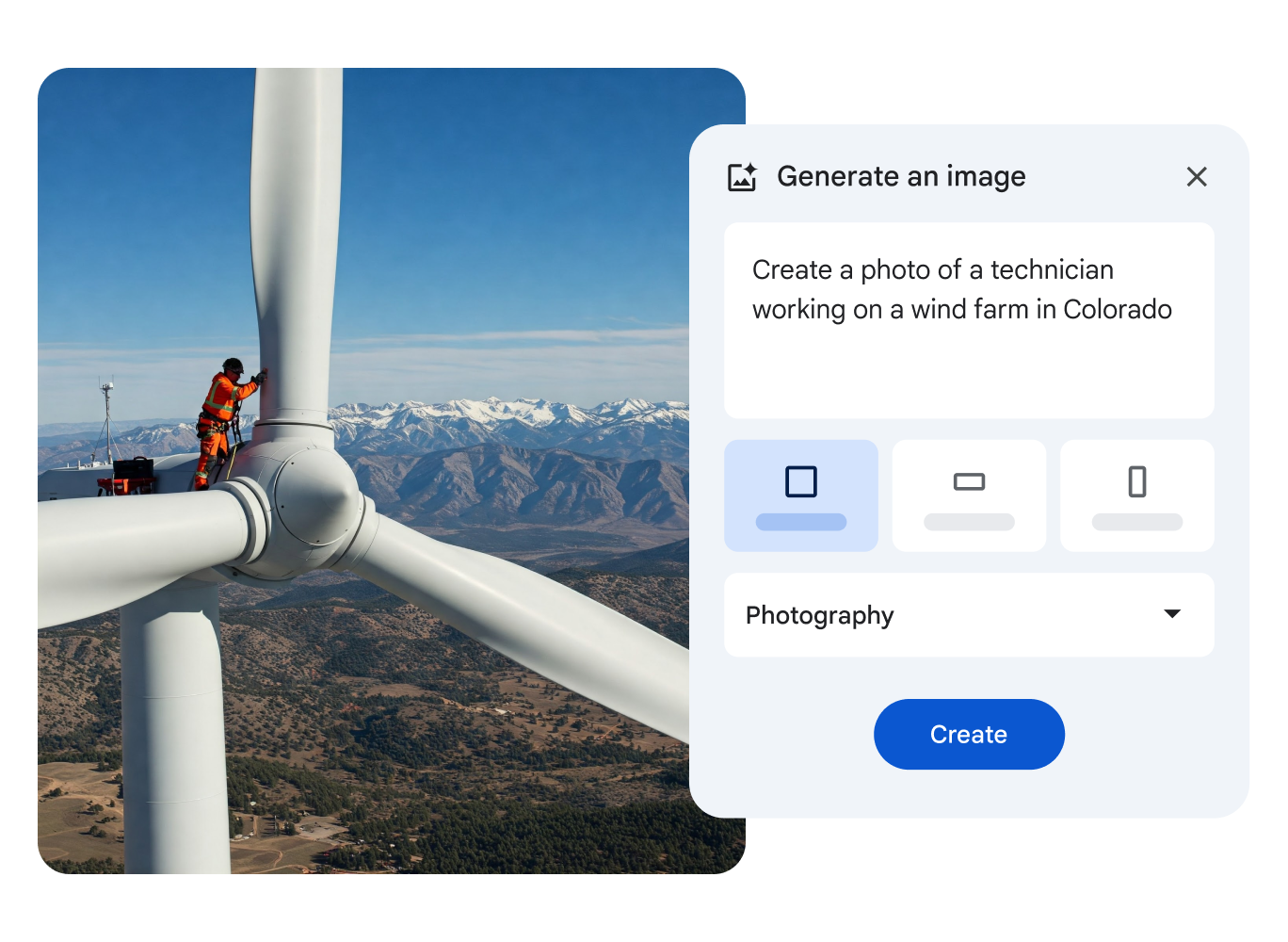


One Comment