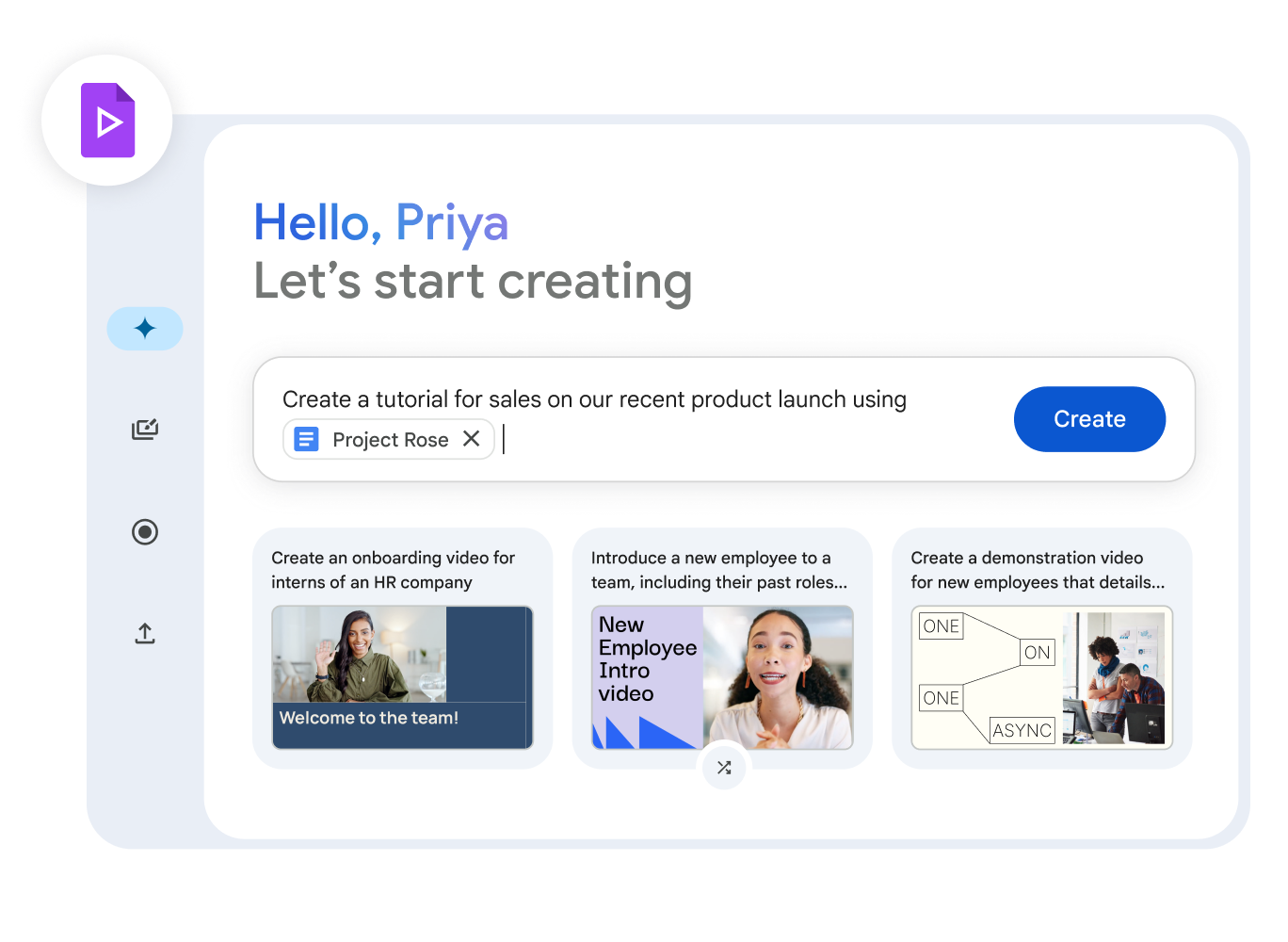Create a video using the “Help me create” feature
You can use “Help me create” to generate a video draft with Gemini in Google Vids. You just need to enter a description. Gemini then generates a draft for the video, including a script, an AI-powered voiceover, scenes, and content. You can then edit the draft as needed.
On your computer, open Google Vids.
In the Gemini window, click “Help me create” if you’re not already on that tab.
Describe the video you want to create. Include information such as the audience, purpose, and tone of the video.
- Optional: To generate examples, click on the prompt suggestions below the description box.
- To add related files, type @, then type a file name or select a file from the dropdown list. You can add files from Google Workspace, such as Docs, Sheets, or Slides, from Google Drive.
- To generate new prompt ideas, click the shuffle icon below the suggestions.
- Optional: To generate examples, click on the prompt suggestions below the description box.
When you’re satisfied with your description, click Next.
Review and edit the proposed outline, or rewrite your prompt to generate a new outline, then click Next.
Select a style, then click Create video draft.
When your video is created, you can add and customize the content as needed.