Gemini commands in Docs
On your computer, open a Google Docs file.
In the document, click where you want to write.
On the left, click Help me write.
Enter a prompt containing your instructions. For example:
- Imagine you lead a project. Write an update to your executive team about [Project X]. Include the current status of each business function and the next steps. Use a formal and brief tone.
Click Create.
Review the response.
(Optional) Click Refine, then choose how you want Gemini to change the content.
When you’re finished, click Insert.

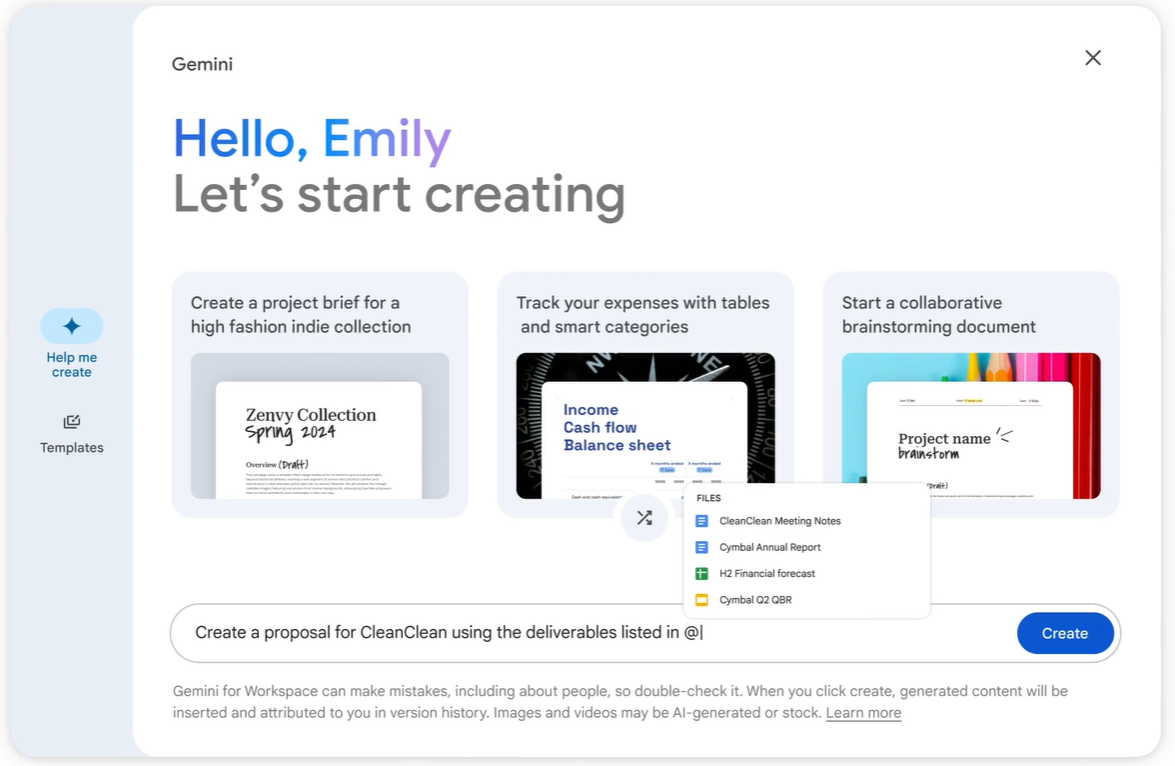


One Comment