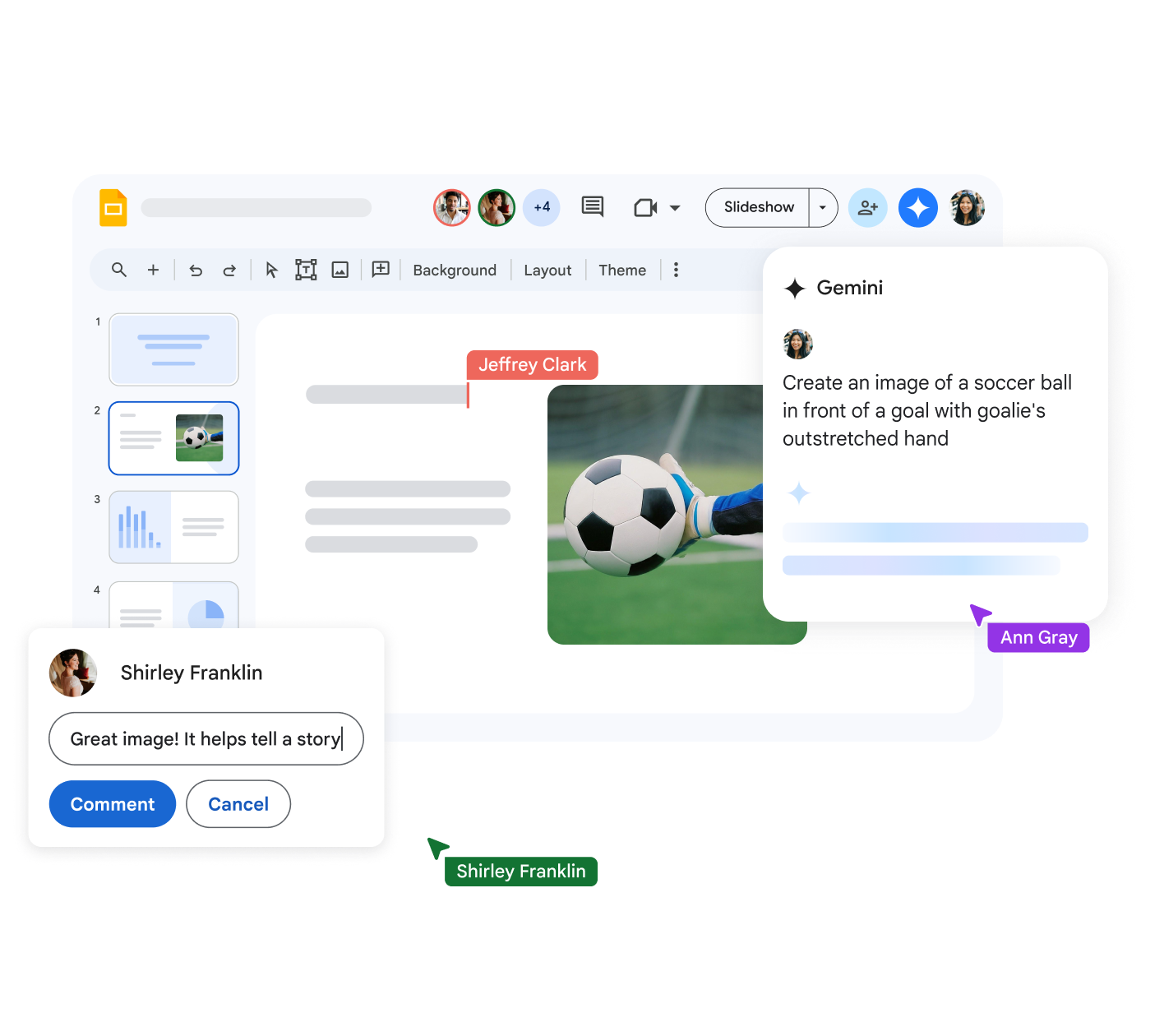Generate a new slide with Gemini.
Use Gemini in Slides to generate a new slide with images and content. Use this slide as a starting point.
Generate a new slide with Gemini.
You can use the Gemini side panel in Slides to generate a new slide.
On your computer, open Google Slides. New slides will be generated using your current theme.
At the top, click Ask Gemini.
In the side panel, select a suggestion or create your own. To create a suggestion using your file name, insert @ before the name.
- For example, Create a slide on how to optimally train for a marathon
- Create a slide on the @Company Goals 2026 presentation.
From the generated slide, you can:
- Get a different version: From the menu, click Retry.
- Add the slide to your presentation: From the menu, click Insert.
- Refine the generated slide: From the menu, click Close. In the side panel, type a new suggestion.
- Send feedback: From the menu, click Good suggestion or Bad suggestion.