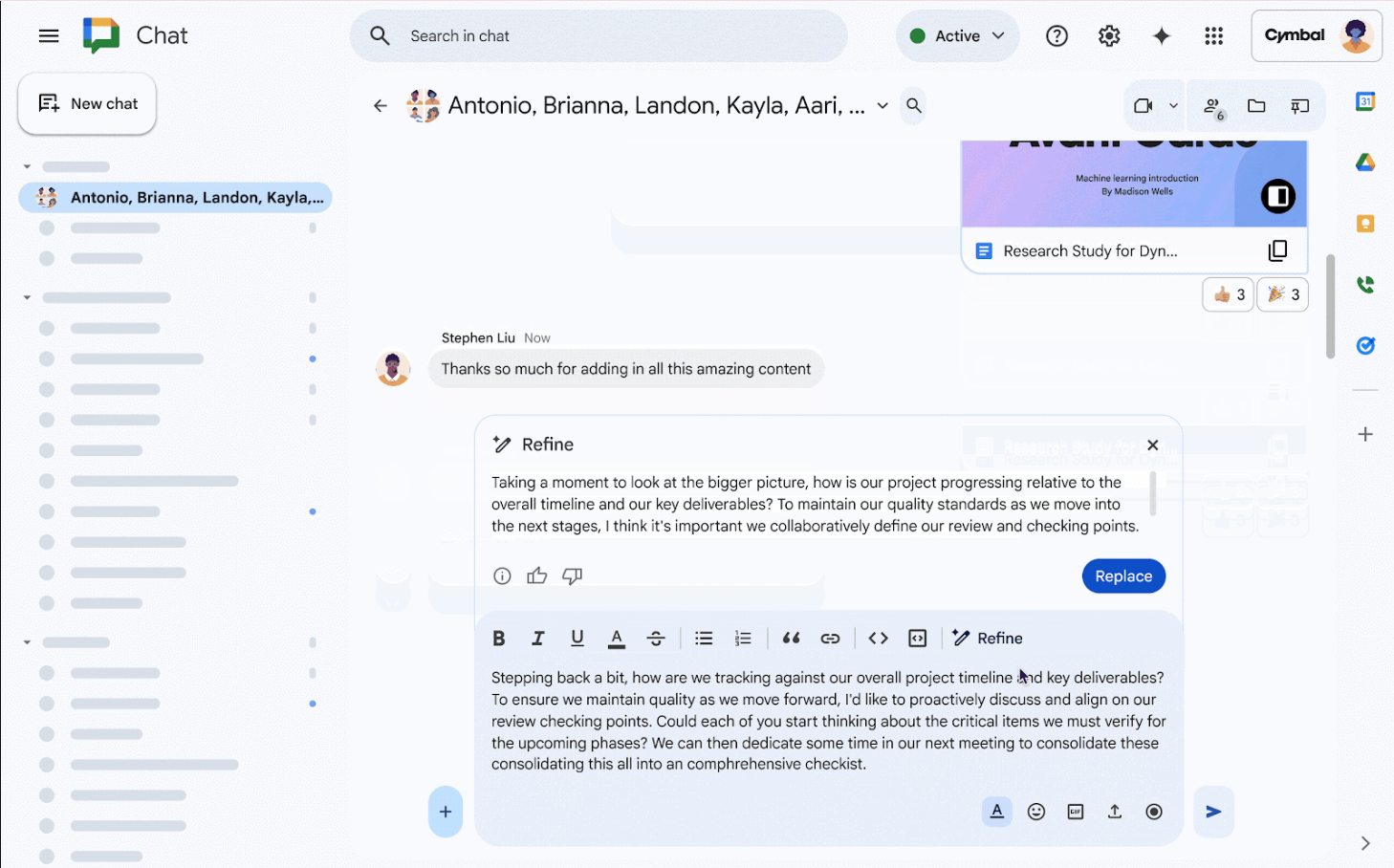In the fast-paced world of digital collaboration, every message counts. At G Nerd, we know that effective communication is the pillar of any successful team using Google Workspace. That’s why we enthusiastically celebrate the latest innovation arriving in Google Chat: the ability to refine your messages directly with the help of Gemini.
This new feature, recently announced by Google, turns Gemini into your real-time personal editor, ensuring that every word you send is clear, concise, and professional. If your company is looking to maximize the impact of its internal communication, keep reading, because this update is a game-changer.
Gemini: Your Personal Writing Assistant in Google Chat
Forget about hesitating before pressing “Send.” Gemini’s integration into Google Chat message composition (available on the web) is designed to instill complete confidence in your communication. What exactly does it do?
Gemini doesn’t just correct typos; it goes much further:
- Improves Clarity: Transforms complex phrases into direct, easy-to-understand ideas, eliminating ambiguity.
- Increases Conciseness: Helps summarize or condense long texts, ideal for the culture of quick communication required by Chat.
- Perfects Accuracy: Thoroughly checks grammar, spelling, and style, ensuring a professional tone.
Why is this Feature Crucial for Your Company?
For a consultancy like G Nerd, the implementation of this tool translates into tangible benefits for our Google Workspace clients:
-
- High-Impact Messages: It is vital when addressing a large space or high-level leaders within the organization. A well-articulated message can make the difference between fast action and confusion.
- Fluent Multilingual Communication: For global teams or users communicating in a second language, Gemini acts as a native style checker, eliminating linguistic barriers and ensuring the message’s intent remains intact.
- Increased Confidence: When you know your message has been reviewed by cutting-edge AI, you send your communications with greater security, which contributes to a more efficient work environment that is less prone to misunderstandings.
How to Start Refining Your Messages
Google has made activating this feature intuitive and fast for eligible users:
-
- While composing your message in Google Chat, look for the formatting bar.
- Simply select the “Refine” option (Refine).
- Alternatively, if you only want to improve a specific part of the text, highlight the snippet and click on the “Refine” option that will appear in the floating menu.
Gemini will offer suggestions for improvement, and you can choose the version that best suits what you want to communicate.
Availability
This powerful functionality is available for several Google Workspace editions that include AI capabilities, such as:
-
- Business Standard and Business Plus
- Enterprise Standard and Plus
- Google AI Pro for Education
- Google AI Ultra for enterprises
- Frontline Plus
Also available for:
-
- Google AI Pro and Ultra
If your company already has one of these editions, the function should be activated by default for eligible users. As Google Workspace experts, at G Nerd, we can help you verify your domain’s configuration and ensure access to all AI capabilities.
Conclusion
The integration of Gemini into Google Chat is a clear example of how Google Workspace continues to evolve to boost productivity and quality in business communication. With the help of AI, every member of your team can become a more polished and effective communicator.
Ready to take your team’s communication to the next level with Gemini? Contact G Nerd today to optimize your Google Workspace infrastructure and ensure your team is taking full advantage of all the artificial intelligence features that will transform your day-to-day work.