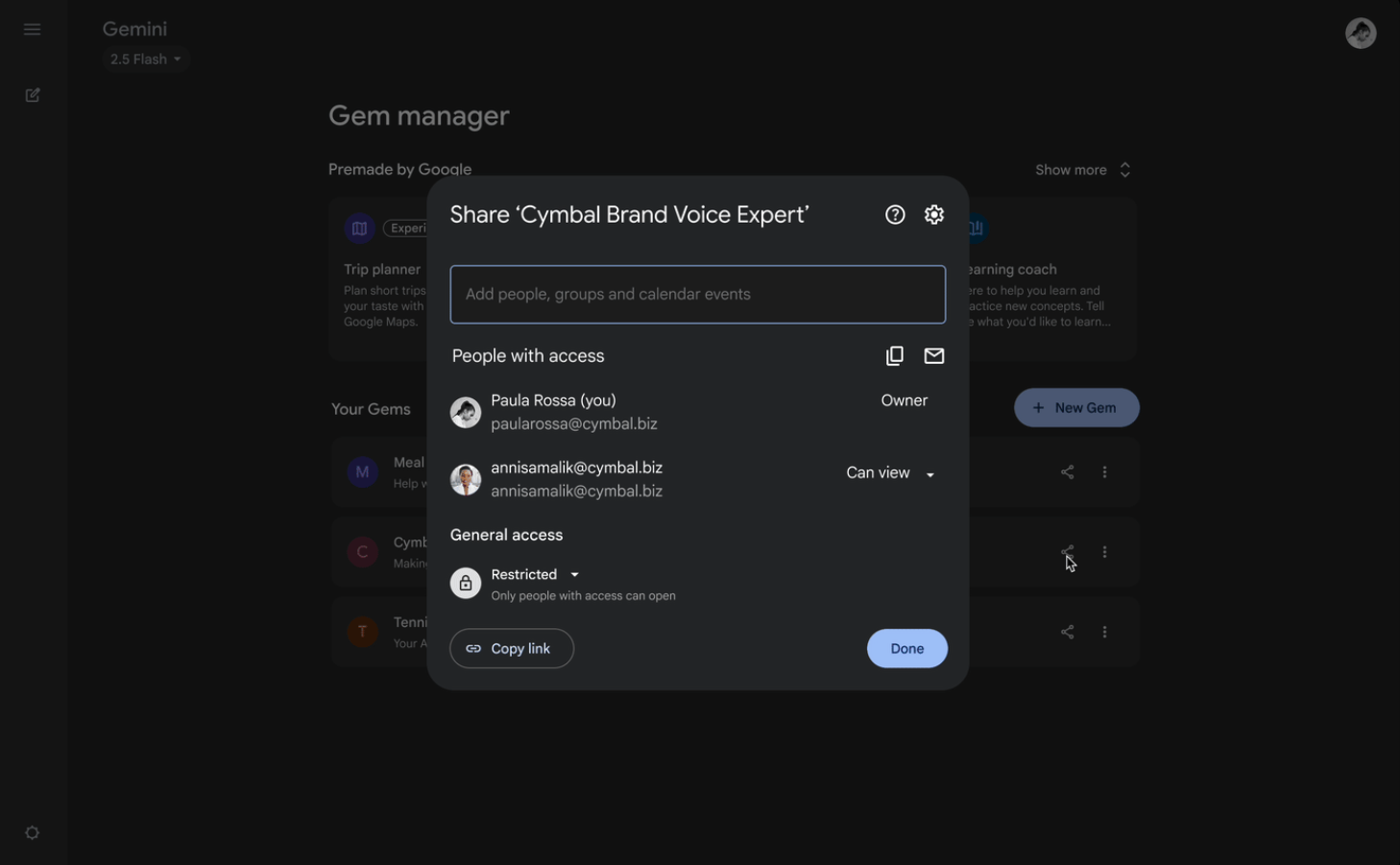At G Nerd, our mission as an expert consultancy in Google Workspace is to ensure that your company not only adopts Google tools but uses them to their maximum potential. That’s why we are excited to announce one of the most powerful updates for AI-powered productivity: the ability to Share Gems within the Gemini app for Google Workspace.
This functionality is not just a tip or a minor enhancement; it is a catalyst for AI adoption and organizational efficiency.
What are Gems and Why is Sharing Them Crucial?
Gems are essentially personalized versions of Gemini. Think of them as thematic AI experts that you can train and optimize to perform specific, repetitive tasks, reducing the need to enter complex prompts over and over again.
The “Share Gems” update allows users within your organization, and potentially outside, to exchange these personalized AI tools. This means that if a colleague creates a Gem that is exceptionally good at generating executive summaries or drafting follow-up emails, you no longer have to start from scratch. You can simply use, edit, or make a copy of your colleague’s optimized Gem.
The process is familiar and robust: the use of Google Drive technology ensures that the experience of sharing Gems is as simple and secure as sharing a Google Document.
Immediate Benefits for Your Productivity and AI Adoption
The ability to share Gems has a direct impact on three key areas of your business:
-
- Acceleration of AI Adoption: The learning curve is drastically reduced. Instead of each employee experimenting to create effective prompts, they can access AI templates already proven and optimized by others.
- Improved Efficiency and Consistency: Imagine a Gem designed by the Marketing team called “Brand Persona,” trained with your company’s specific tone, voice, and guidelines. By sharing it, all copywriters automatically guarantee brand consistency in every piece of content they create, from social media posts to press releases.
- Fostering Innovation: Teams can develop and refine Gems tailored to the unique needs of their departments (Finance, Legal, Human Resources), scaling internal expertise.
Technical Aspects and Implementation Tips
We highlight two key points for successful implementation:
-
- Integration with Google Drive: A Gem is only shareable if the personalized knowledge it uses (documents, spreadsheets, PDFs) has been uploaded from your device or added directly from Google Drive. If you use any other type of file or unrecognized source (such as code folders or emails), the sharing option will be deactivated. When sharing, the Gem and associated content are stored and managed through your Drive.
- Full Control for the Administrator: Administrators have the power to decide who can share Gems and with whom. This new setting is found in the Admin Console (Generative Intelligence > Gemini App > Gems). An essential point: Gem sharing settings are directly linked to your organization’s Google Drive sharing settings. If you allow sharing Drive files outside the organization, you will also potentially be allowing sharing Gems externally.
We recommend meticulously reviewing these security and compliance settings before activating the feature, ensuring that your sharing strategy aligns with your company’s policies.
The Role of G Nerd: Your Expert Consultant in AI and Google Workspace
The “Share Gems” update is a major step toward a smarter office. However, the true competitive advantage lies in optimizing these Gems and correctly configuring the administrative controls, ensuring that the use of AI aligns with your company’s security and compliance policies.
At G Nerd, we specialize in the implementation and optimization of Google Workspace. Our team is ready to help you navigate this and other new updates. Don’t waste time trying to decipher Admin Console configurations or training your team from scratch. Contact us today to ensure a smooth and strategic implementation of the Share Gems feature, maximizing AI-powered collaboration while maintaining control and security in your organization.