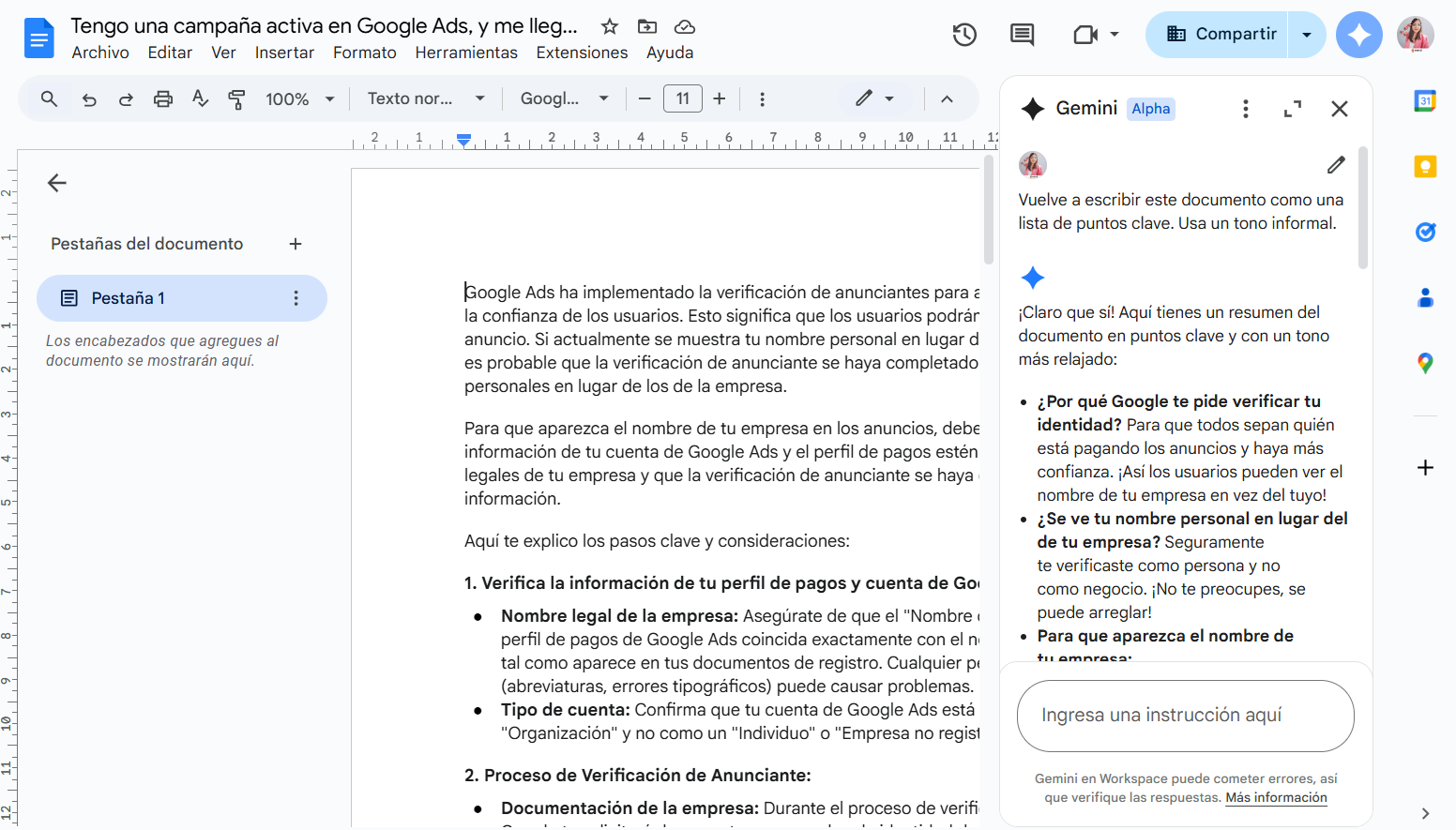Tips for Instructions, Commands, and Prompts.
Use natural language
Talk to Gemini like you would a friend or colleague.
Instead of: “Training plan.”
Try: “Write a training plan for the sales team for a new product launch.”
Be clear and concise
Gemini can follow precise instructions, so avoid using ambiguous language.
Instead of: “Key marketing points.”
Try: “Give me 12 thoughtful questions to ask a Marketing Director about their 2026 strategy.”
Provide context
The more context you give Gemini, the better it can understand your request and generate a useful response.
Instead of: “Write about a sales job.”
Try: “Write a job description for [job title], including required skills and experience, as well as a summary of [company name] and the position.”
Use specific and relevant keywords
Gemini can understand the meaning of individual words and phrases. Using specific and relevant keywords in your prompt will help the AI generate a more accurate and informative response.
Instead of: “Create a project plan.”
Try: “Create a project plan for a new product launch. The timeline should be from now until June 2026.”
Break down complex tasks into separate prompts
If you want Gemini to perform several related tasks, break them down into separate prompts. This helps the AI understand the task and provide helpful responses.