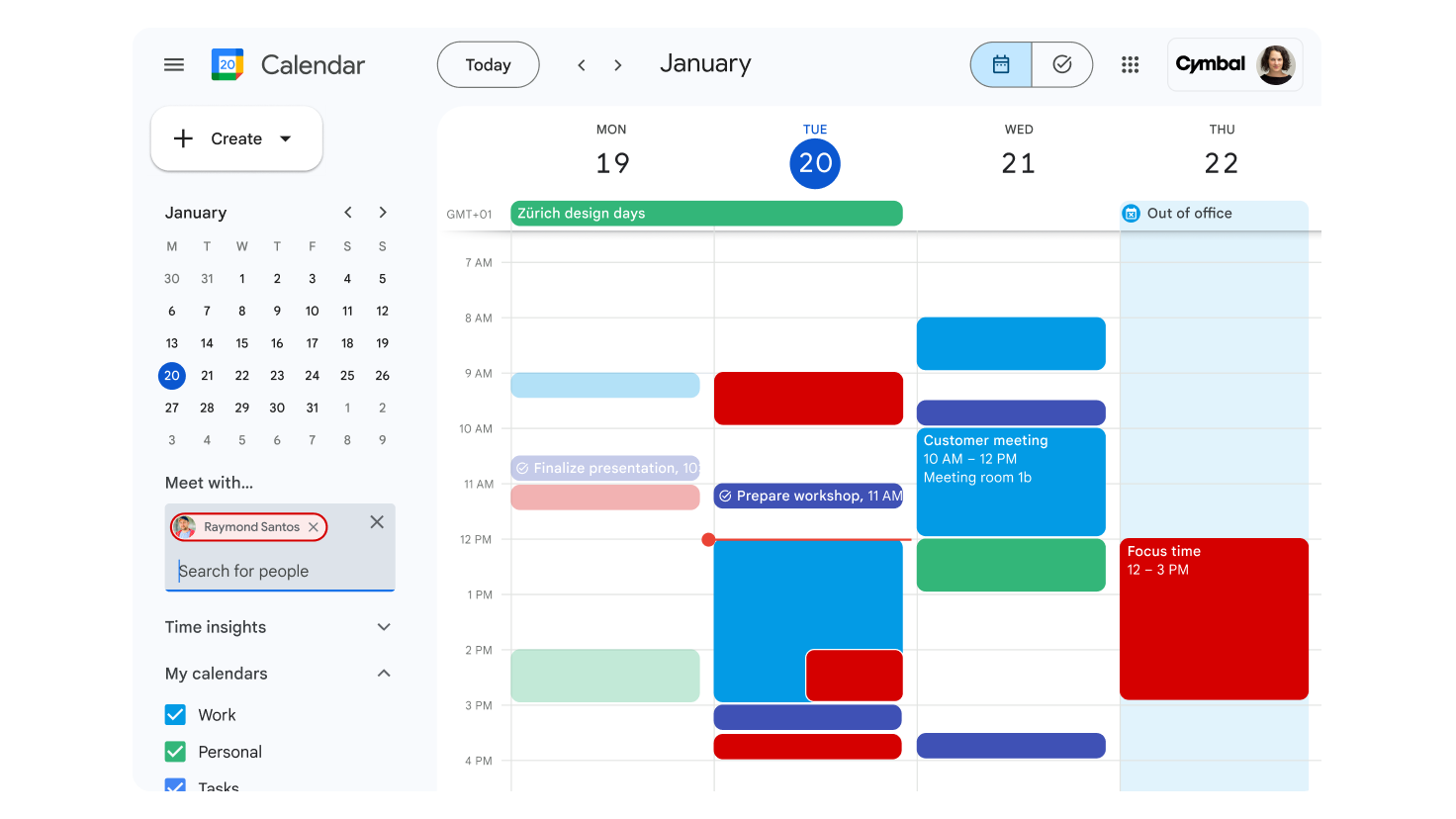There are many ways to boost your productivity with Calendar. Here’s a framework that can help you make the most of your time and meetings.
Know your flow
Managing your time is much more than scheduling events on a calendar. Be mindful of the rhythm of your day and when and where you have the most energy to do your best work. Do you find it easier to focus early in the morning or later in the afternoon? Or are you a night owl? Are you more productive in the office or when working from home? Or do you prefer to be out of the house, in a coffee shop or a library? Are you organizing the right work at the right time? Make sure you focus on high-impact tasks during the time you feel most energized and leave tasks like catching up on industry news or chatting with your co-workers for times when you have less energy. Remember that not all schedules are created equal.
Schedule for success
Once you’ve identified your most productive times of the day, set them aside for analytical or strategic tasks or anything that requires deep concentration. Schedule them as “focus time” events in Calendar so your colleagues know not to disturb you and automatically silence chats and spaces. Try to schedule two or three focus blocks per week. Instead of scheduling new meetings wherever you find a space in Calendar, group meetings by type, content, and location. For example, meet with all your direct reports on Wednesday afternoons when you’re in the office. Be sure to set your working location and hours in Calendar and RSVP to meetings with your location. That way, everyone will know what to expect.
Manage meetings like a pro
Calendar tools can help your meetings run smoothly. Use World Clock to schedule meetings across time zones and ensure you respect your colleagues’ schedules worldwide. Change the default duration of your meetings to 15 minutes to ensure you’re only scheduling the minimum time needed for discussions. Create draft calendar invites in Google Docs or schedule events from Gmail or Chat. You can even create meeting notes directly in a Calendar event.
Support creative, collaborative, and effective meetings
Foster creativity by designing a fun background for your meetings with Gemini in Google Meet. Ensure all global team members can participate equally in the meetings you schedule by using translation in Meet, powered by Gemini. Make sure key topics are covered by easily accessing attachments that were included in the Calendar invite directly from Google Meet.
Make sure you’re focused on the right things
Color-code your calendar based on your work categories and priorities. Then, use Time Insights to get real-time data on where and with whom you spend your time, even broken down by event color. Check Time Insights every few weeks: Are your work blocks still on the right schedule? Do you need more focus time in your agenda? Make adjustments to keep your calendar in the best shape for your workload.
Stop wasting time on repetitive tasks. With G Nerd and Google Workspace, you’ll be able to automate your processes and dedicate more time to what really matters.
Contact us and discover how G Nerd can boost your business growth.
Productivity doesn’t wait! Work smart and save time with G Nerd.
Resources
-
- How can Google Calendar help you boost your productivity?
- How to use “focus time” in Google Calendar
- Set your working location in Google Calendar
- How to set your working hours in Google Calendar?
- RSVP to meetings from Google Calendar
- Change the default duration of your meetings in Google Calendar
- Create background images with Gemini in Google Meet
- Time Insights in Google Calendar