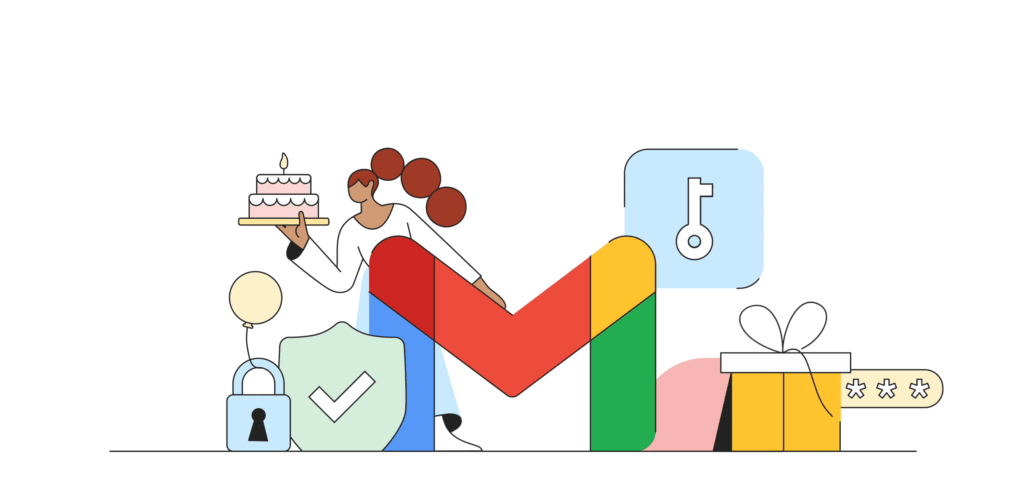
Types of Google Workspace Licenses
Google has invested billions of dollars in developing, maintaining, and improving the tools its employees use. For practical purposes, let’s assume Google has unlimited financial resources for this continuous improvement.
Although the core tools in Google Workspace are the same, each version has unique features depending on the organization’s needs:
- Google Workspace Business:
- Google Workspace Business Starter: For entrepreneurs, freelancers, and micro-businesses
- Google Workspace Business Standard: For Small and Medium Enterprises (SMEs) generally 10 to 50 or more employees.
- Google Workspace Business Plus: For Large or rapidly expanding companies (generally 50 to 250 or more employees).
- Google Workspace Enterprise
- Google Workspace Enterprise Starter: For businesses with more complex security and IT needs, with access to Google Vault.
- Google Workspace Enterprise Standard: Businesses looking for basic Data Loss Prevention (DLP) for Gmail and Drive, as well as Google Security Center features for Analytics and Recommendations.
- Google Workspace Enterprise Plus: For large multinational corporations, highly regulated industries like finance or healthcare, and more complex and demanding organizations that require the highest level of security, compliance, data analytics, and large-scale collaboration with unlimited storage. Example: Google Inc.
- Google for Education:
- Google Workspace for Education Fundamentals: For schools of all levels, from primary to graduate, looking for a free and comprehensive productivity and collaboration solution.
- Teaching and Learning Upgrade: For specific users (e.g., educators) and allows for larger Meet meetings with recording, originality reports in Classroom, and more Drive storage.
- Google Workspace for Education Standard: For institutions that require advanced audit trails, security with domain-level data analytics
- Teaching and Learning Upgrade: For specific users (e.g., educators) and allows for larger Meet meetings with recording, originality reports in Classroom, and more Drive storage.
- Google Workspace for Education Plus: For institutions seeking the most comprehensive solution, advanced security features, premium teaching and learning tools, and large-scale analytics and management capabilities. Includes all Teaching and Learning Upgrade features.
- Google Workspace for Education Fundamentals: For schools of all levels, from primary to graduate, looking for a free and comprehensive productivity and collaboration solution.
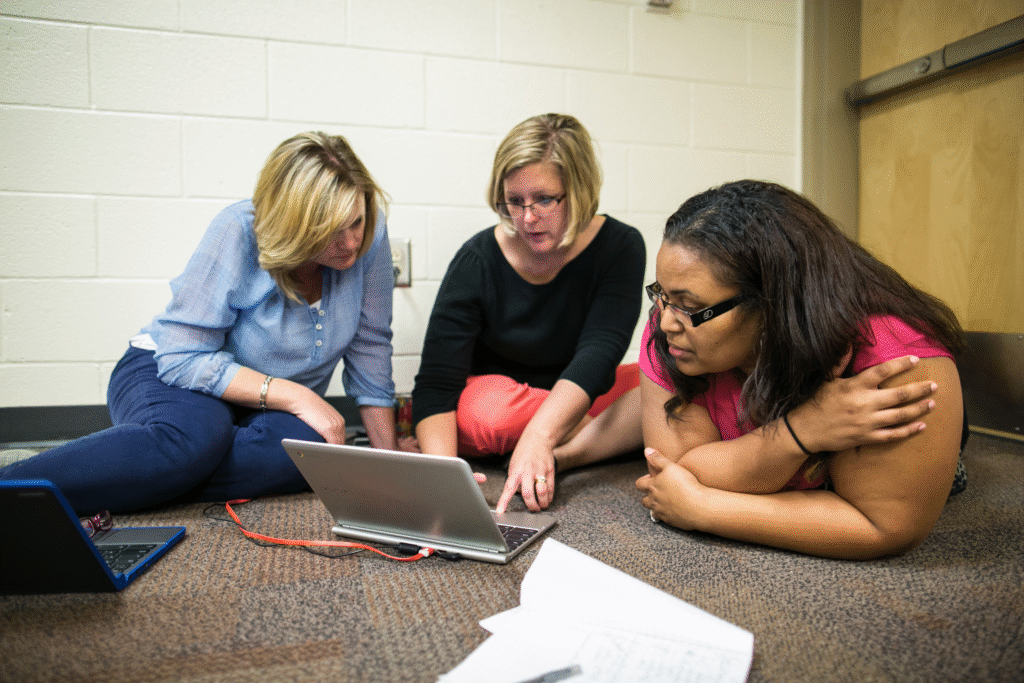
- Google for Nonprofits: For non-profit, non-governmental organizations and charitable trusts.
- Google Personal: For any individual in the world, for personal and non-commercial use: Students, families, individuals looking for email and productivity tools for their daily lives user@gmail.com.
Normally when we think about our User@CompanyName.com, we refer to this as an email address. In the case of Google Workspace, this is technically incomplete. Yes, we have access to an email address, but by accessing Google Workspace, we have access to many other tools without having to install additional software.
Within each Google account we will find:
- Gmail: Change to → User@CompanyName.com
- Calendar: Our agenda, wherever we are
- Drive: Our USB in the cloud.
- Docs: The equivalent of Microsoft Word
- Sheets: The equivalent of Microsoft Excel
- Slides: The equivalent of Microsoft PowerPoint
- Forms: Self-administered and self-graded questionnaires.
- Sites: Websites without writing a line of code.
- Maps: GPS, at our fingertips.
- Youtube: More than just videos.
Security

As if it were a minor issue: Google is the world’s leading authority on technology, so we can be sure they take security very seriously. Nothing is unhackable, but if anything comes close, it’s Google.
The same goes for Google Workspace. Our account is a Google-branded toolbox.
Our lock? Our user
Our key? Our password
Who is responsible for its protection? Google
Do we often forget our password? Reset it as many times as necessary. It’s your account.
Which Google Workspace License is Right for You?
A visual guide to understanding the key differences and choosing the perfect plan for your organization's needs in 2025.
Quick Comparison of Key Features
Visualize the jump in storage and meeting capacity between Business licenses.
The Growth Path: Business Licenses
Business Starter
The Takeoff
Ideal for entrepreneurs, freelancers, and micro-businesses who need a professional image and robust collaboration tools to get started.
Business Standard
The Expansion
Perfect for growing SMBs that need more space, advanced collaboration, and the ability to record important meetings for training or documentation.
Business Plus
The Fortress
Designed for businesses handling sensitive information, requiring regulatory compliance, or needing advanced security and data management tools.
Beyond Business: Enterprise, Education, and Non-Profits
Google Workspace also offers specialized solutions for large corporations, educational institutions, and non-profit organizations, with large-scale security, compliance, and management features.
Ready to choose your plan?
Our team of experts can help you analyze your specific needs and implement the perfect solution. Avoid confusion and ensure the best investment.
Contact a G Nerd Expert


