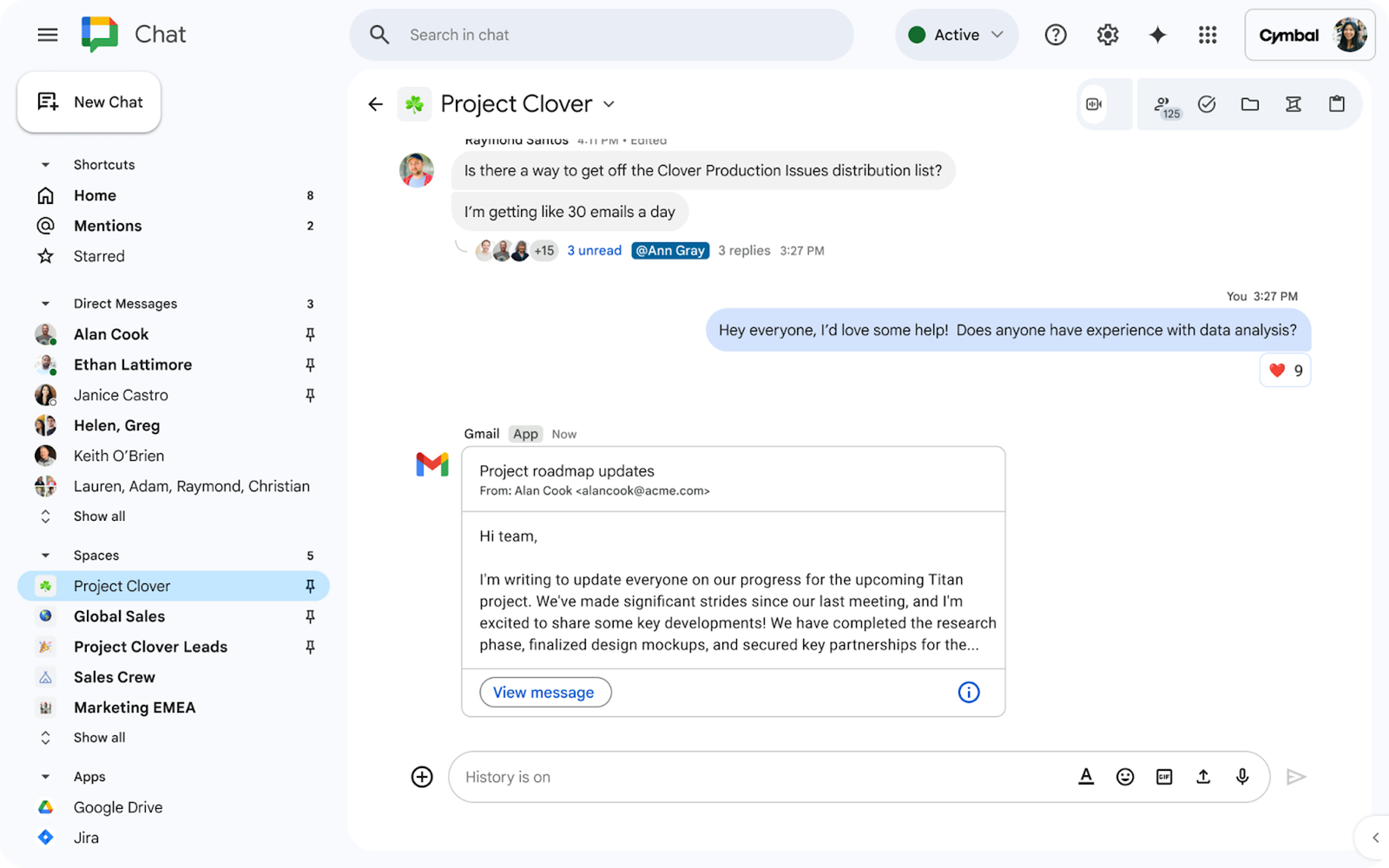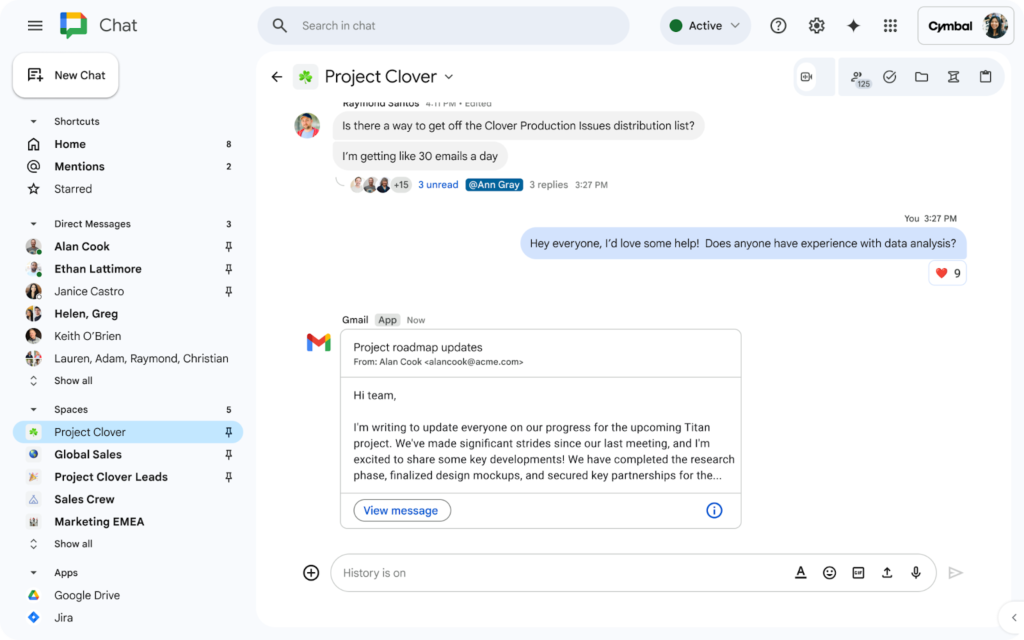
Imagine being able to centralize your team’s communication and manage emails directly in Google Chat. Google Workspace is introducing a new feature that will allow you to manage your communication, including emails, in Google Chat.
What is it about?
You can now send emails directly to Google Chat spaces. Imagine you need to share an important email with your marketing team or discuss a proposal with the sales department. Instead of forwarding the email to each member or creating an endless chain of replies, you can simply send it to the appropriate Chat space.
How to send emails to spaces?
Once a space administrator generates an email address for a space, members (or anyone in their domain who has the email address) can send or forward any email to that space.
This provides a great way for teams to easily triage or discuss email content with stakeholders within the space.
The email will appear as a clickable card that displays a snippet of the email in the designated space.
Benefits for your team:
-
Centralize communication: By integrating email into Google Chat, all team communication is kept in one place, making it easier to track conversations and make decisions.
-
Increase efficiency: Eliminate the need to forward emails to multiple recipients or manage long response chains.
-
Improve collaboration: Facilitate discussion and analysis of emails with stakeholders in real time.
-
Organize information: Allows you to classify and organize emails by projects, topics, or teams.
-
Simplify your workflow: Reduce the amount of time spent managing email and allow team members to focus on more important tasks.
Available to all Google Workspace customers.
This new feature is available to all Google Workspace customers, regardless of their plan.
Want to learn more about how Google Workspace can benefit your business?
At G Nerd, we’re Google Workspace experts and can help you implement the best solutions for your business. Contact us today for a free consultation.