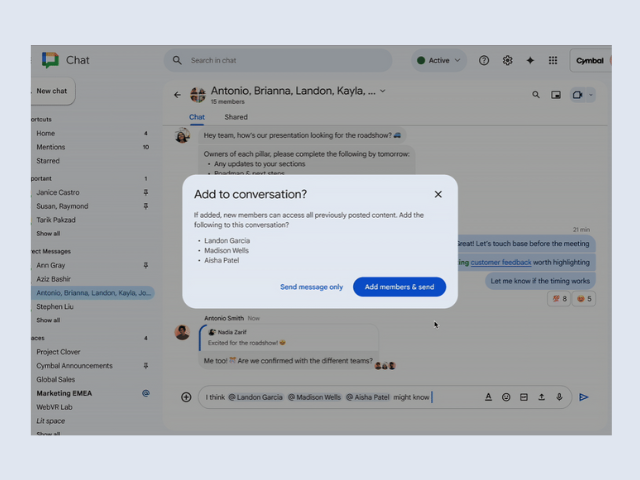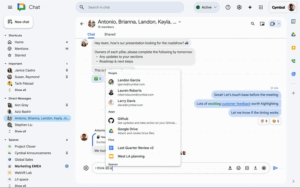
Google Workspace is improving how users mention people in Google Chat, making it easier to communicate across teams. Now, when you mention someone who isn’t in the conversation, you can choose whether or not to add them to the conversation. This makes it easier to mention people without having to unnecessarily add them to the conversation.
In addition to this functional improvement, Google Chat has also updated the appearance of mentions. Mentions are now displayed as smart tokens, similar to the Drive tokens in Chat and the smart tokens throughout Workspace. This makes mentions easier to see and identify.
Finally, Google Chat has simplified the colors for mentions. Personal mentions are now displayed in a more prominent color, making them easier to see in conversations, on the home page, and in the mentions section.
These improvements make Google Chat a more versatile and easy-to-use tool for team communication.
How are mentions used?
To use mentions in Google Chat, simply type “@username” or “@user’s email.” If the user isn’t in the conversation, you’ll be asked if you want to add them. If the user is in the conversation, a notification will be sent to them.
Which devices support mentions?
Mentions in Google Chat are available on all devices that support Google Chat, including desktops, laptops, smartphones, and tablets.
Conclusion
Improvements to mentions in Google Chat are great news for users who use Google Chat to communicate with their teams. The new features make it easier to mention others in conversations, and visual improvements make mentions easier to see.
At G Nerd, as expert Google Workspace consultants, we help you implement and optimize all the tools this platform offers. If you have any questions about this or other features, don’t hesitate to contact us!