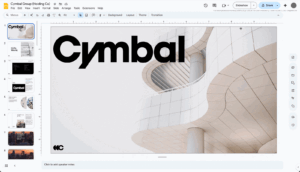
Have you ever found yourself presenting with Google Slides and wishing you could see your notes or timer without having to show them to your audience? We have good news! Google Workspace has heard your prayers and has launched a new feature that will allow you to use multiple monitors during your presentations.
Forget about awkward glances at your laptop or needing to print out your notes. Now, you can set up your presentation to display on a monitor (or projector) while on your personal screen you have access to:
-
Speaker Notes: Keep track of your presentation without missing a beat by discreetly consulting your notes.
-
Timer: Keep track of your presentation and make sure you stick to the established schedule.
-
Slide Preview: Get ahead of what’s coming and maintain complete control of your presentation.
With this new update, you can now:
-
Present with greater confidence: By having access to all the information you need on your personal screen, you can focus on your audience and effectively convey your message.
-
Manage multiple displays with ease: Google Slides’ intuitive interface makes it easy to set up multiple monitor displays.
-
Improve your audience’s experience: Deliver smoother, more professional presentations without interruptions or distractions.
How to activate this feature?
It’s very simple. Just follow these steps:
-
Open your presentation in Google Slides.
-
Click “Present” and then “Presentation Display Options.”
-
Select the option to display the presentation on one screen and the speaker notes on another.
And that’s it! You can now enjoy the benefits of presenting with multiple monitors.
This update is available to all Google Workspace customers, individual Workspace subscribers, and users with personal Google accounts.
G Nerd helps you get the most out of Google Workspace
At G Nerd, we’re Google Workspace experts and we’ll help you optimize your use of all its tools. If you’d like to learn more about this new Google Slides feature or any other tool in the suite, please don’t hesitate to contact us.
Productivity doesn’t wait! Work smart and save time with G Nerd.



