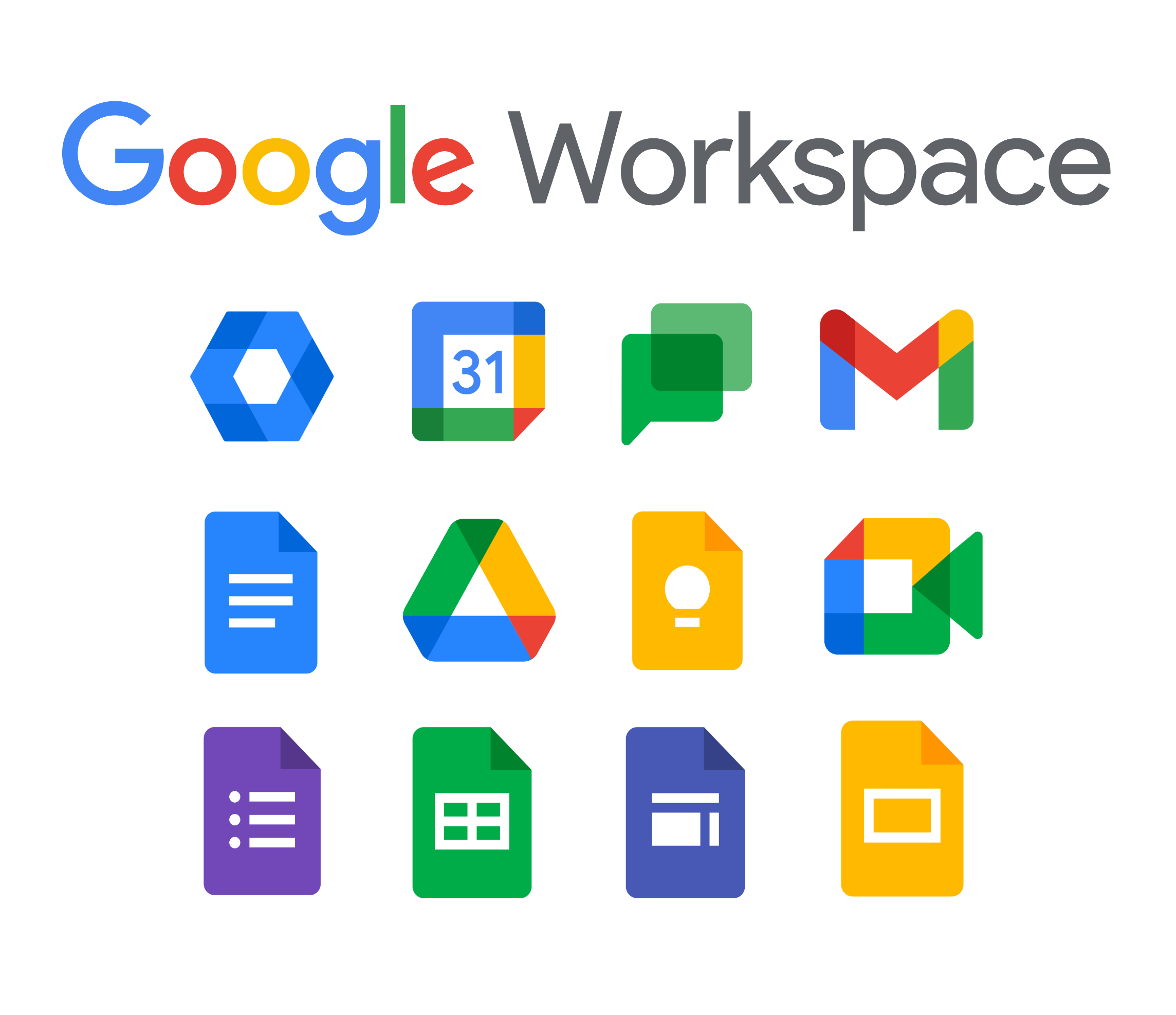Announcements of the week
In-room meeting participants can now join break out rooms
When using Google Meet Hardware devices, meeting hosts can now assign conference rooms to breakout rooms. Available to Google Workspace Essentials, Business Standard, Business Plus, Enterprise Starter, Enterprise Essentials, Enterprise Standard, Enterprise Plus, Education Plus, the Teaching and Learning Upgrade, Frontline, and Nonprofits customers only. Read more.
.png)
Transcribe speech during Google Meet calls into a Google Doc
You can now transcribe a Google Meet video meeting into a Google Doc. The transcribed file is saved in the hosts “Meet Recordings” folder in Google Drive, similar to meeting recordings. Available to Google Workspace Business Standard, Business Plus, Enterprise Starter, Enterprise Standard, Enterprise Plus, Education Plus, and the Teaching and Learning Upgrade customers only. Read more.
.png)
Transcribe speech during Google Meet calls into a Google Doc
When turned on, a “Transcribing” badge will appear in the top left corner of the meeting.
Use SIP Link to link phone numbers from local carriers to Google Voice
For Google Voice Standard and Premier customers, admins can now connect a Session Initiation Protocol (SIP) trunk with Voice. This allows phone numbers (PSTN services) from local carriers to be used for Google Voice through a secure set of certified Session Border Controllers (SBCs), such as Audiocodes, Cisco, Oracle, and Ribbon. Available with Voice Standard and Voice Premier licenses only. Read more.
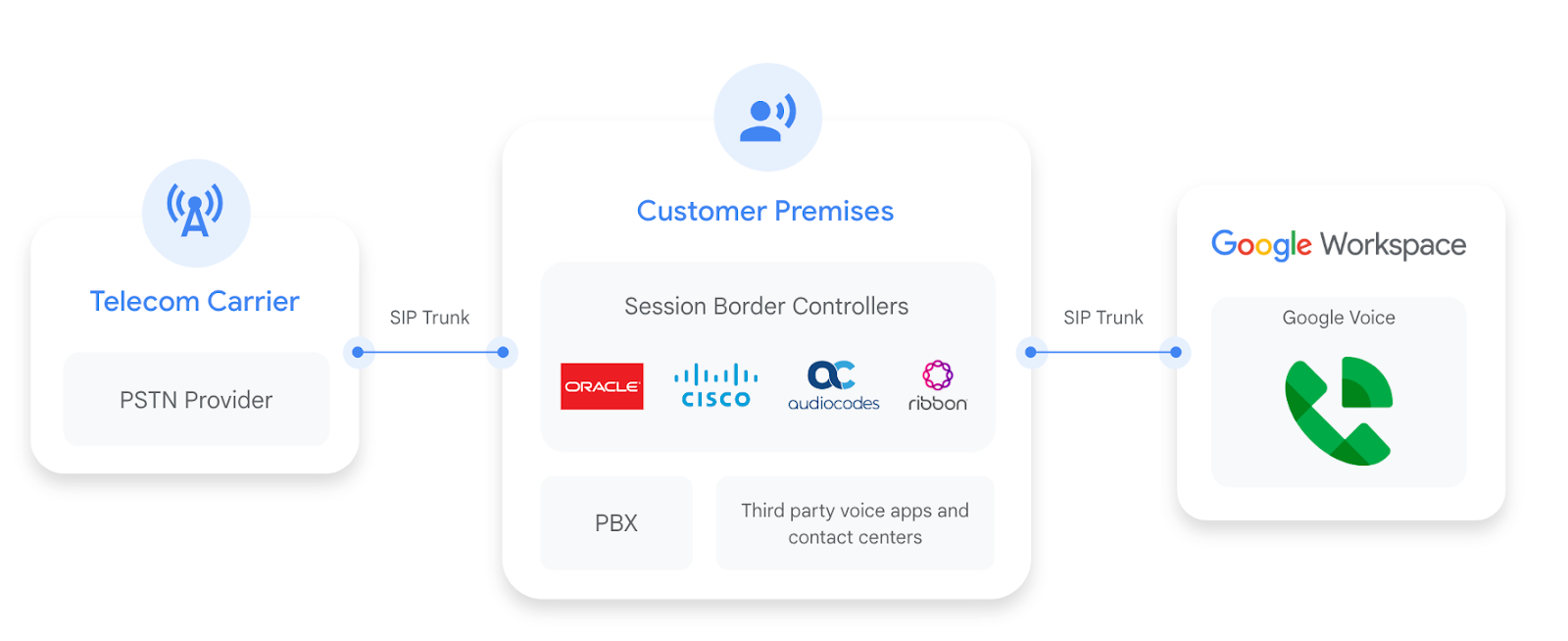
Preview and interact with files using smart chips in Google Sheets
As an extension of smart canvas, you can now add Google Drive files directly into a Google Sheet as a smart chip. Read more.
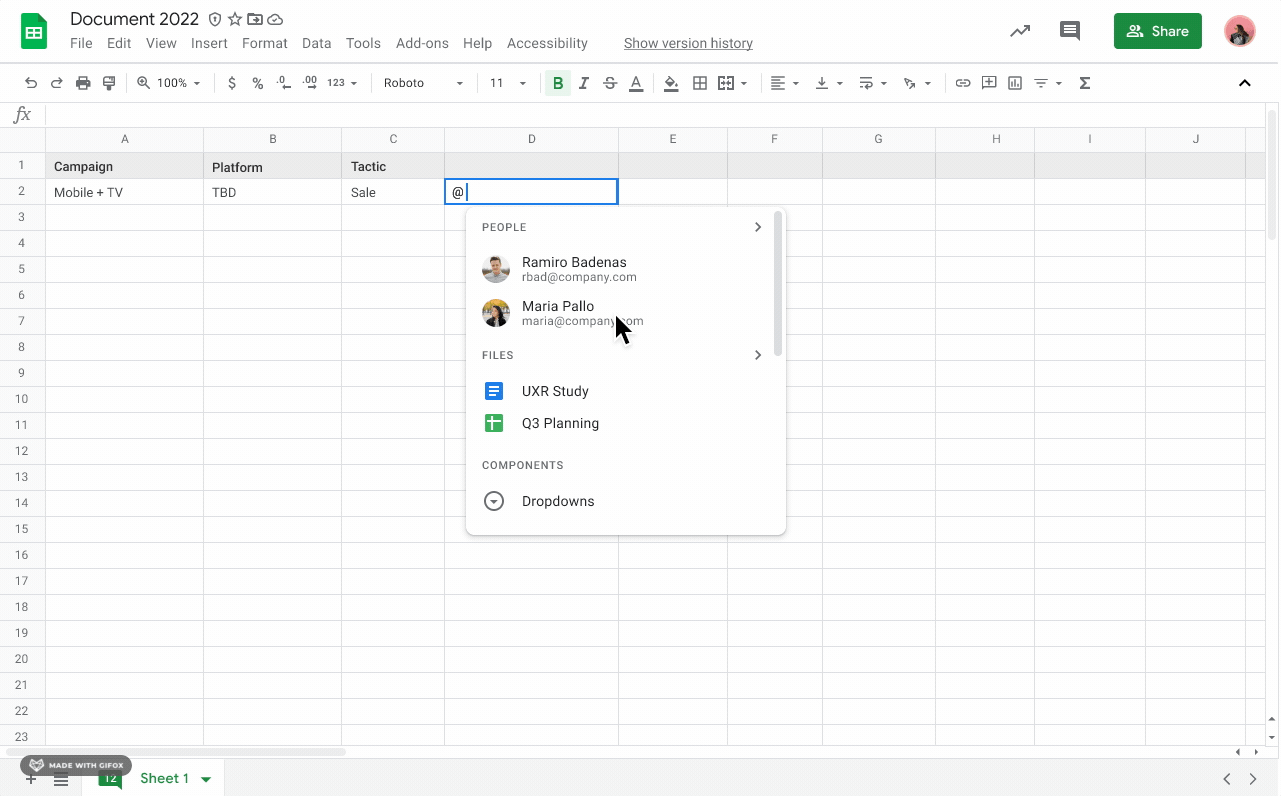
Expanding smart chips to include events in Google Sheets
In addition to the recent announcement of adding files to Google Sheets using smart chips, we’re also making it easier for you to quickly insert Calendar events into Sheets. Read more.
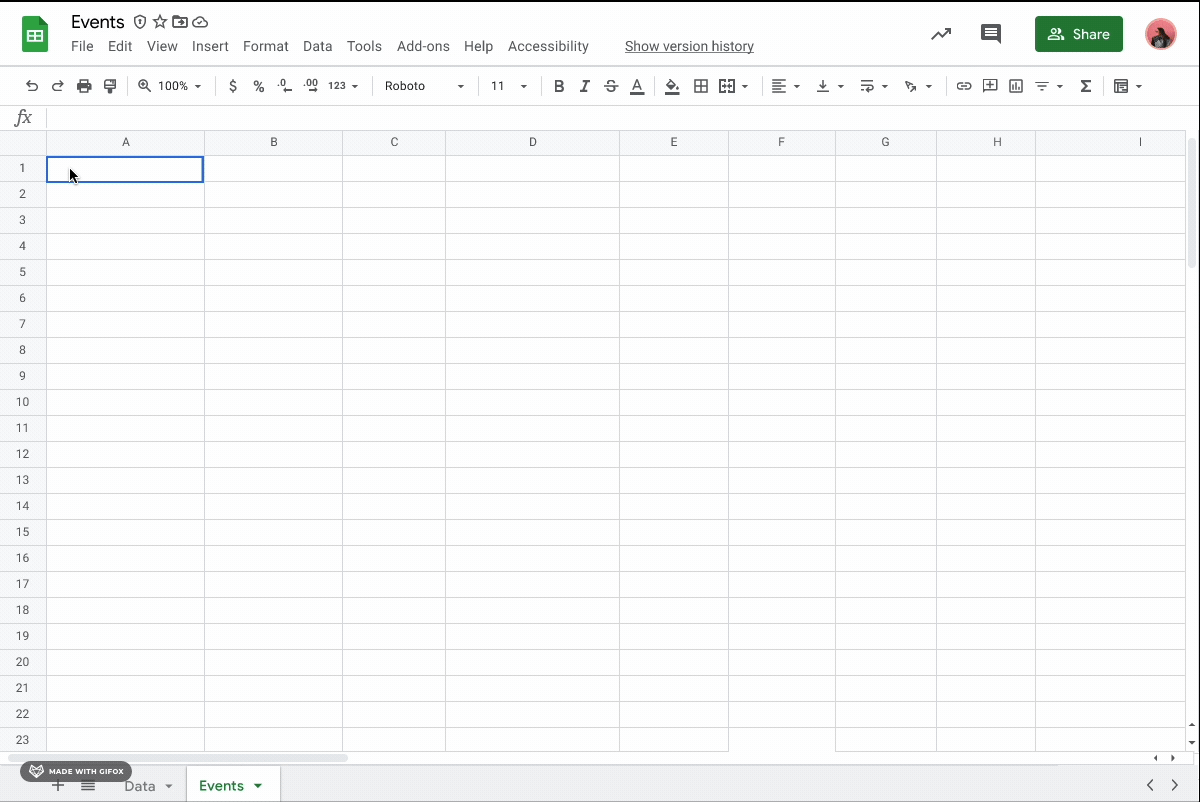
Join or start a meeting directly from Jamboard on the web to kickstart collaboration
We’re expanding interoperability with Google Meet and Jamboard with the option to join or start a meeting directly from Jamboard on the web. This makes it easier for you to seamlessly present your jam and start collaborating. Read more.

Data loss prevention for Google Chat now generally available
Over the next several weeks, data loss prevention (DLP) rules for Google Chat will become generally available for select Google Workspace editions. Data protection rules for Chat help admins and security experts build a stronger framework around sensitive data to prevent personal or proprietary information from ending up in the wrong hands. Read more.
Improve your visibility in Google Meet video calls
Google Meet can now automatically frame your video before joining a meeting to help ensure equal visibility for all participants. The automatic framing happens only once, so there are no motion distractions that can divert attention from the content of the meeting. Available to Google Workspace Business Standard, Business Plus, Enterprise Essentials, Enterprise Starter, Enterprise Standard, Enterprise Plus, Education Plus, Education Teaching and Learning Upgrade, and Workspace Individual customers with eligible devices.Also available to Google One subscribers with 2TB or more storage space with eligible devices. Read more.
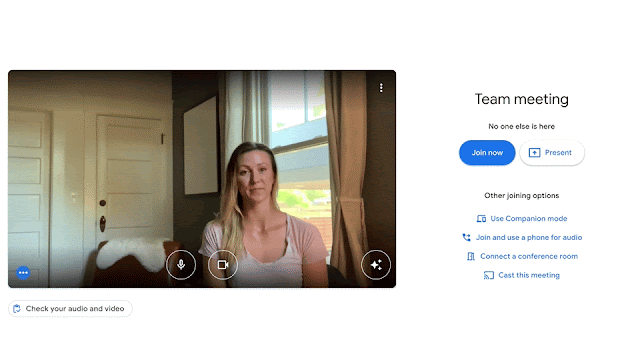
Meet frames you in the center of the screen before joining a meeting to improve your visibility