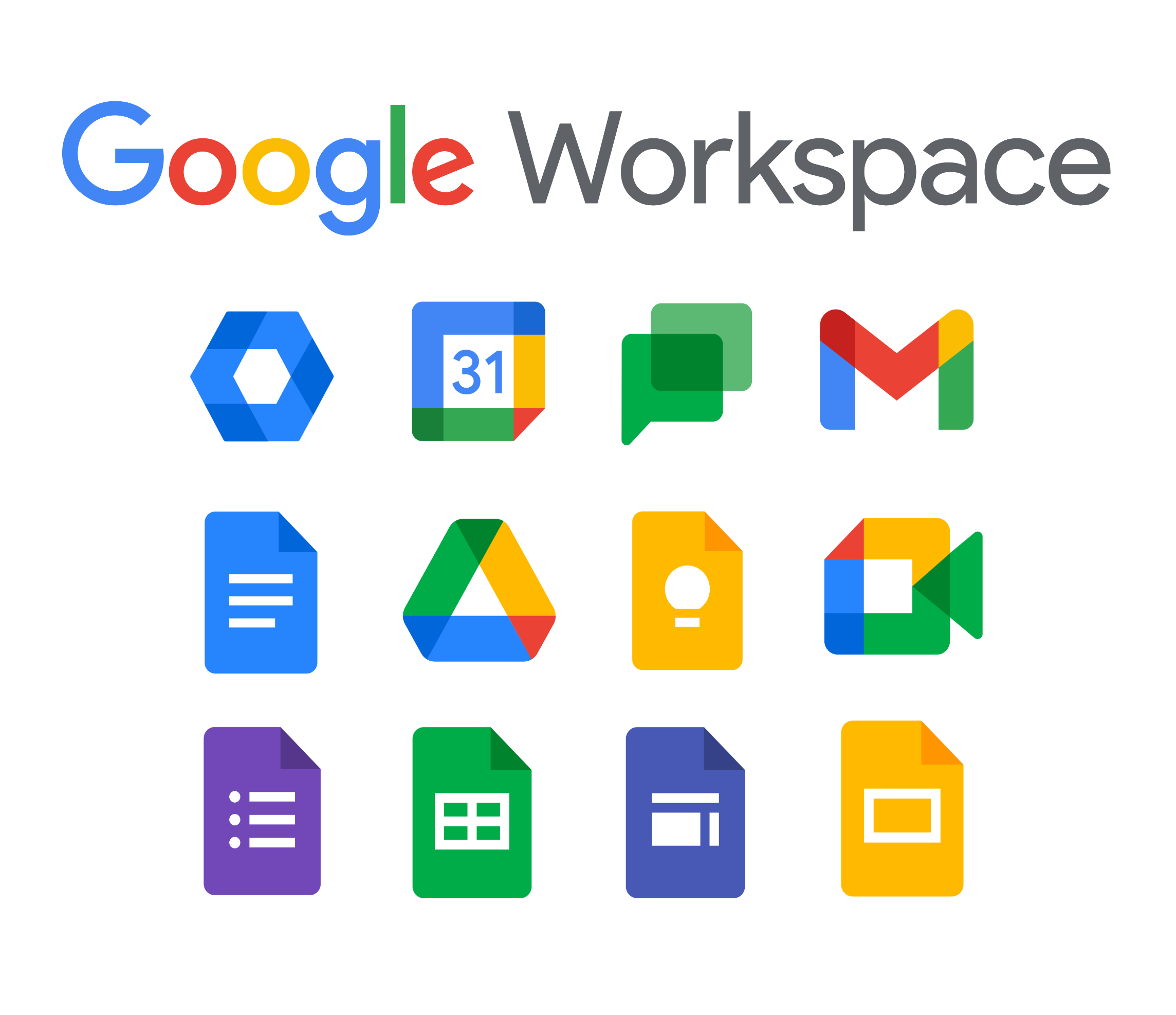Updates of the month
The announcements below were published on the Workspace Updates blog during the month of May 2022. Please see the original blog posts for more information and details on availability.
Use keyboard shortcuts to cut, copy, and paste files in Google Drive on the web
Originally published on May 26.
You can now use the familiar key combinations Ctrl + C (or ⌘ + C on Mac), Ctrl+ X, and Ctrl + V to copy and paste files from Google Drive in the Chrome browser. Read more.

Copy your Google Docs, Sheets, and Slides files with client-side encryption
Originally published on May 26.
If you have client encryption enabled for Documents, Sheets, and Presentations, you can now create copies of existing encrypted documents, spreadsheets, or presentations. Available for Google Workspace Enterprise Plus, Education Standard and Education Plus customers.Read more.

Incorporate content as a full page in the new version of Google Sites
Originally published on May 25.
Site editors using the new version of Google Sites can now add content as full pages from the following sources: custom code, other websites, and Google apps such as Maps and Docs. Read more.

Add shared drives to specific organizational units
Originally published on May 25.
Administrators can now place shared drives into suborganizational units (OUs), allowing them to configure sharing policies, data regions, access management, and more in greater detail. Available to Google Workspace Essentials, Business Standard, Business Plus, Enterprise Standard, Enterprise Plus, Education Fundamentals, Education Standard, Education Plus, Teaching and Learning Upgrade, and Nonprofits customers. Read more.
Make changes to multiple text selections with Google Docs
Originally published on May 25. p>
You can now use Google Docs to make multiple text selections at once and delete, copy, paste, or format them all at once. Read more.

Add personal tasks from Google Chat
Originally published on May 23. p>
In Google Chat, you can now create personal tasks from individual or group messages. Read more.
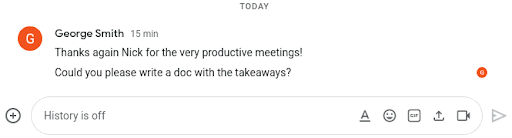
Sending group membership information in outgoing SAML responses
Originally published on May 23. p>
Administrators can now configure and send group membership information as part of SAML responses. Read more.
New banners in Google Chat that protect against malicious links
Originally published on May 19.
In Google Chat, you can now see banners warning about possible malware and phishing messages coming from users with personal Google Accounts. These banners help protect users from malicious actors and maintain data security. Read more.

Use Connected Sheets with VPC-SC protected data and improve Cloud Audit Logs for Connected Sheets events
Originally published on May 19.
With Connected Sheets, it is now possible to access BigQuery data sets that are behind a perimeter created by VPC Service Controls. We also improved the Connected Sheets entries in the Cloud Audit Logs. Read more.

AppSheet Enterprise Standard and Enterprise Plus are available as add-ons for Google Workspace editions
Originally published on May 18. p>
Google Workspace customers can now purchase AppSheet Enterprise Standard and Enterprise Plus as add-ons by contacting their Google Cloud sales representative or through the Google Workspace partner network. Read more.
Export log data to BigQuery in near real time
Originally published on May 18.
Log data streams are now exported in near real-time (less than 10 minutes), improving the previous process that displayed log data that could be up to three days old. Read more.
New and updated third-party DevOps integrations for Google Chat, such as PagerDuty
Originally published on May 18 .
There are now a number of additional DevOps integrations, which will allow you to execute actions linked to common workflows directly in Google Chat. Read more

Migrate your sites from classic Google Sites before December 1, 2022
Originally published on May 16.
We are extending our previously announced timeline to give Google Workspace customers more time to migrate from classic Google Sites to the new version:
- Starting December 1, 2022 (was June 1, 2022), users will no longer be able to edit sites on their domain that are left in classic Sites.
- Starting January 1, 2023 (was July 1, 2022), classic sites will no longer be visible unless they have been converted to the new version of Google Sites.
Read more. p>
Update: We incorporated the inactive state in Google Chat
May 13.
In Google Chat on the web and Chat in Gmail, an orange clock badge will appear for users who were recently active but are no longer active. We hope this helps users determine the best time to communicate with their colleagues. Visit the Help Center to learn more about availability statuses in Google Chat.

Update: Changes to default organizer management controls in Google Meet for users with personal accounts
May 13.
The default setting for organizer management controls will change for users who have personal Google Accounts. Those controls, which were previously ON by default, will now be OFF for new meetings. There are no changes in behavior for Google Workspace customers or Google Workspace Individual users.
Configure SSO profiles for multiple external identity providers with Multi-IdP SSO, launching in beta
Originally published on May 12.
To further customize authentication, you can create single sign-on (SSO) profiles for multiple identity providers and then configure authentication for each OU or group. This feature is available today in open beta, meaning it can be used without needing to sign up for a specific beta program. Read more.
New VirusTotal delegated privilege in the Alert Center
Originally published on May 11.
In 2021, we announced an integration between Alert Center and VirusTotal . At that time, any administrator who had the Alert Center privilege could access all VirusTotal reports. We have now added the ability for administrators to control who can view VirusTotal reports. Available in Google Workspace Business Plus, Enterprise Standard, Enterprise Plus, Education Standard, and Education Plus. Read more.
Require email verification to book appointments on Google Calendar
Originally published on May 11.
With Google Calendar Appointment Booking, users can now be required to verify their email to book appointments. When the feature is enabled, users must sign in to a Google Account or validate their email address using a PIN code to complete the reservation. Available for Google Workspace Business Standard, Business Plus, Enterprise Standard, Enterprise Plus, Education Fundamentals, Education Standard, Education Plus, Teaching and Learning Upgrade, and Nonprofits customers.
Create spaces and add members with the Google Chat API, available in Developer Preview
Originally published on May 10.
With the Google Chat API, you can now create spaces and add members of
programmatic standard. Developers can request access to this functionality through our Google Workspace Developer Preview Program. Read more.
Import custom themes in the new version of Google Sites
Originally published on May 10.
In the new version of Google Sites, you can now import a custom theme from one site to another. Read more.
Easily search Google Meet content in Google Drive
Originally published on May 10.
In Google Drive, you can now use app:”Google Meet” to easily find and organize meeting recordings, transcripts, and other Meet content. Read more.
We improved the user interface for sharing work location in Google Calendar
Originally published on May 10.
We’ve improved this feature to make it easier to enter and update your work location, which will appear in a more compact format to optimize the use of screen space. Available to Google Workspace Business Standard, Business Plus, Enterprise Standard, Enterprise Plus, Education Plus, and Nonprofits customers, as well as G Suite Business customers. Read more.
Update: Google Chat space guidelines and descriptions are now rolling out.
May 6.
Earlier this year, we announced the ability for space administrators to add descriptions and guidelines related to their spaces. This feature is now available for mobile devices and will gradually be rolled out to the web. See more information here and here.
Space administrators can now delete messages in Google Chat
Originally published on May 6.
With this feature, space administrators can easily moderate their spaces and remove all content that is irrelevant or inappropriate. Read more.
Set recurring task completion options directly in Google Tasks
Originally published on May 4.
You can set the end option for a recurring task (never, on a certain date, or after X repetitions) directly in Google Tasks. Read more.
Share your video feed when using Companion Mode in Google Meet
Originally published on May 3< /a>.
When you use Companion Mode in Google Meet, you will now be able to activate the camera and share your video feed with all other participants. Read more.
Use Google Docs’ new drop-down menu chips and table templates to create highly collaborative files
Originally published on May 2.
We’re introducing two enhancements that make collaboration easier on our flexible smart canvas: Google Docs drop-down menu chips and table templates. Read more.