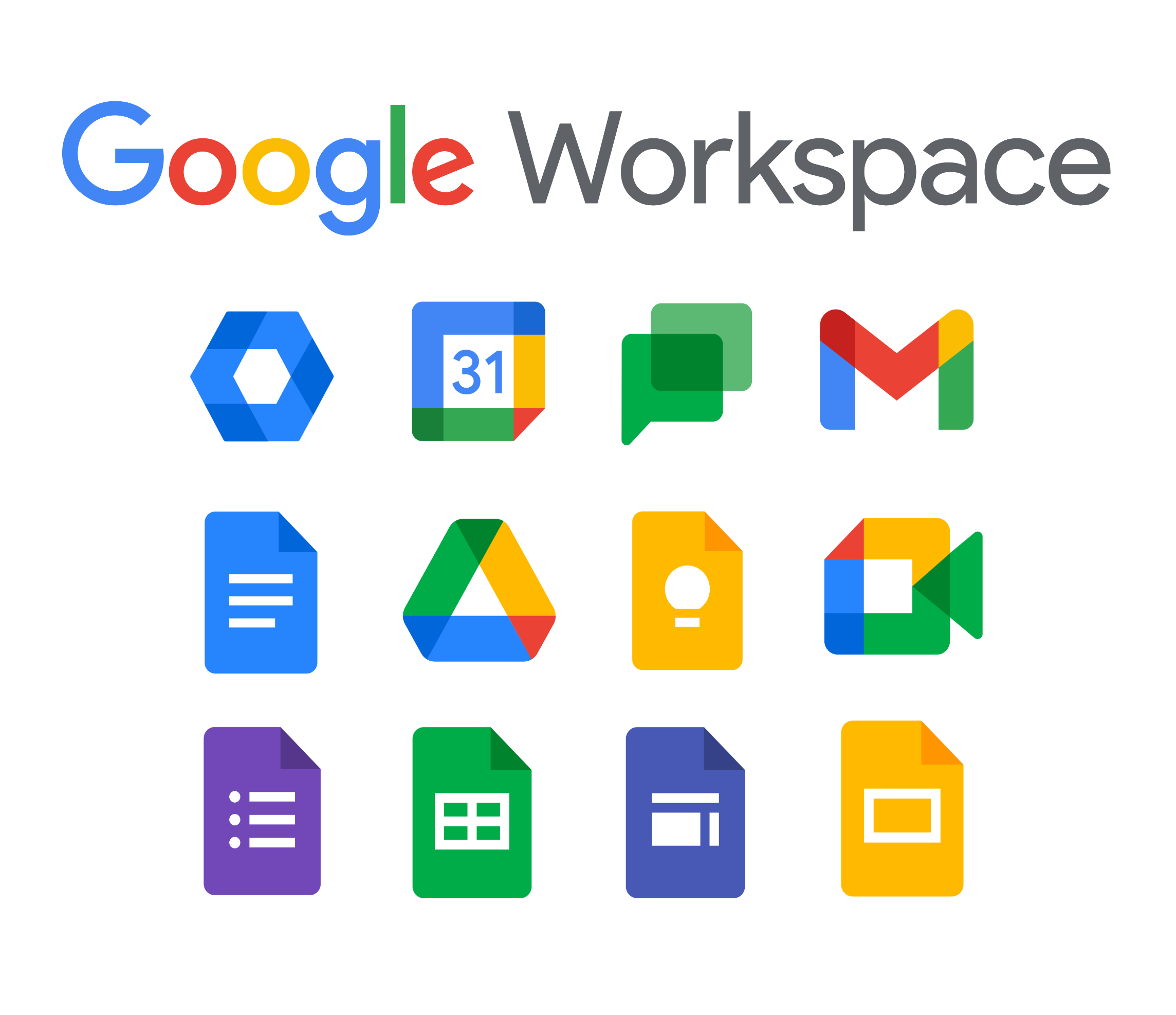New updates
Delegate access to a shared inbox using a group address
You can now give an entire Google Group access to your Gmail account through mail delegation. With this feature, delegated users can read, send, and delete messages on the account owner’s behalf. We hope this will enable teams to more effectively process incoming requests and tasks via a single shared email address. Available to Business Starter, Business Standard, Business Plus, Enterprise Standard, Enterprise Plus, Education Fundamentals, Education Plus, Frontline, Nonprofits, and legacy G Suite Basic and Business customers only. Read more.
Granular controls for app allowlisting in the Google Workspace Marketplace
Admins can now choose which Google Workspace Marketplace apps are available to be installed by users in a particular department (OU) or group by managing Marketplace apps on their allowlist. Previously, admins could only manage the allowlist for an entire domain. Additionally, the Marketplace apps access settings, Allow all apps, Allow selected apps, and Block all apps, can now be set for your entire organization or for an OU or group. This new functionality provides a solution when only a subset of domain users need permissions to install certain Marketplace apps. Examples include Chat apps required for your Engineering organization and IT security group or Classroom add-ons required for high-school teachers. Available to Business Starter, Business Standard, Business Plus, Enterprise Essentials, Enterprise Standard, Enterprise Plus, Education Fundamentals, Education Plus, Frontline, Nonprofits, and legacy G Suite Basic and Business customers only. Read more.
Seamlessly delete subsets of Sites
Site editors can now delete a page with subpages and delete pages that were copied into another site during a partial site copy. Roll out to Rapid Release began August 8, 2022; launch to Scheduled Release planned for August 29, 2022. Read more.
Previous announcements
Office Building support for Working Locations
We’ve added the ability to select a specific office building as your working location. Available to Google Workspace Business Standard, Business Plus, Enterprise Standard, Enterprise Plus, Education Fundamentals, Education Plus, Nonprofits, and legacy G Suite Business customers only. Read more.

Improving data privacy with Client-side encryption for Google Meet
We’ve added Workspace Client-side encryption to Google Meet, giving customers increased control over their data. Available to Google Workspace Enterprise Plus, Education Standard, and Education Plus customers hosting client-side encrypted calls only. Read more.
Stronger protection for sensitive Google Workspace account actions
There are now stronger safeguards for sensitive actions taken in your Google Workspace account. These apply to actions that, when done by hijackers, can have far reaching consequences for the account owner or the organization it belongs to. Read more.
The Google Meet and Google Duo app icons are changing, additional information for Google Workspace users
As part of the announcement that we are upgrading the Duo experience to include all Google Meet features, users will now begin to see their app name and icon update to Google Meet. Read more.

Better location context for events and RSVPs in Calendar
We’ve made it even easier to use RSVPs in Google Calendar and let others know how you’re planning to join a meeting. Available to Google Workspace Business Standard, Business Plus, Enterprise Standard, Enterprise Plus, Education Fundamentals, Education Plus, Education Standard, Teaching & Learning Upgrade, Nonprofits, and legacy G Suite Business customers only. Read more.


Improved notifications when editing Microsoft Office files in Docs, Sheets, and Slides
We’ve rolled out a series of improvements to the notifications you see when editing a Microsoft Office-formatted file with Office editing mode. Read more.

Example of a document with compatibility issues

Example of a document without known compatibility issues

New options to view version history and restore a document
Unified experience for Gmail logs in BigQuery, configure your existing Gmail logs to route to Workspace logs
In the coming months, we will move the location of the existing Gmail logs in BigQuery to Google Workspace logs and reports in BigQuery. Available to Google Workspace Enterprise Essentials, Enterprise Standard, Enterprise Plus, Education Plus, Education Standard customers only. Read more.
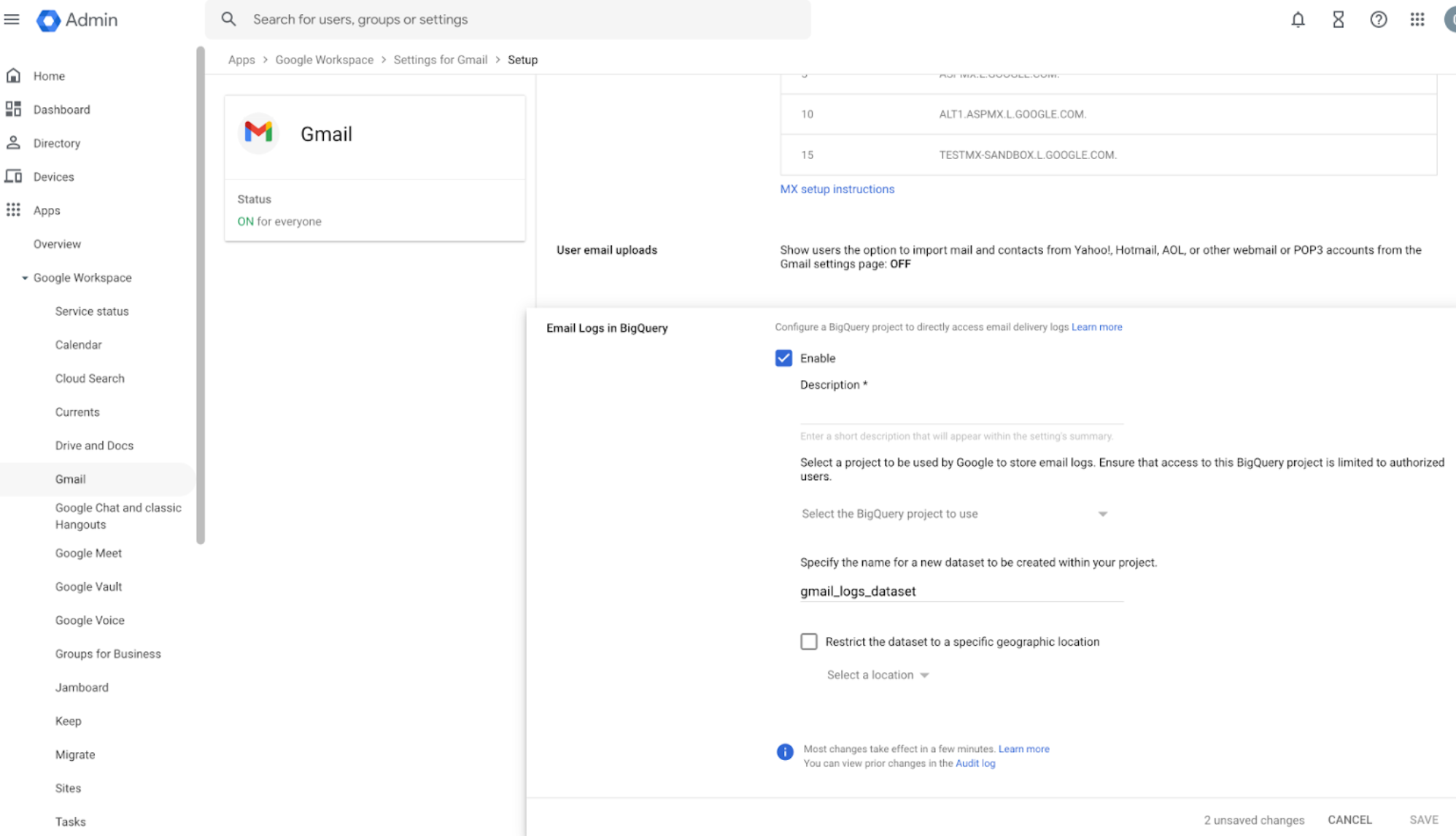
Gmail logs in BigQuery

Migrating to Unified Workspace logs in BigQuery
Google Meet call control for USB peripheral devices
We’ve introduced additional call control for Google Meet which will allow you to toggle between mute and unmute using headsets, speaker microphones, and other USB peripheral devices. Read more.
Control visibility of admin alerts with admin role privileges
There is a new control that allows super admins to create a custom rule which ensures only admins with the DLP privilege can see DLP alerts. Read more.