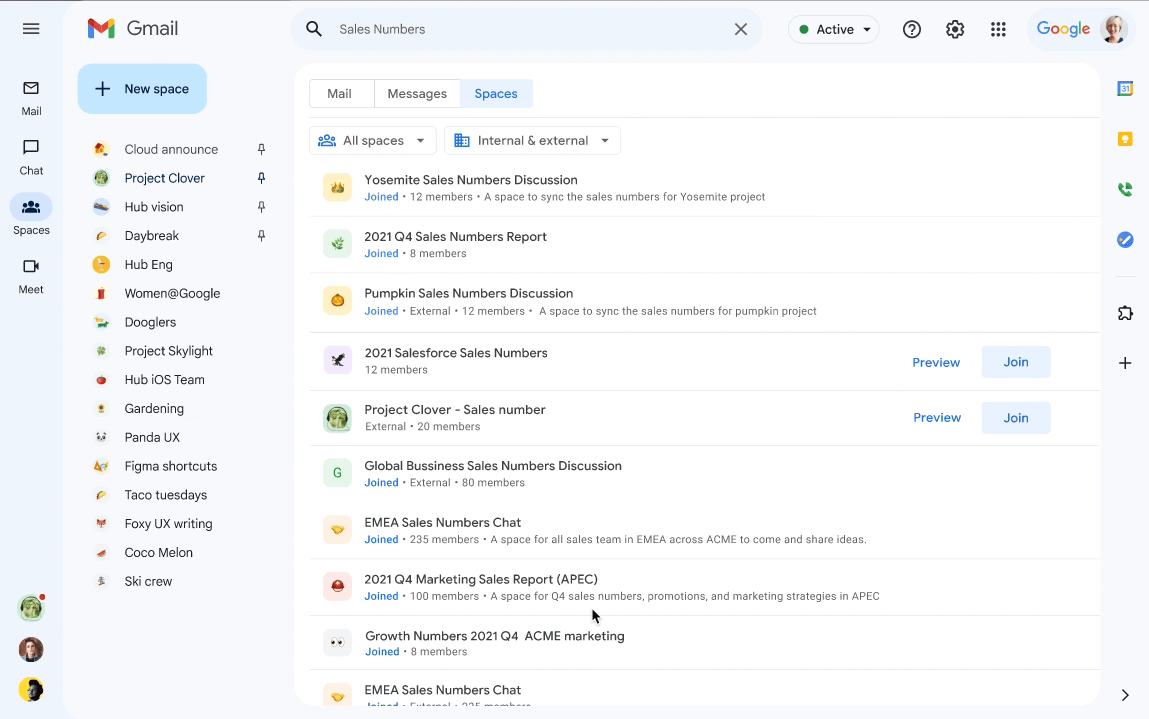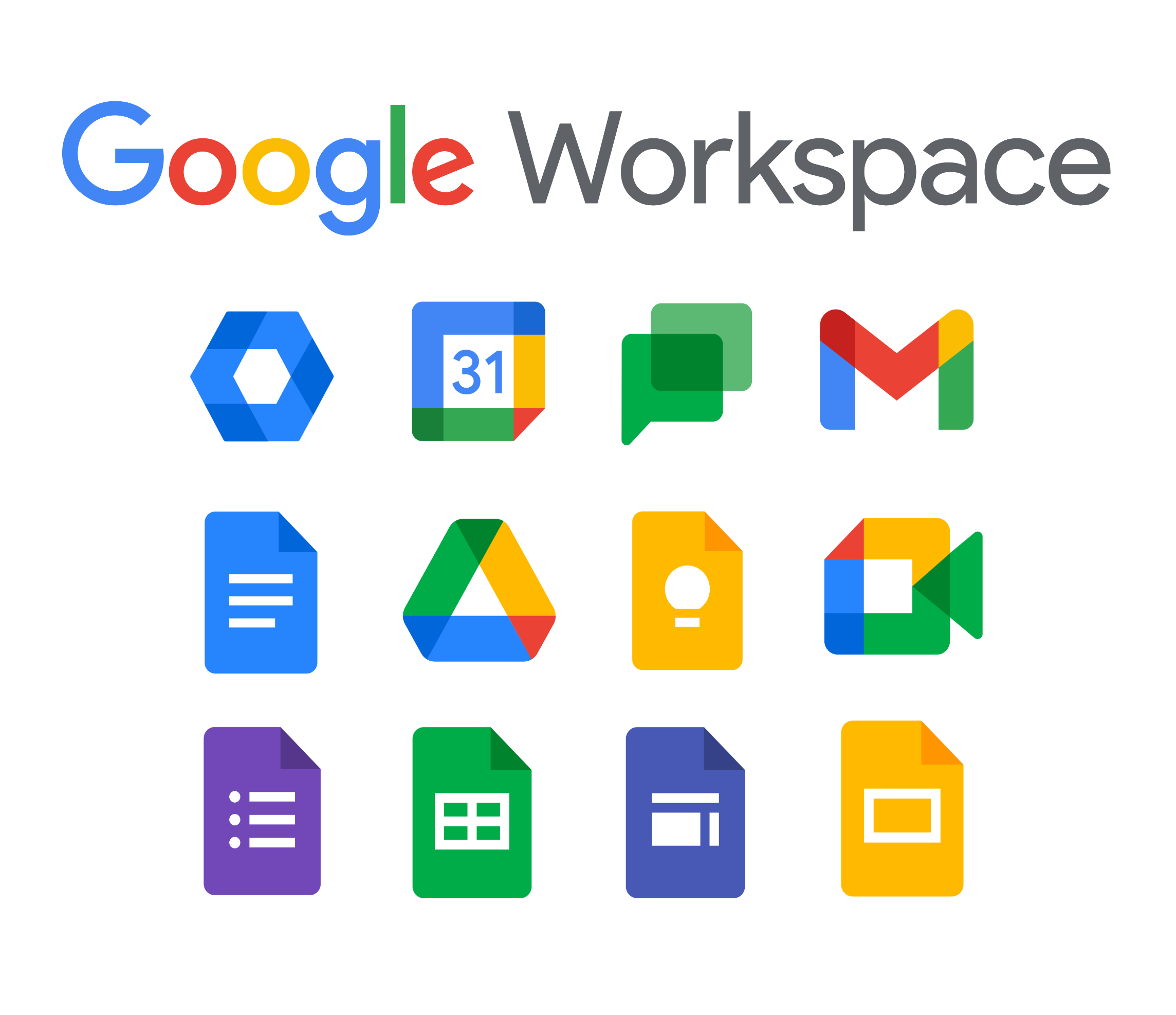New updates
To unmute yourself, press and hold the spacebar. To mute again, release the spacebar.
To quickly unmute yourself during a meeting, you can now hold down the spacebar to be unmuted, then release the spacebar to return to a muted state. We hope this makes it even easier for you to participate in your meetings by quickly unmuting to say something. This feature will also help in situations where you forget to mute again after unmuting yourself. This feature is OFF by default and can be enabled in the Google Meet settings. Roll out to Rapid Release and Scheduled Release domains begins September 9, 2022 at a Gradual pace (up to 15 days for feature visibility). Available to all Workspace customers and users with personal Google Accounts on all web browsers. Read more.
Previous announcements
Updated “Hey Google” voice control behavior for Google Meet hardware devices
We’ve changed how the “Hey Google” voice control works for Google Meet hardware devices. With this update, the Google assistant will only be active when a device is not in a meeting and within 10 minutes of an upcoming meeting. Available for all supported Google Meet hardware devices that have not yet reached their auto-update expiration date. Read more.
Upgrade to OAuth 2.0 to continue using Calendar Interop by October 1, 2022
On October 1, 2022, Microsoft will begin to remove the ability to use Basic authentication in Exchange Online for Exchange Web Services. To continue using Calendar Interop, upgrade to OAuth 2.0 authentication before October 1, 2022. Impacting Workspace customers using Calendar Interop with Basic authentication on Microsoft Office 365. Read more.

Adding more flexibility to functions in Sheets
We’ve introduced named functions, a new feature that allows you to create high-performance custom functions that support built-in Sheets formula constructs. Available to Google Workspace Essentials, Business Starter, Business Standard, Business Plus, Enterprise Essentials, Enterprise Standard, Enterprise Plus, Education Fundamentals, and Education Plus customers only. Read more.
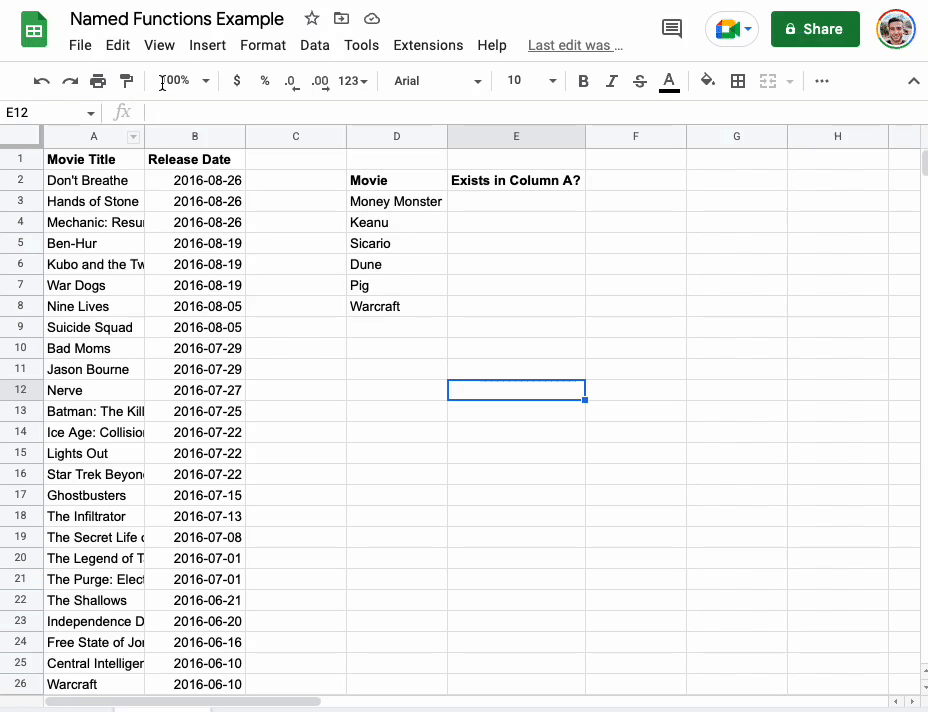
More ways to collaborate using visitor sharing in Google Drive
You can now use visitor sharing to allow non-Google users to upload content or create files within shared drives owned by organizations and users on Google Workspace. Available to Google Workspace Essentials, Business Standard, Business Plus, Education Plus, Enterprise Standard, and Enterprise Plus customers only. Read more.
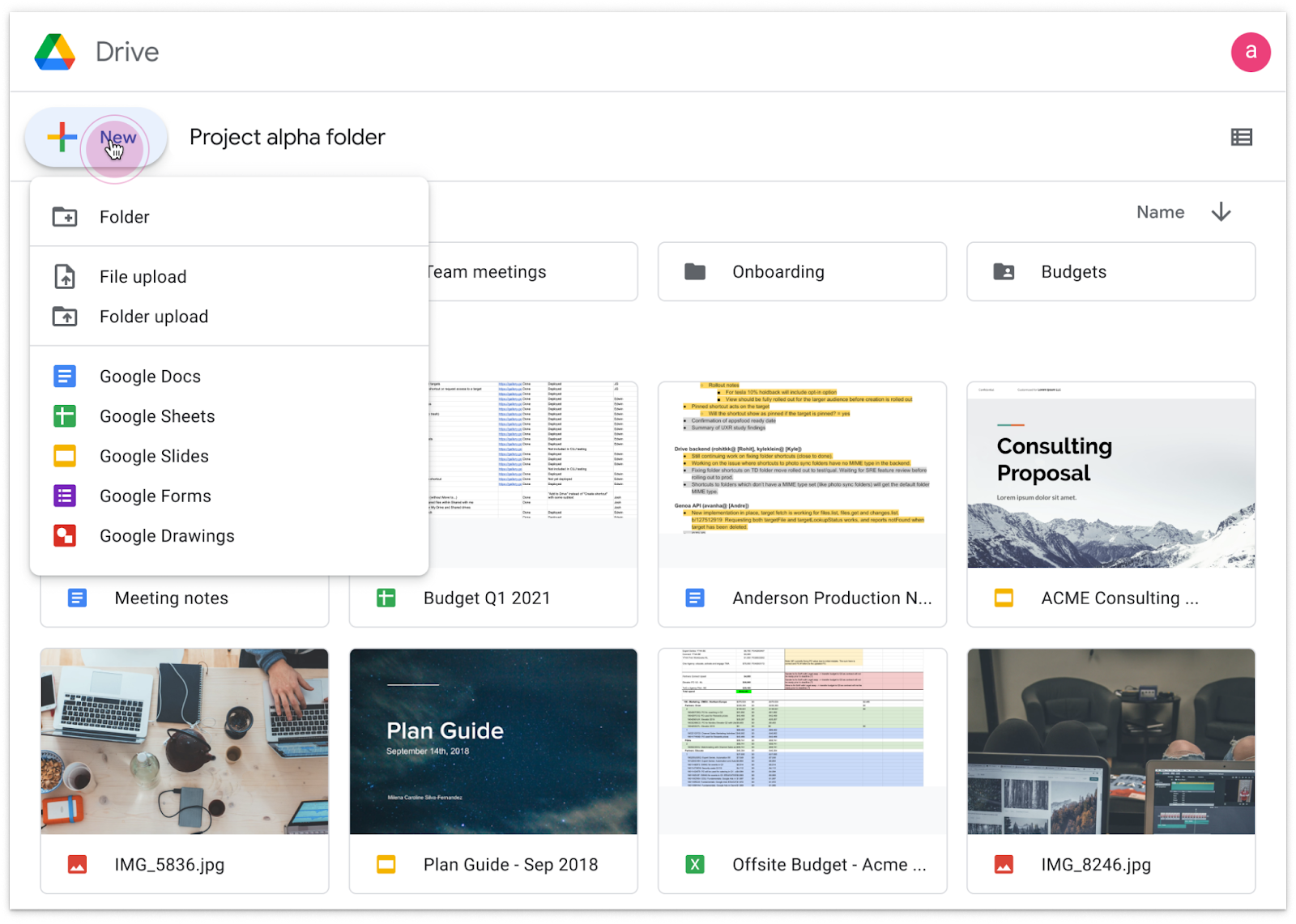
Easily search for Chat spaces in Gmail
We’ve introduced the ability to find and join spaces through Gmail search on web. Read more.