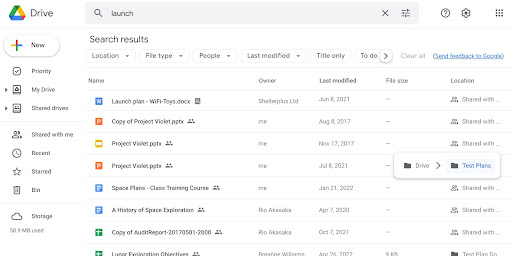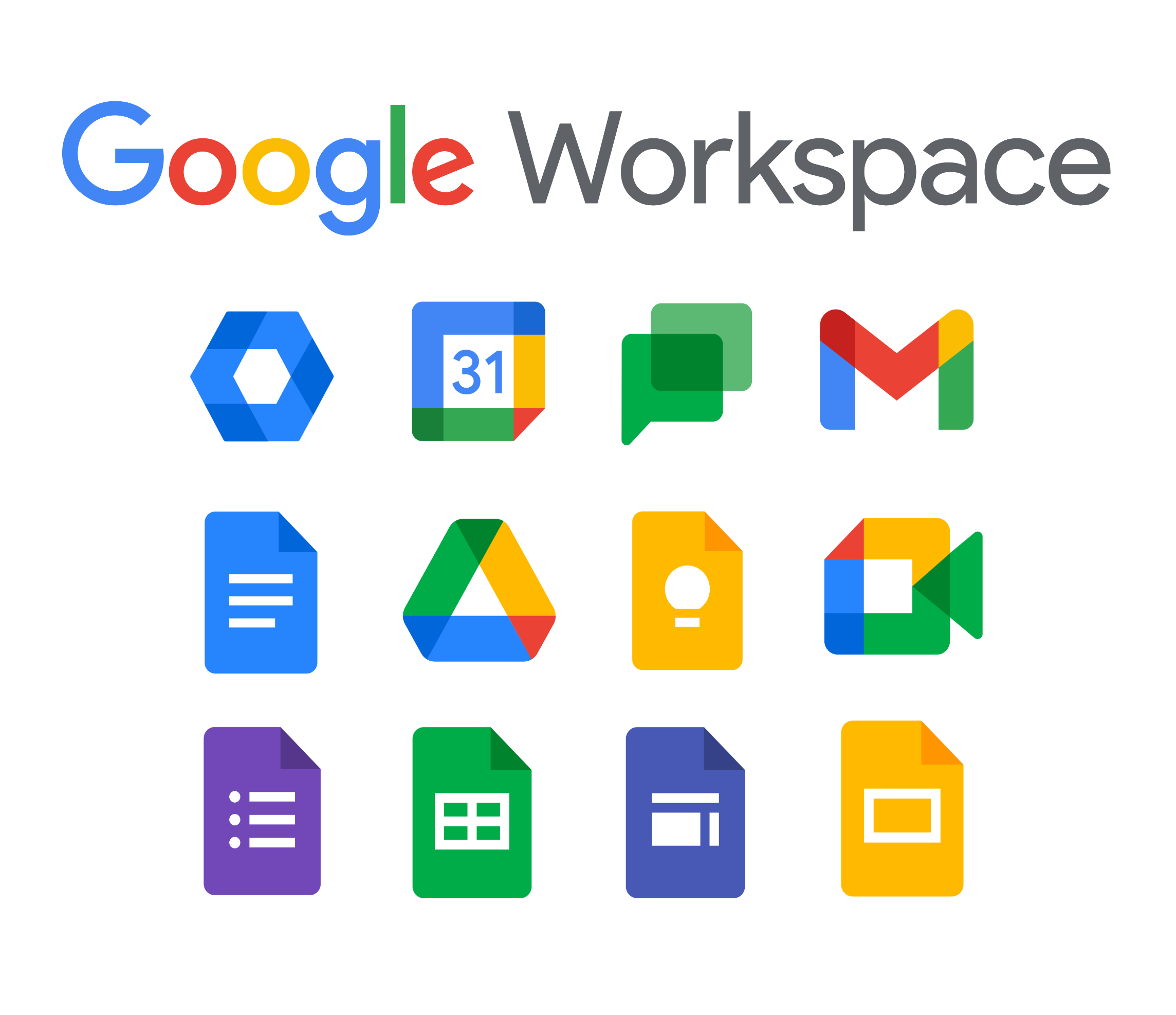Update: Drag items from Keep
July 1
Now you can effortlessly insert images saved in your Keep notes into other apps. To do this, you just have to drag them from the image carousel on Android devices. Read more.

Easily share profile links using Contacts
Originally published on June 30. p>
Every contact who has a Workspace email will now have a new profile link that’s easy to copy, share, and send within an organization. Read more.

Sync files with client encryption with Google Drive for computers on Windows and Mac OS
Originally published on June 29.
Administrators can update their client encryption settings to include Drive for computers. When enabled, users can sync their Google Drive files, Docs, Sheets, and Slides with Drive for computers on Windows and Mac OS devices. The ability to encrypt and upload local files is only available to Google Workspace Enterprise Plus, Education Standard, and Education Plus customers. Read more.
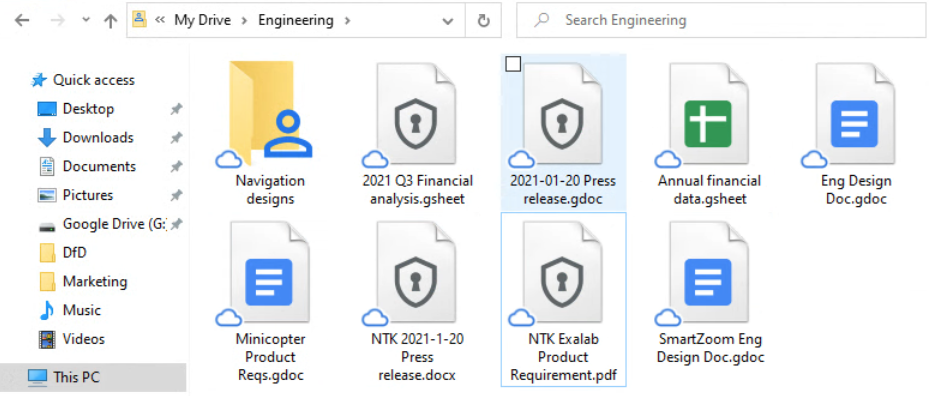
New security alerts for very sensitive changes to Google Workspace configuration parameters
Originally published on June 28. p>
In the Alert Center, administrators will now receive notifications about certain critical and sensitive changes made to Google Workspace configuration settings. Read more.
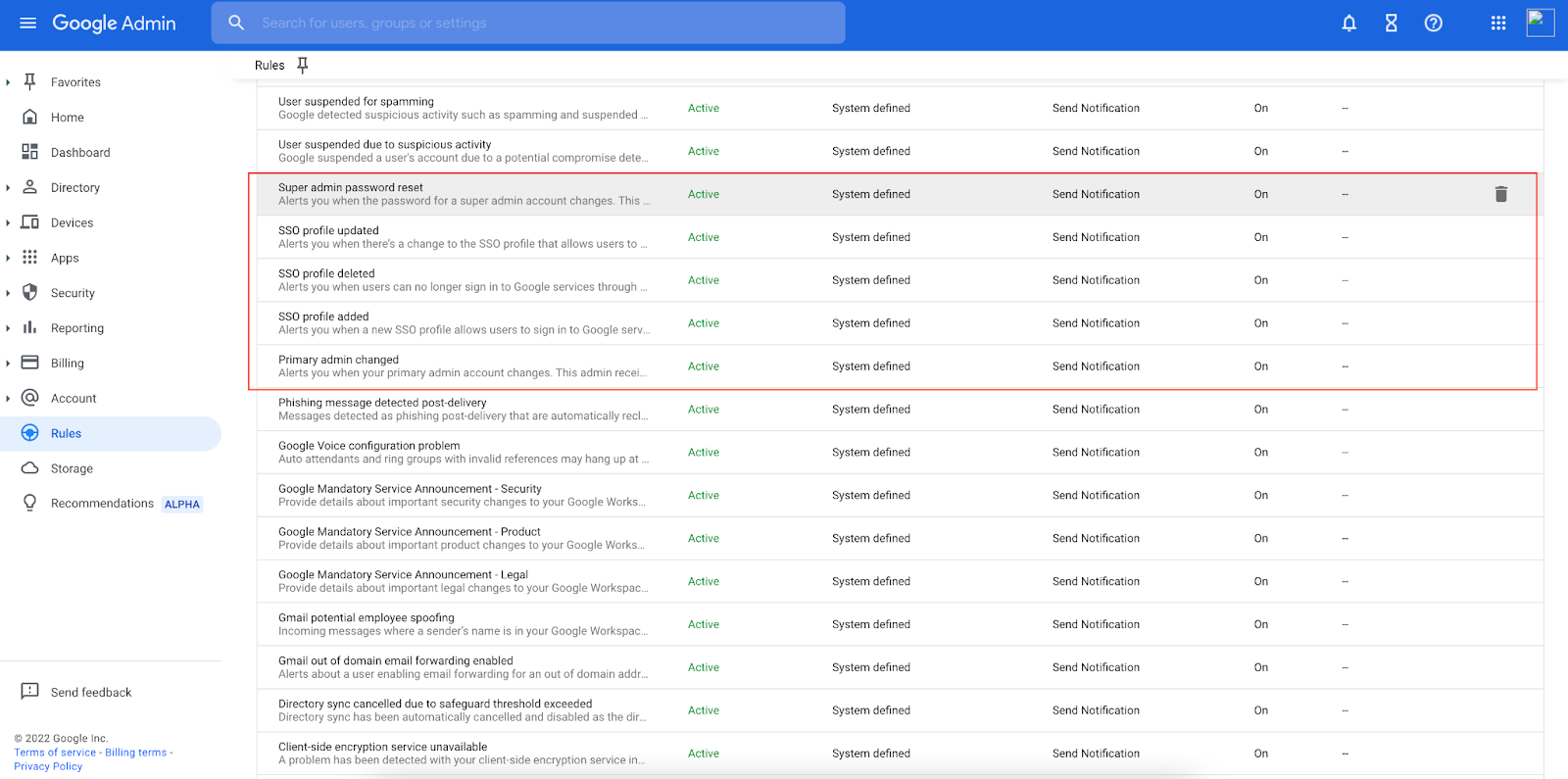

Updated timeline for Gmail’s new integrated view
Originally published on June 28. p>
We’re launching the ability to disable the feature for a segment of Gmail users. That is, selected users will see the new Gmail experience by default, but will have the option to return to classic Gmail through the settings menu. Read more.
Start meetings more efficiently with the Calendar guest list in Google Meet
Originally published on June 28. p>
In Google Meet, you can now see participants invited to the meeting, but who have not yet joined the call. It is available only to Google Workspace Enterprise Standard, Enterprise Plus, Business Starter, Business Standard, Business Plus, Education Fundamentals, Education Standard, Teaching & Learning Upgrade, Education Plus and Nonprofits, and legacy versions of G Suite Basic and Business. Read more.

.png)
Rich text formatting in Google Forms titles and descriptions
Originally published on June 28.
In addition to new options to change font styles, rich text formatting is now available in Google Forms, allowing you to customize forms and add emphasis. Read more.
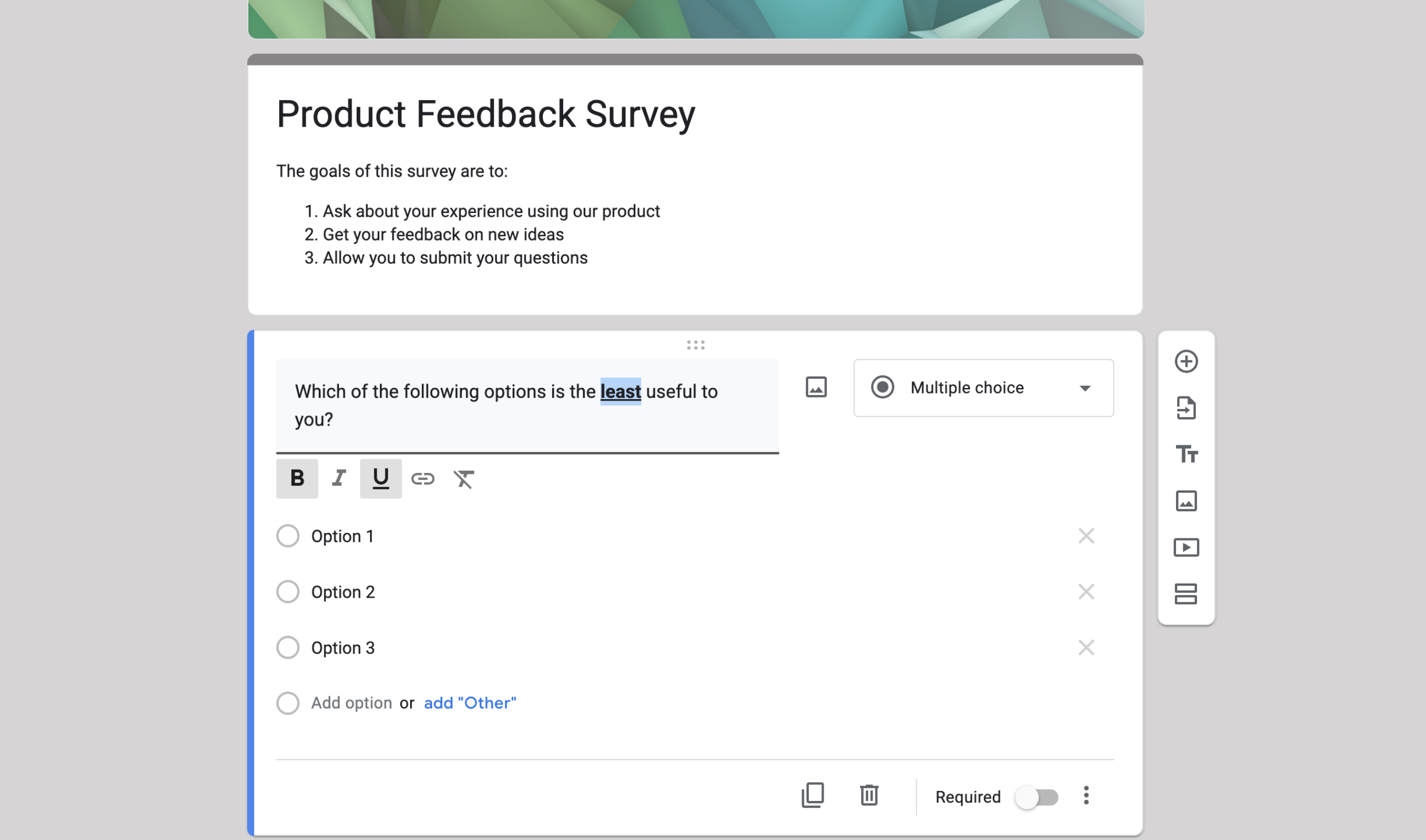
Offline sync available for open Microsoft Office documents
Originally published on June 27.
You can now work offline on Microsoft Office files on your computer. Read more.
Update: Seamless sharing to Google Drive, Docs, Sheets, and Slides
June 24
To facilitate collaboration between users, we added a new sharing experience in Workspace. Now, when you click the “Share” button in the upper right corner of a file, you’ll see a streamlined layout that makes it easier to share files with other people or with specific groups in your organizations, copy a file link and control whether groups that have access can search for it. Read more.
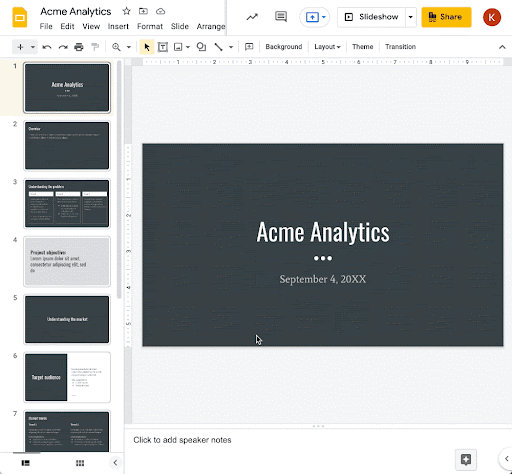
Print your to-do list easily
Originally published on June 23.
You can now print lists of personal tasks and Web Chat spaces. This will help you keep track of assigned items offline or plan with pen and paper if you prefer. Read more.
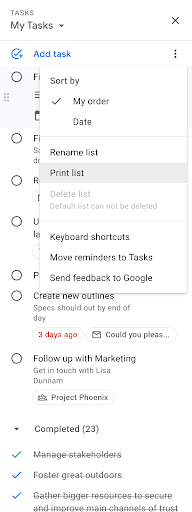
Adjust spacing between content in Sites with the new theme settings to change density
Originally published on June 22.
Site editors can now adjust the spacing between site content with a custom theme setting that offers Compact, Nice, or Comfortable density options. Read more.

New style options for fonts in Google Forms
Originally published on June 21.
We’ve added additional font style and size options, plus the ability to customize the header, subheader, and body text separately in Google Forms. Read more.
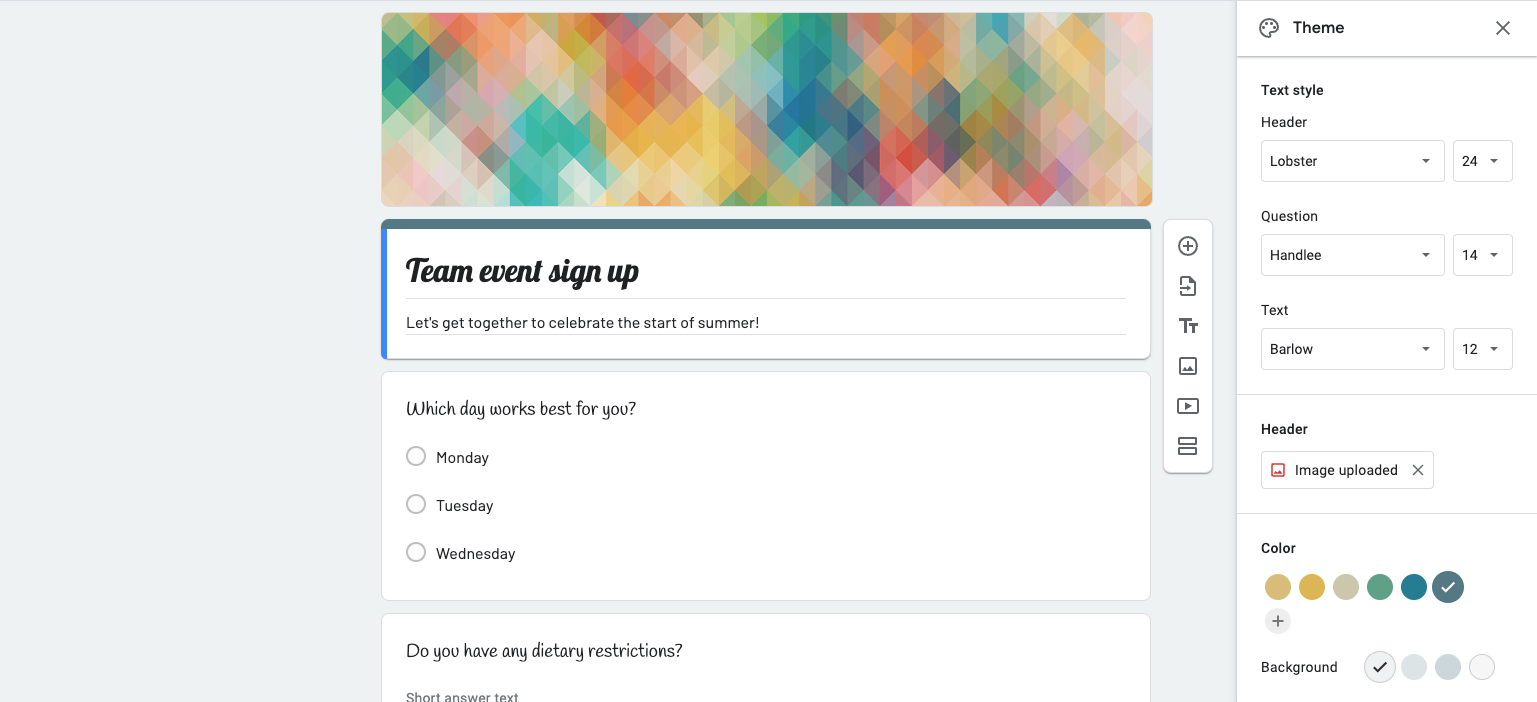
Drive Data Loss Prevention helps protect sensitive data when users upload files to external Google Forms (now generally available)
Originally published on June 21. p>
Users can now respond to external forms that contain file upload questions in a way that helps prevent the leak of sensitive and confidential information. Available for Google Workspace Enterprise Standard, Enterprise Plus, Education Fundamentals, Education Standard, and Education Plus customers. Read more.
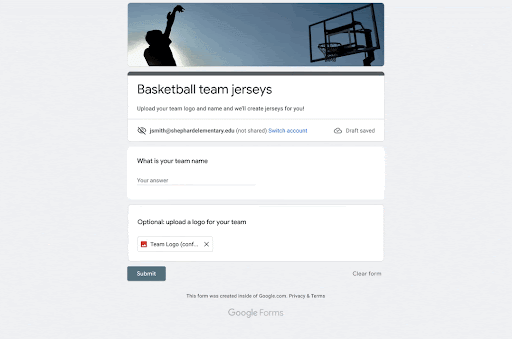
Screen to screen and multi-pin available for Google Meet in Chrome
Originally published on June 16.
We’re bringing screen-to-screen mode to Google Meet for Chrome browsers on the web. You will be able to see up to four video tiles of meeting attendees in a floating window above other applications.Read more.
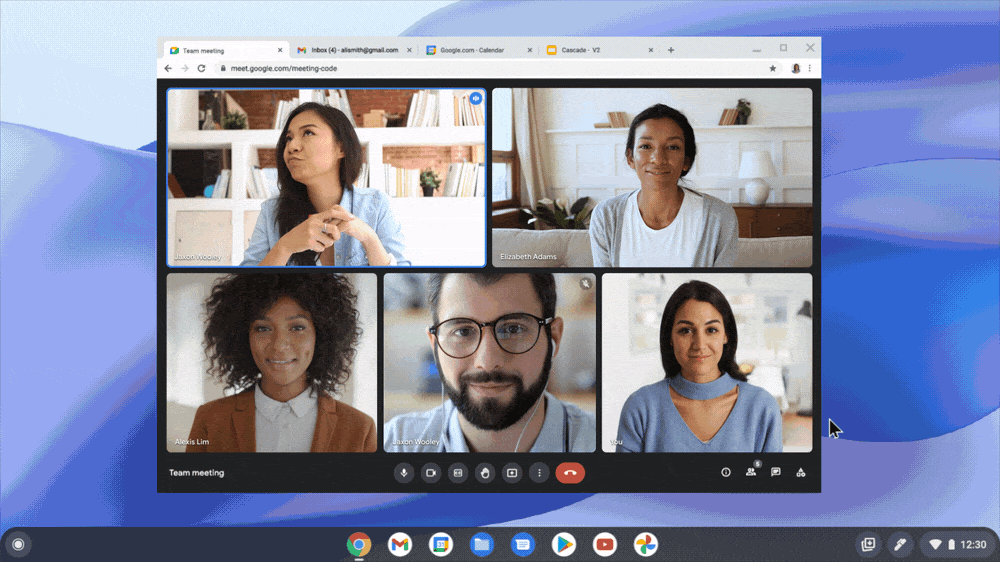
Export search results to .CSV files from the security investigation tool
Originally published on June 15.
Administrators can now download log event data from the Security Investigation Tool to a .CSV file. This will allow them to analyze the data in more detail outside of the tool. Read more.
.png)
We improved the way to remove participants from Google Meet calls
Originally published on June 15< /a>.
We updated the user experience for removing participants from a Google Meet meeting. When an organizer or co-organizer removes a participant from a call, they will have the option to take the following additional actions: remove the user from the call, complete an additional abuse report, or block the user from rejoining. Read more.

Manage your organization’s Google Voice call recording options
Originally published on June 14. p>
Admins can set Google Voice call recording options (automatic or manual) for any organizational unit or group in their organization. Automatic voice recording is available to all Google Voice Premier customers. On-demand voice recording is available to all Google Voice Premier and Standard customers. Read more.

VirusTotal integration into security investigation tool provides more insights into Chrome events
Originally published on June 13.
You can now use VirusTotal to view more detailed information about Chrome log events in the security investigation tool. Available only to Google Workspace Enterprise Plus, Education Standard, and Education Plus customers. Read more.

Echo removal in Google Meet is now available
Originally published on June 13.
Google Meet will now remove the echo from the sound recorded with the microphone. This will automatically filter echo generated in spaces with hard surfaces (such as basements or kitchens) to ensure optimal audio quality. Available only to Google Workspace Business Standard, Business Plus, Enterprise Essentials, Enterprise Standard, Enterprise Plus, Education Plus, Teaching and Learning Upgrade, and Frontline customers. Read more.
We improved email notifications for Google Calendar invitations
Originally published on June 13.
We updated the design of emails sent by Google Calendar to make details of key events more accessible and useful. Read more.

Update: Find and use GIFs faster in Google Chat on iOS devices
June 10.
You can now easily browse, select, and insert GIFs while using the Chat mobile app on iOS. When your administrator enables the feature, select the “GIF” icon in the Google Chat typing bar. We hope this helps you express yourself when interacting with your colleagues. Read more.
Update: Set a custom duration for the “Do Not Disturb” status in Google Chat on the web and iOS devices
June 10.
Now, you can set the duration of the “Do Not Disturb” status to a specific date and time. We hope this feature gives you the flexibility to mute notifications in a way that works best for you. This feature is now available on the web version as well as on iOS and Android devices. Read more.
Mark your important tasks with a star in Google Tasks
Originally published on June 8.
You can now mark important tasks with a star in Google Tasks. Plus, you’ll be able to view and sort checked items across multiple to-do lists with the new Featured Items view. Read more.

Context-Aware Access Checker provides more information about access denials
Originally published on June 6.
Administrators using Context-Aware Access can now use the fix to provide more information to end users when they have access issues. Read more.
It is available for Google Workspace Enterprise Plus, Education Plus and Cloud Identity Premium customers
New administrator controls to access discoverable spaces in Google Chat
Originally published on June 6.
We added a feature for administrators to set default settings for new Spaces and limit sharing to specific user groups. Read more.
It is available for Google Workspace Business Plus, Enterprise Standard, Enterprise Plus, Education Plus and Education Standard customers.


Bringing Google Meet features to Google Duo to deliver a single integrated video solution
Originally published on June 1.
Over the next few weeks, all Google Meet features will be added to the Duo app. Later this year, we will rebrand this app as Google Meet, our only video communication service that runs across Google platforms and is accessible to everyone at no cost. Read more.
Easily view file locations in Google Drive
Originally published on June 1.
You can now view file location information in Google Drive’s Search, Recent, Featured, and Trash web views. Read more.