We’re excited to introduce document tabs in Google Docs, a new feature that will help you organize longer documents, centralize information, and facilitate collaboration.
You can now use document tabs to compose and create content so you can quickly find what you’re looking for and focus on the task at hand. Readers can also navigate the document easily and focus on the sections that interest them most.
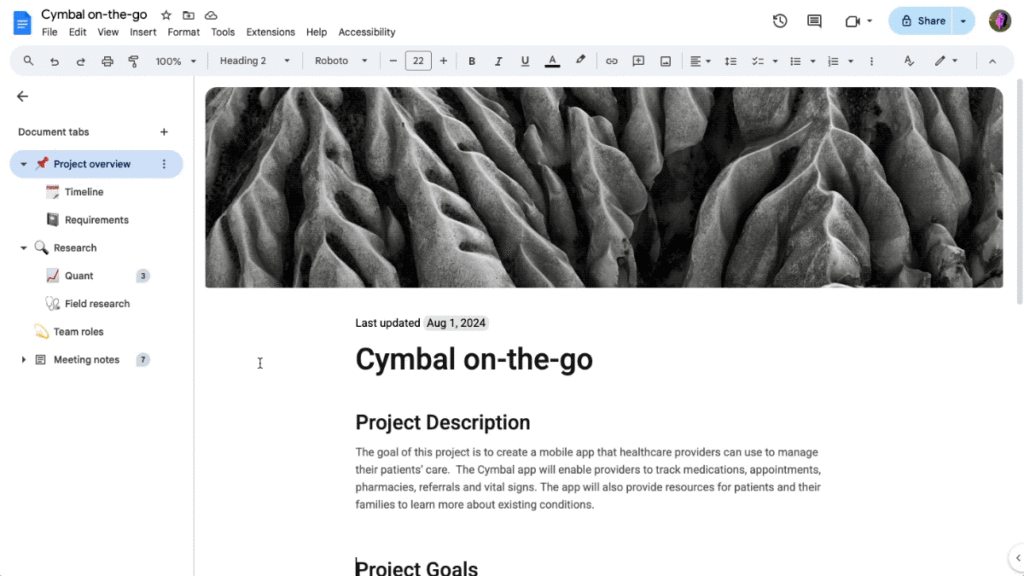
Tabs in Docs can be especially useful when you need to break up long, structured documents into smaller, easier-to-understand sections. For example:
-
A marketing manager can create a campaign overview using different tabs focused on budget, objectives, and creative ideas.
-
A sales leader who creates presentation templates can now have dedicated tabs for each industry or territory.
-
A customer service representative can create tabs for each solution to address common customer service issues.
-
A project manager can create a tab for budget, roles and responsibilities, goals, and milestones to keep their team on track.
-
A team manager can keep track of routine documentation, such as recurring meeting notes, agendas, performance evaluations, and quarterly planning updates.
Within each tab, you can also create subtabs to add even more structure to your document. For example, a budget tab could include subtabs for travel expenses and agency fees, or a team composition tab could include subtabs explaining the roles and responsibilities of each team.
Available to all Google Workspace customers, Google Workspace Individual subscribers, and users with personal Google accounts.
At G Nerd, as expert Google Workspace consultants, we help you implement and optimize all the tools this platform offers. If you have any questions about this or other features, don’t hesitate to contact us!



