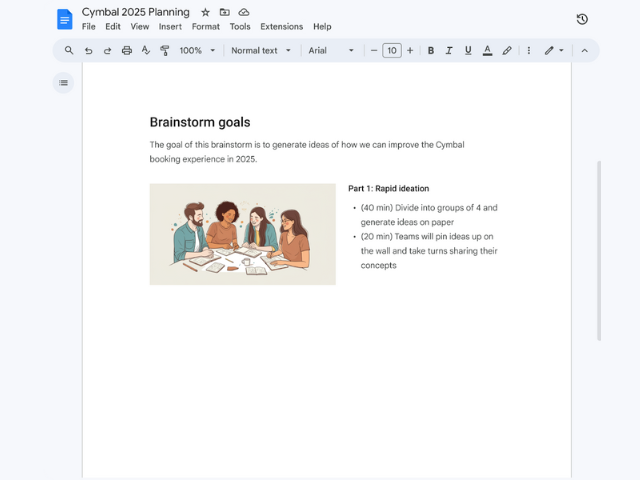Following the introduction of full-bleed cover image uploads in Google Docs and AI-generated images in Google Slides with “Help me visualize,” we’ve launched the ability to create images with Gemini in Google Docs, which you can use online or as a full-bleed cover.
These new image generation capabilities leverage the latest image generation model, Image 3, the highest-quality text-to-image conversion model. You can now create photorealistic images of people, landscapes, and more with even greater detail than before.
To create online images for numerous use cases (e.g., a restaurant menu, a marketing campaign summary, or a promotional brochure), simply type your message in “Create an Image” and Gemini in Docs will generate the image based on your instructions. You can also decide the aspect ratio you want the image to have and choose a style such as photography, watercolor, and more.
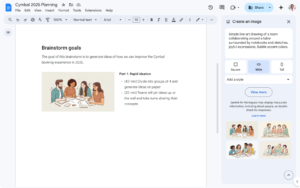
You can further customize your document by creating a unique cover image using Gemini in Docs, which can add flair to a resume, stylize an invitation, or personalize a client presentation.
The ability to generate unique images with Gemini in Docs allows everyone, regardless of their artistic skills, to create differentiated and visually compelling content. Now you can communicate ideas more effectively, without having to search endlessly for the perfect image.
It’s important to know that cover images can only be added to documents set to Pageless mode, which allows the image to fill the entire width of the document. To configure the more immersive Pageless mode experience, go to File > Page Settings > No pages or Format > Switch to pageless format.
Creating images with Gemini is available for Google Workspace customers:
-
Business Standard and Plus
-
Enterprise Standard and Plus
-
Google One Premium Artificial Intelligence
Anyone who has previously purchased these add-ons will also receive this feature:
- Gemini Business*
- Gemini Enterprise*
Don’t wait any longer and start leveraging the power of Gemini in Google Docs!
With this new feature, your workflow will be more efficient and productive than ever. Say goodbye to frustration and hello to artificial intelligence!
At G Nerd, as expert Google Workspace consultants, we help you implement and optimize all the tools this platform offers. If you have any questions about this or other features, don’t hesitate to contact us!