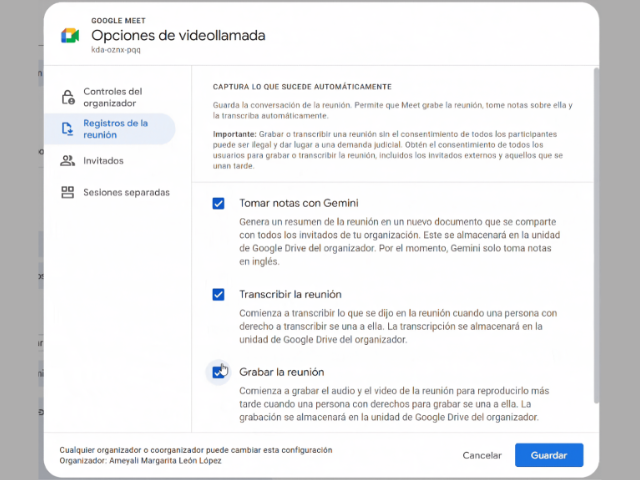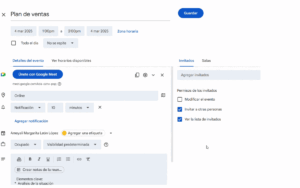
Google Workspace has introduced a new feature that allows administrators to automate the recording, transcription, and note-taking of Google Meet meetings. This means that administrators can set these features to be enabled by default for newly created meetings. Meeting organizers and co-organizers retain the ability to edit these settings in the calendar invitation and disable them during the meeting.
This feature is useful for meetings where it’s important to have a record of what was said, such as sales calls or briefings. Meeting attendees will be notified when these features are active.
Benefits of automating recording, transcription, and note-taking in Google Meet
There are many benefits to automating recording, transcription, and note-taking in Google Meet. Some of the most important benefits are:
-
Save time. You don’t need to spend time recording, transcribing, and taking notes from meetings.
-
Improves accuracy. Automatic transcription and note-taking are more accurate than manual transcription.
-
Facilitates collaboration. Recordings, transcripts, and notes can be easily shared with other team members.
-
Meets regulatory requirements. In some industries, meeting logs are required to comply with regulatory requirements.
How to enable automated recording, transcription, and note-taking in Google Meet
To enable automated recording, transcription, and note-taking in Google Meet, administrators must follow these steps:
-
Sign in to the Google Admin console.
-
Go to Applications > Google Meet.
-
Click the Meeting Settings tab.
-
Turn on the Record meetings, Create transcripts, and Take notes options.
-
Click Save Changes.
Once the features are enabled, meeting organizers and co-organizers can edit these settings in the calendar invitation and disable them during the meeting.
Conclusion
Automating recording, transcription, and note-taking in Google Meet is a useful feature that can save time, improve accuracy, and facilitate collaboration. If you’re a Google Workspace administrator, I recommend enabling this feature for your meetings.
This feature rollout began on October 8, 2024, and is available for the following Google Workspace editions:
- Business Plus
- Enterprise Essentials, Enterprise Essentials Plus
- Enterprise Standard, Plus
- Education Plus, the Teaching and Learning Upgrade
At G Nerd, as expert Google Workspace consultants, we help you implement and optimize all the tools this platform offers. If you have any questions about this or other features, don’t hesitate to contact us!