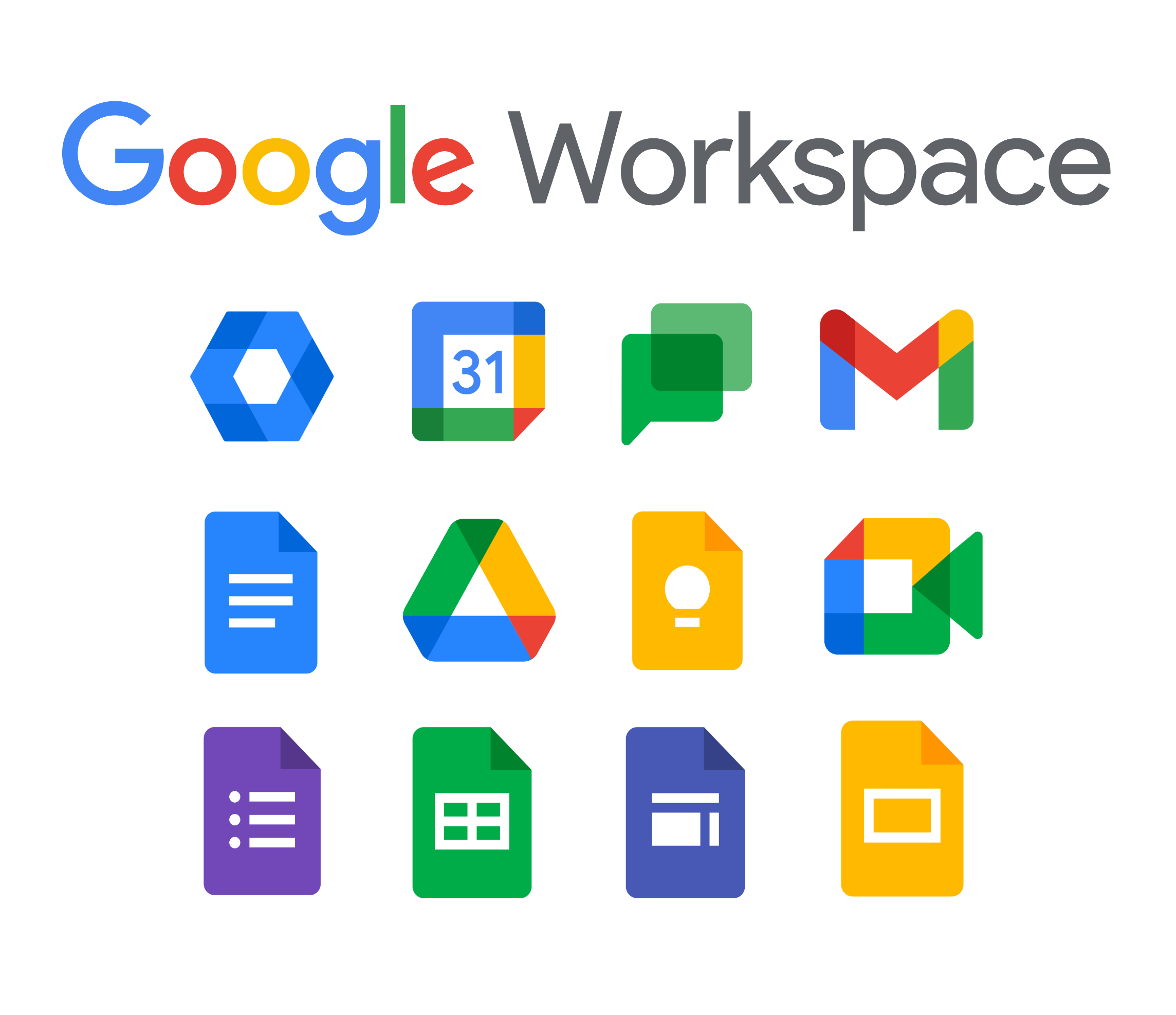Updates of the month
The announcements below were posted on the Workspace Updates blog during the month of April 2022. Please see the original blog posts for more information and details on availability.
Update: Updated release schedule for additional Calendar statuses in Google Chat
April 29.
We want to provide an update on the release of additional Calendar statuses in Google Chat, which was previously announced on March 14, 2022:
- The launch for quick launch domains will be completed on Wednesday, May 5, 2022.
- The release for scheduled release domains will begin on Wednesday, May 11, 2022, and we expect it to be complete by Tuesday, May 24, 2022.
Warning banners alert users to suspicious Google Docs, Sheets, or Slides files on the web
Originally published on April 27.
We previously posted warning banners about possibly malicious or dangerous files on Google Drive. Going forward, these warnings will also appear when you open Google Docs, Sheets, or Slides files on the web. Read more.
Improved Google Docs menus make it easier to find key features on computers
Originally published on April 26. p>
We’re updating the menus in Google Docs to make it easier to find the most used features. You will see these changes:
- Shorter menus to improve navigation.
- Reorganization to find functions more intuitively.
- Prominent icons for faster recognition.
Quick access to additional actions when composing Google Chat messages on iOS
Originally published on April 25.
When using Google Chat on iOS, you can now easily take additional actions. To do this, place your cursor over the plus sign (“+”) icon next to the compose bar. These are some of the various options you will see:
- Share a Google Meet link.
- Create a meeting in the Calendar.
- Access Google Drive.
- Use text formatting options and more.

Easily manage storage-related activity and policies through new tools in the Administrator Console
Originally published on April 25.
In the Administrator Console, storage-related activities can now be accessed and managed from a central location. Read more.
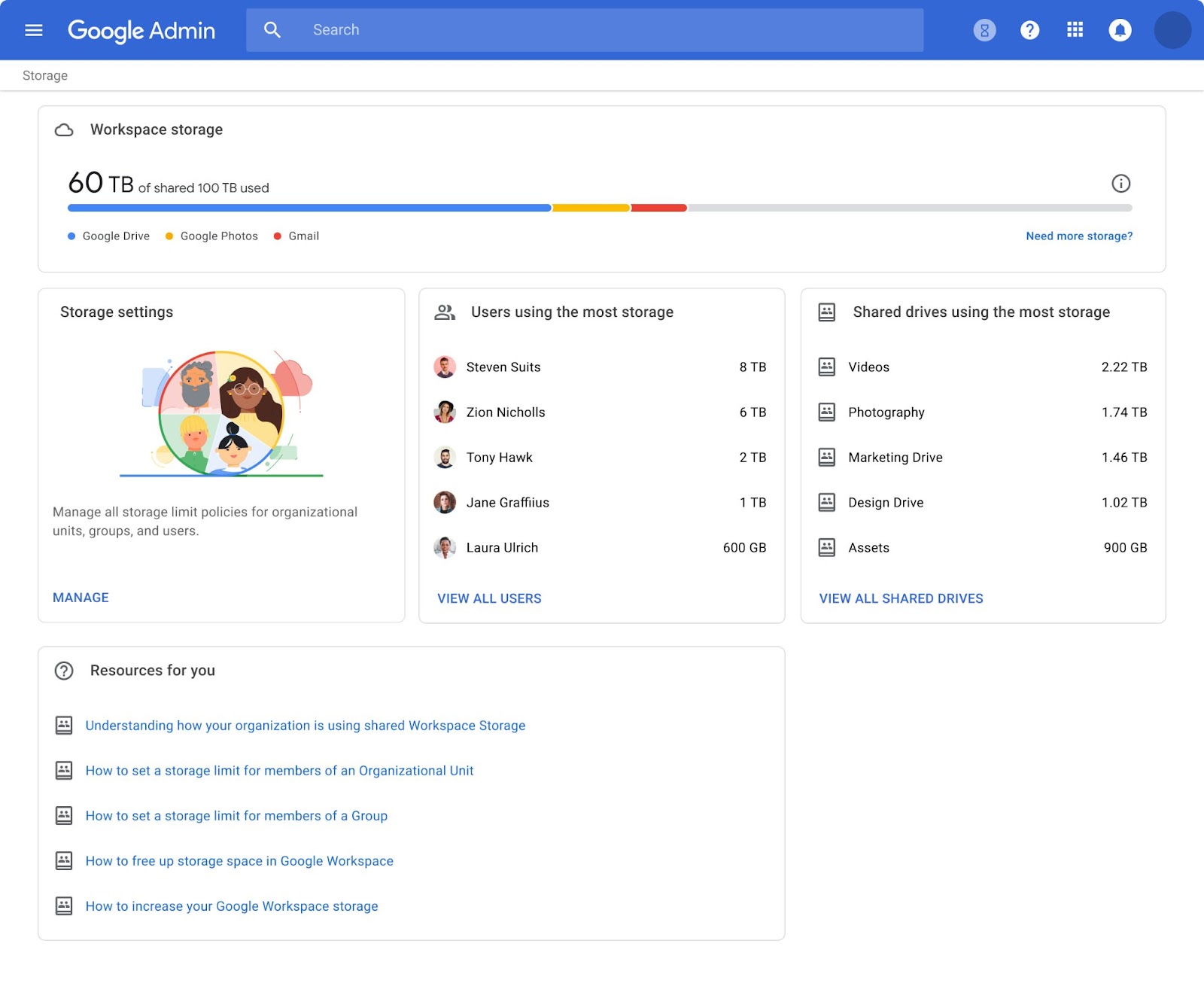
In the Administrator Console you can now specify how certain Android applications are updated
Originally published on April 21.
Google Workspace administrators can now specify how Android apps are updated, giving them more control over how those apps are deployed to their fleet. Read more.
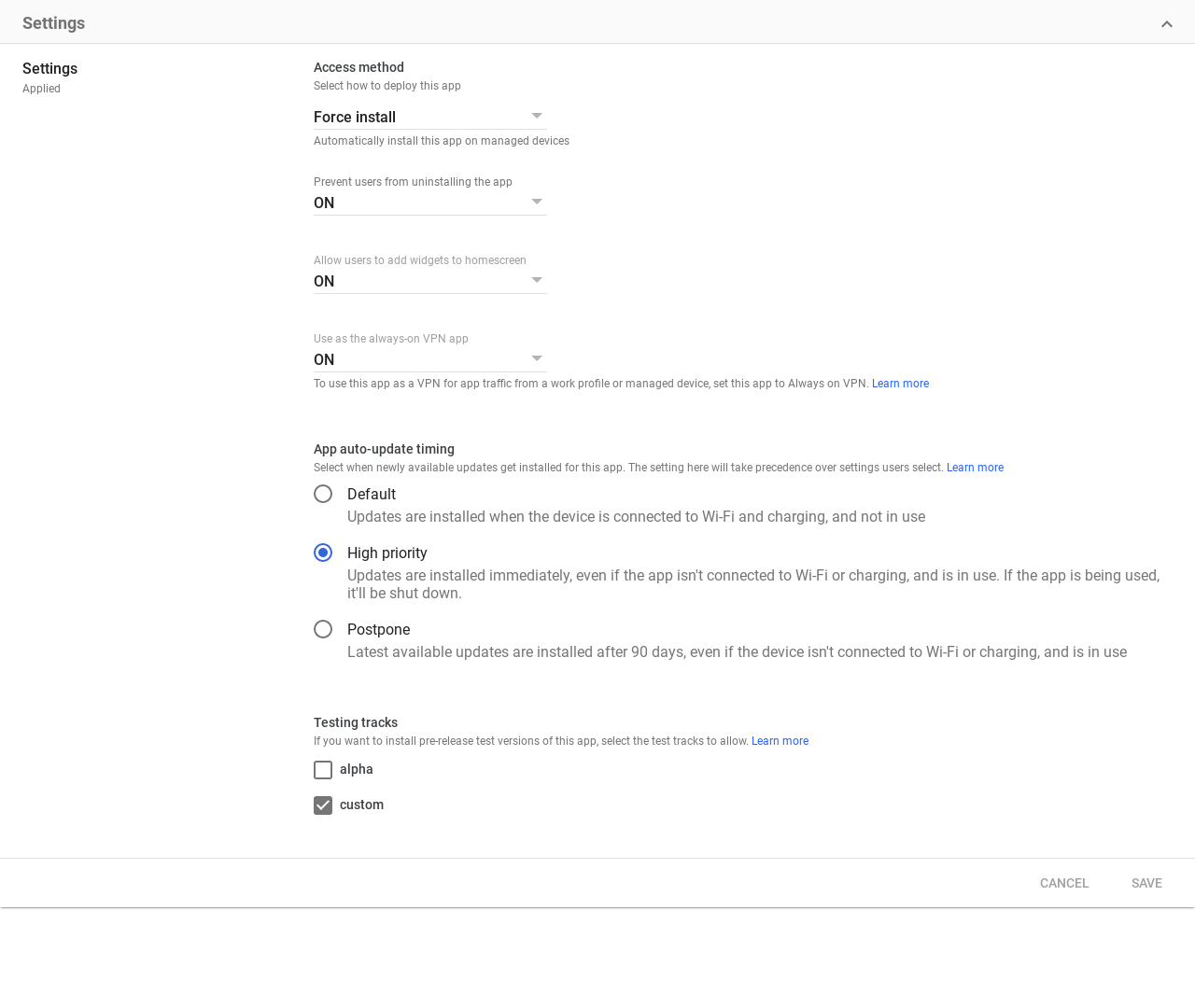
Create dynamic groups by searching based on custom user attributes
Originally published on April 21.
dynamic groups can now be defined by searching
custom user attributes, resulting in more precise group definitions based on user directory information. Administrators can define memberships using different terms of users, for example:
- Country
- Domain
- Department
- Language and other conditions
Set up organizer controls and assign co-hosts before meetings in Google Calendar
Originally published on April 20.
In addition to setting up separate Google Meet sessions in advance in Google Calendar, meeting organizers can also:
- Turn meeting security features on or off, such as chat lock, presentation lock, and more
- Appoint co-organizers before meetings
The new ASUS Google Meet hardware kits are now available
Originally published on April 19.
Asus updated its Google Meet hardware kits to offer powerful, easy-to-deploy solutions suitable for hybrid work. Read more.

We improved the experience for administrators to transfer folders from My Drive to shared drives
Originally published on April 19.
Various improvements to transferring folders from My Drive to shared drives, previously announced in version beta, are now available for all administrators and delegated administrators in general:
- Preserving folder IDs (“copyless migrations”) to reduce disruption due to transfers.
- Blocking transfers that exceed shared drive limits.
- Creating shortcuts to elements that cannot be transferred to keep the existing hierarchy as a reference.
Using Document Popularity in Cloud Search Rankings
Originally published on April 18.
We improve search rankings in Cloud Search taking into account the popularity of documents. This means that documents that have been clicked on by a large number of users will be prioritized in the overall search rankings. By displaying popular and useful documents that match users’ searches, this feature will decrease the time and effort required to find relevant documents. Read more.
Update: Japanese grammar suggestions in Gmail
April 15.
When using Japanese in Gmail, grammar suggestions will now appear to help users type faster and more accurately. | Read more.
Update: Message ID update in Google Chat audit logs
April 15.
To make it easier for administrators to quickly identify and take action on unique messages in the security investigation tool and chat audit logs, the “Message ID” field will now include the message ID. of space and the topic ID. | Available for Google Workspace Enterprise Plus, Education Standard, and Education Plus customers. Read more.
Update: Smart Reply in Google Slides
April 15.
In 2021 we introduced in Documents the Smart Reply feature , which suggests quick responses to comments to save time. We are now bringing that feature to Google Slides for the same purpose. Smart Reply suggestions appear below the reply box in English comment threads. More information.
Specify which Google Chat notifications you want to receive from Chat and Gmail when your iOS device is in Distraction-Free Mode
Originally published on April 15< /a>.
Users can now specify which Google Chat and Gmail contacts they want to continue receiving notifications from when their iOS devices are in Distraction-Free Mode. This is useful in situations where users need to limit the time they use their devices, but don’t want to miss important messages when other notifications are muted.

Smart formula corrections in Google Sheets
Originally published on April 14.
Last year we launched in Sheets formula suggestions, which recommend formulas for specific cells based on the data being analyzed. You can now write formulas more quickly and confidently thanks to formula corrections. Read more.
New Google Meet media port and TLS support for Meet on mobile devices
Originally published on April 14< /a>.
Google Meet will now support SRTP over TLS on mobile devices, increasing overall compatibility and helping ensure higher quality video conferencing with Google Meet. Additionally, Meet will add support for UDP port 3478 for delivering media files (note that existing ports 19302–19309 also deliver them). Read more.
Develop integrated and custom solutions in Google Workspace with the new Apps Script connector for AppSheet
Originally published on April 13.
Introducing a new Apps Script connector for AppSheet that lets you extend custom apps without code to integrate and automate workflows in Google Workspace. The Apps Script connector will be available to users on the AppSheet Core plan and above, which is available on the Google Workspace Enterprise edition. AppSheet Starter plan users will be able to test the feature. Read more.
Additional functionality for the Apps Script integrated development environment (IDE) script editor
Originally published on April 13. p>
In December 2020, we announced a redesign of the integrated development environment (IDE) for Google Apps Script. We’re now adding several new features to the IDE to help achieve functional parity with the legacy IDE experience. These functions are the following:
- Script properties.
- Test plugins.
- Time zone configuration parameter.
- Debugging Rhino.
Join a Google Meet call from Sheets, Slides, or Google Docs
Originally published on April 12.
You can now join a Google Meet call from Slides, Sheets, and Google Docs. In addition to the option to present content in Meet, you can select “Join Call” to quickly join a call and present a document, spreadsheet, or presentation to all participants. That way, everyone in the meeting can collaborate and chat at the same time.
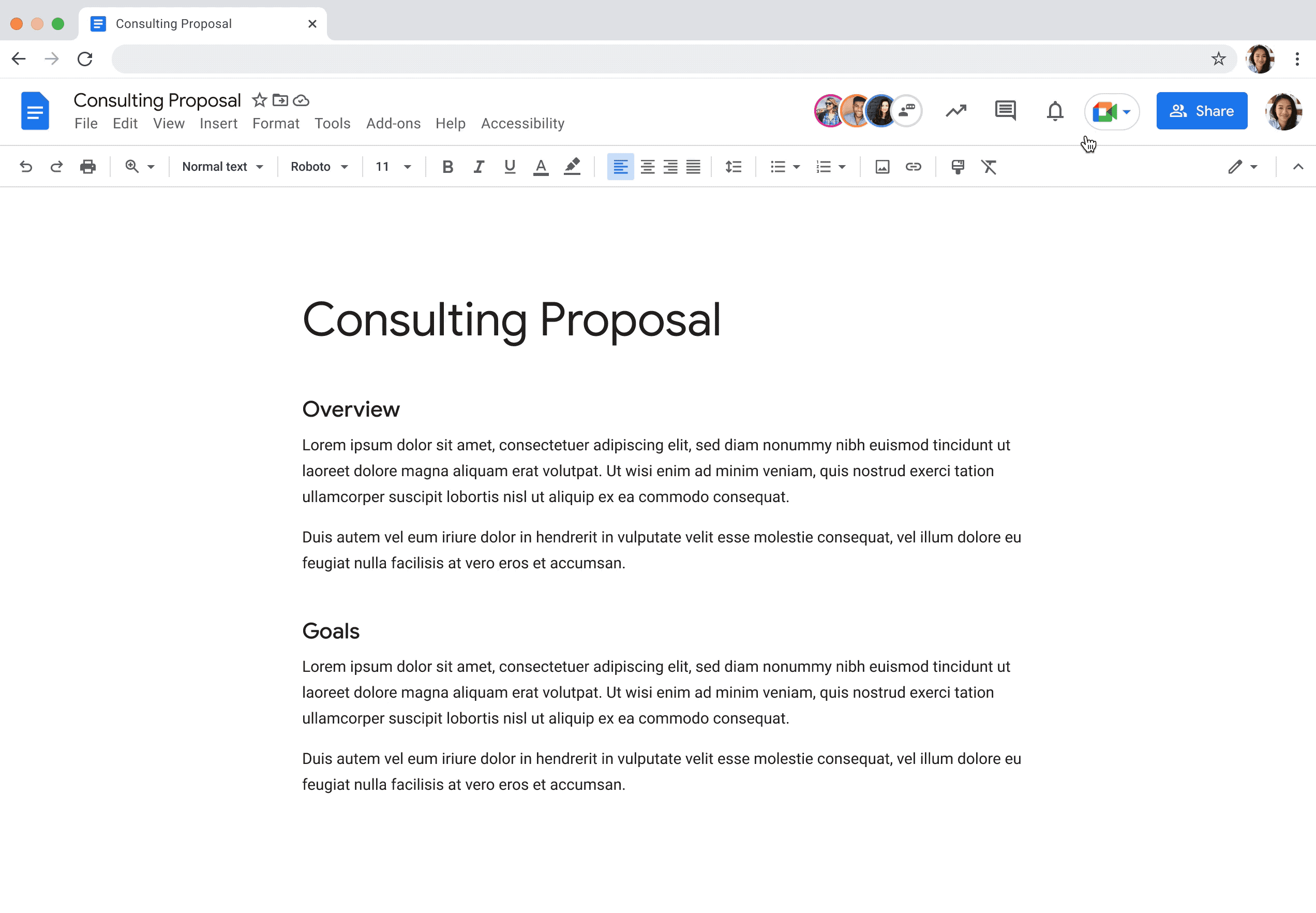
Additional one-click recommended actions in Alert Center
Originally published on April 12.
In the Alert Center, administrators will see additional new one-click recommended actions for certain events:< /p>
- Device Cleanup: for “compromised device” and “suspicious device activity” alerts. If the administrator feels that locking the device is not enough to protect the data at risk, he or she can wipe the data on the device remotely.
- Email Quarantine: for alerts such as malware detected after delivery, report
phishing, suspicious message reporting and much more. Once quarantined, administrators can take additional actions such as delivering the message to the intended recipient or refusing to deliver the message.
Use context-aware access to help secure access to the Administrator Console
Originally published on April 11.
You can now apply contextual access rules to the Administrator Console. This allows you to control access to the Administrator Console based on user and device context. For example, you can enable restrictions based on IP, minimum device OS version, and more. This can improve your security posture and reduce the risk of improper access to your Administrator Console. Read more.
New data loss prevention beta helps protect sensitive data when users upload files to external Google Forms
Originally published on April 11.
Previously users in organizational units (OUs) or groups with active Data Loss Prevention (DLP) policies for Drive could not respond to external forms with file upload questions. We are now launching a new beta version that allows users to respond to external forms containing file upload questions, while helping prevent the leak of sensitive and confidential information. Eligible customer administrators can express interest in the beta version using this form.
Additional improvements for Google Meet
Originally published on April 7.
Introducing two improvements to Google Meet:
- Messages to leave a meeting when you are the only user in it.
- A central location for organizer administration controls.
New emoji reactions for Google Docs on the web
Originally published on April 5.
The new emoji reactions feature provides a less formal option for commenting and expressing opinions on document content. The following experiences will be available in Documents:
- The emoji set is updated to the latest version (Emoji 14.0), which contains the most emoji selection
recent with options that allow you to accurately reflect your identity. - Added gender-neutral options for gender-changeable emojis.
- Skin tone and gender preferences are saved for each emoji.