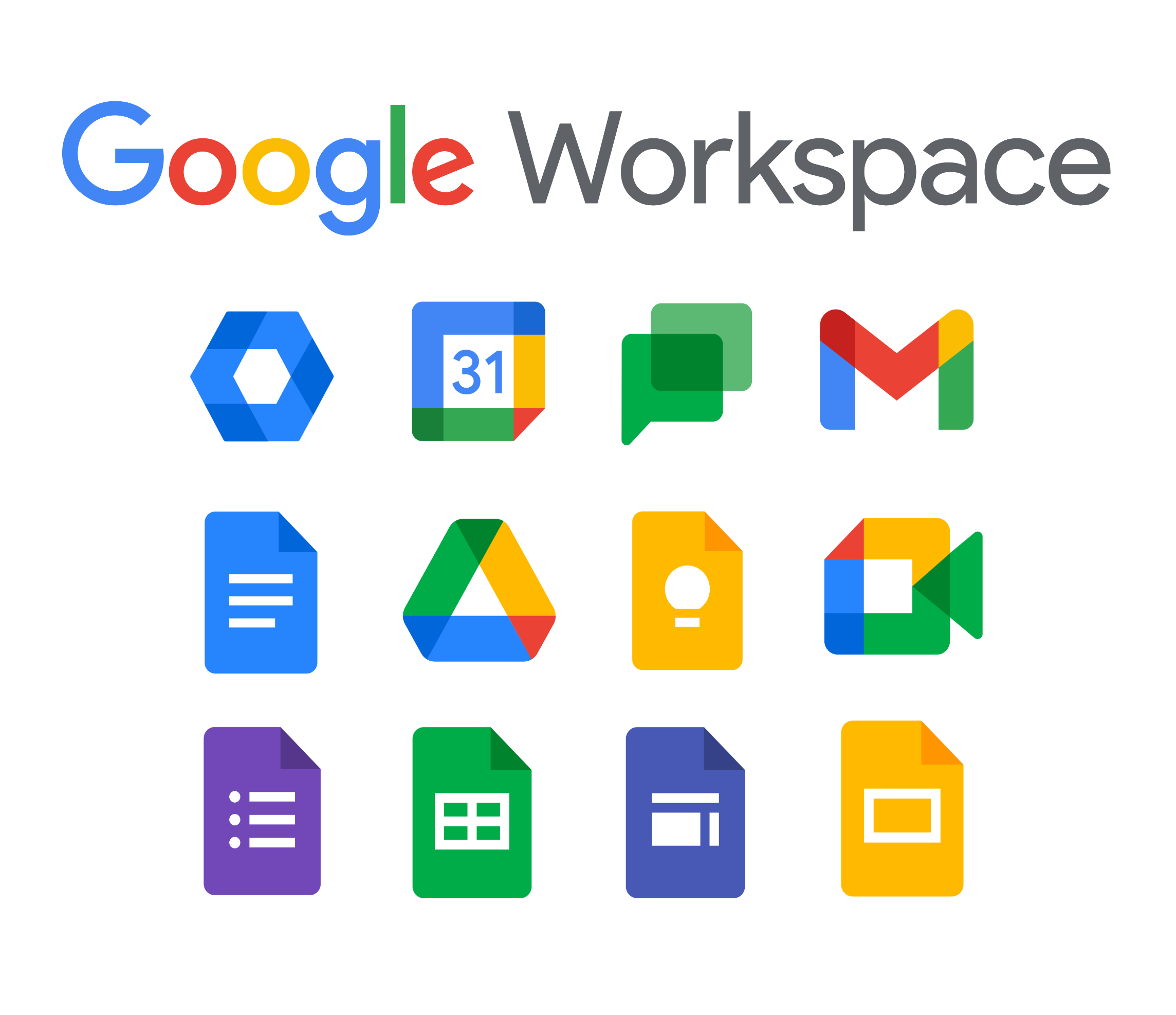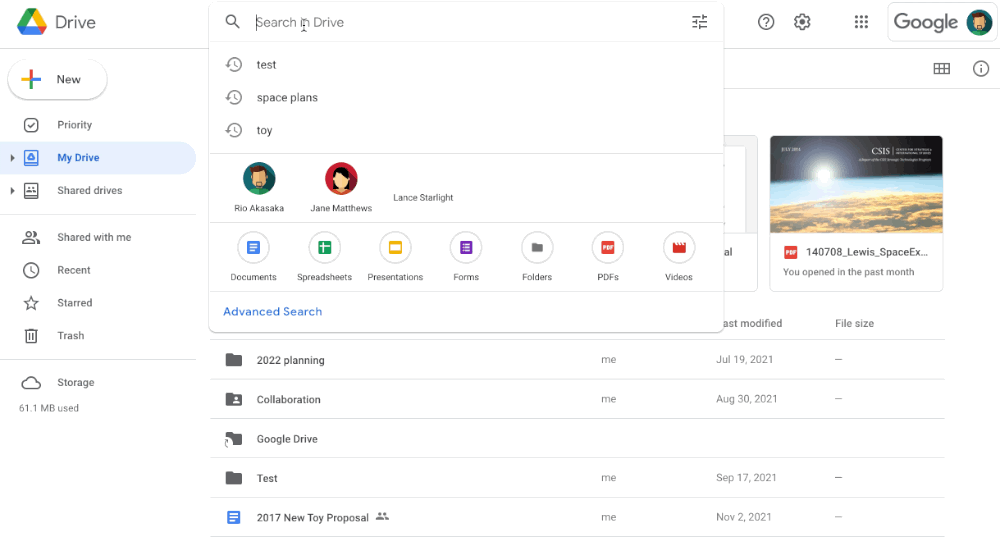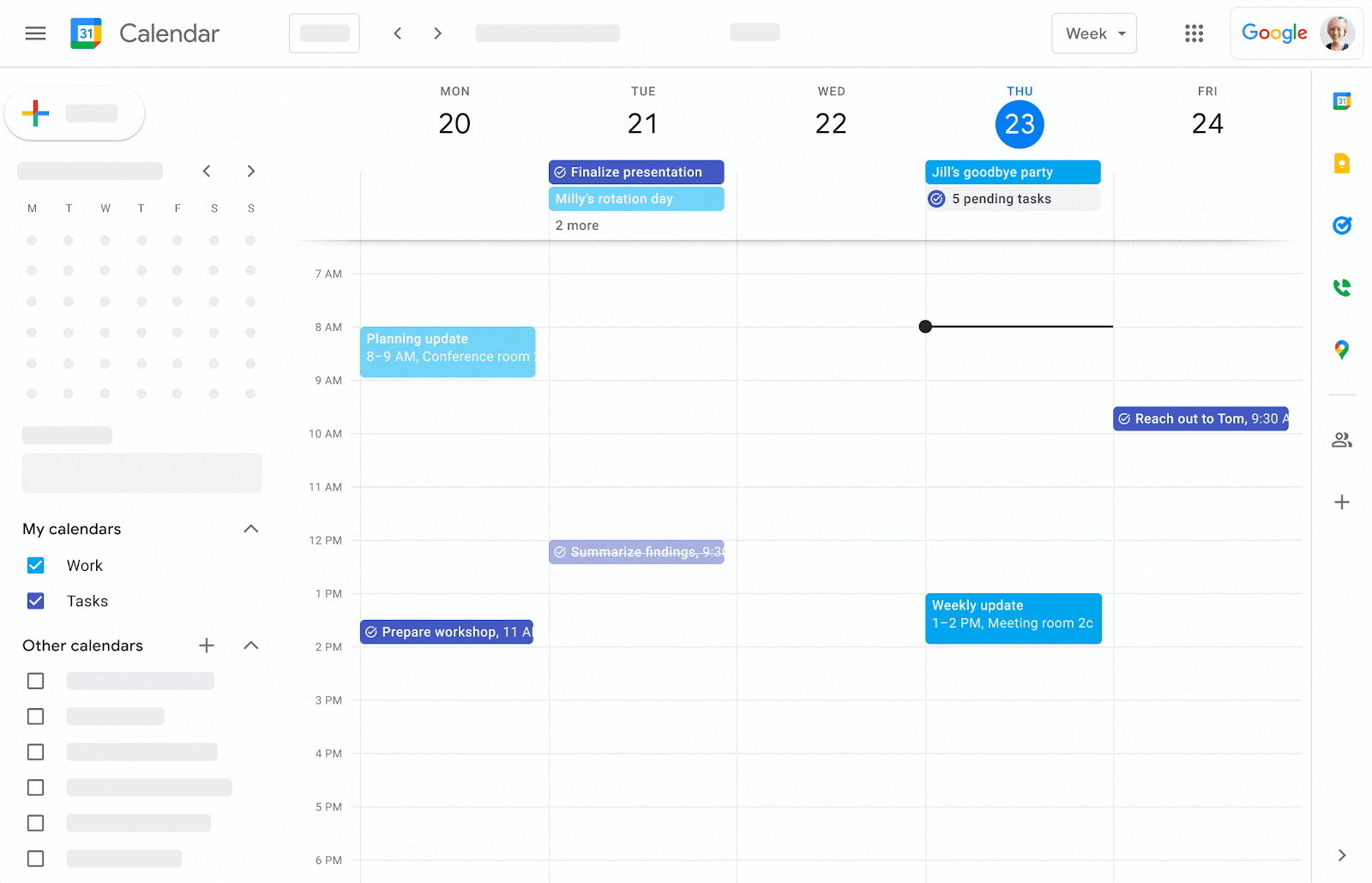Updates of the month
The announcements below were posted on the Workspace Updates blog during the month of February 2022. Please see the original blog posts for more information and availability details.
Define and manage Chat spaces, space descriptions, and guidelines with a new “admin” role
Originally published on February 28, 2022.
We’ve added several improvements to Spaces in Google Chat to help you better organize users, topics, and projects.
These include the following:
- Administrator role so that certain users have greater control over the administration of a space.
- Descriptions of the spaces to explain their purpose.
- Guidelines for spaces to guarantee safe and effective communication environments.
New smart content-based detection and more regional security detectors for Data Loss Prevention
Originally published on February 28, 2022.
We added more than 40 content detectors, expanding the type of content that Data Loss Prevention (DLP) in Drive can analyze and detect.
These are some of the new intelligent detectors based on machine learning that allow you to inspect the content of documents:
- SEC Forms
- Legal records and court orders.
- Tax documents.
- Contracts.
- Patents.
- Resumes.
- Financial forms.
- Source codes and system logs, among others.
These machine learning-based detectors are pre-trained to automatically detect sensitive content and require no additional work from the administrator.
In addition, we added more than forty new regional security parameters, for example:
- Authorization token.
- API keys.
- Belgium ID.
- International VIN.
- TIN of Germany.
- GST of India and other parameters.
A complete list of predefined detectors for Data Loss Prevention (DLP) in Google Drive. Read more.
Update: AppSheet management is now available through the Workspace Admin Console
February 25.
It is available to all AppSheet customers who have admin user access through Workspace. AppSheet Core is available as an add-on paid subscription on all editions of Google Workspace. It is available to all AppSheet customers who have admin user access through Workspace. AppSheet Core is available as an add-on paid subscription on all editions of Google Workspace. See more information here.
Update: Updated emoji experience in the web version of Google Chat
February 25.
Last year we updated the emoji experience on mobile devices. We now offer the ability for users to express themselves more authentically in the web version of Chat with the following updates:
- The emoji set has been updated to the latest version (Emoji 13.1), which reflects the latest emoji selection, as well as inclusion and diversity options.
- Added gender-neutral emojis.
- Skin tone and gender preferences are saved for each emoji.
Google Workspace Migrate is now available to the general public
Originally published on 23 February 2022.
Google Workspace Migrate, which had been announced as a beta version in 2019 , is now generally available in select editions of Google Workspace. This on-premise, first-party product helps administrators evaluate and plan migration projects, as well as confidently migrate their users and large amounts of important content directly to Google Workspace. Read more.
Classic Hangouts will be updated to Google Chat starting March 22, 2022
Originally published on February 22.
We are now ready to move on to the final phase of migration from the classic version of Hangouts to Google Chat to Google Workspace customers.
Starting March 22, 2022, we will activate the configuration parameter “Preferred Chat” for customers who have not done so, so Google Chat is the default chat app. So when users visit classic Hangouts in Gmail from the web or through mobile apps, they’ll be taken to Chat. Hangouts.google.com will continue to work. The change cannot be rejected. If you want to export your data from classic Hangouts and Chat, see how to export your organization’s data.< /p>
NOTE: This phase does not affect personal use of Hangouts with a Google Account. Read more.
New document previews improve the Cloud Search experience
Originally published on February 16.
In Cloud Search search results, users can now preview the contents of files before opening them. This allows them to open links with more confidence and prevents them from clicking on irrelevant results. Read more.
Improved search experience of the web version of Google Chat
Originally published on 15 February.
We improved the search experience in Google Chat to make it more intuitive and easier to find and navigate to relevant conversations and spaces.
These are some of the improvements:
- People suggestions based on chat activity, which will appear when you click the search bar.
- Smart suggestions for people, spaces and group messages, which will appear when you start typing in the search bar.
This update will only be available in the web version of Google Chat (chat.google.com). Read more.
New smart canvas features in Google Docs
Originally published on February 15.
In 2021, we launched the smart canvas to drive the future of collaboration in Google Workspace. Now we’re announcing new smart canvas features that will create a more interactive, smart, and flexible experience, enhancing the content and connections that fuel collaboration in Google Workspace.
Now you can do the following:
- Add a summary to a document to give readers an overview of its contents.
- Note: In some editions of Google Workspace, automatically generated summary suggestions appear in certain cases. Below you can check availability.
- Create files without pages in Documents, making them easier to collaborate on if, for example, they have wide tables or large images.
Google Drive search chips help refine search results and find important files faster
Originally published on February 15.
In November 2021, we announced a beta version of the search chips in Google Drive. These chips, which make it easier for users to find relevant files faster and eliminate the need to do multiple searches or review irrelevant results, are now available to all users in general.
Update: Japanese grammar suggestions in Google Docs
February 11.
When using Japanese in Docs, grammar suggestions will now appear to help you type faster and more accurately. More information.
Google Voice licenses now include calls between many European numbers
Originally published on February 11< /a>.
From February 8, 2022, the cost of the Google Voice license will include calls from European numbers of the service to mobile numbers and landlines in many European countries.
Previously these calls were subject to international and national rates. This change will reduce the cost of keeping in touch with colleagues, partners and customers spread across Europe. Read more.
The future of Currents and the cutting edge of collaboration in Spaces
Originally published on February 10, 2022.
As Spaces is now available, we plan to phase out Google Currents and transfer communities and remaining content to the new Spaces experience starting in 2023. Before doing this, we will give Spaces new capabilities to help users communicate and collaborate more effectively. For example, we will support larger communities and allow communication with managers. In addition, we will bet on advanced search, content moderation tools and much more. We will also focus on search and visibility, the inclusion of application development capabilities in the platform and enterprise security and compliance functions, including
data protection, data loss prevention (DLP) and support for Vault. Read more.
Participate in Google Meet polls and Q&A sessions in Chromebase for Meetings
Originally published on February 7.
You can now participate in polls and Google Meet Q&A sessions when you join from a Chromebase all-in-one touchscreen device for meetings. Read more.
Manage overdue tasks in Google Calendar
Originally published on February 7.
You can now easily view and manage your overdue tasks in Google Calendar. If you have unfinished tasks that are due in the last 30 days, an all-day entry will appear telling you how many tasks from that period are still pending. If you click on that entry, you will see the list of these pending tasks and you can edit them or mark them as complete directly from the list.
View to-dos as an all-day entry in Calendar
With this comprehensive list of past unfinished tasks we provide in Calendar, we hope to help you keep track of your tasks better. This feature will be available on the web and mobile devices. Read more.