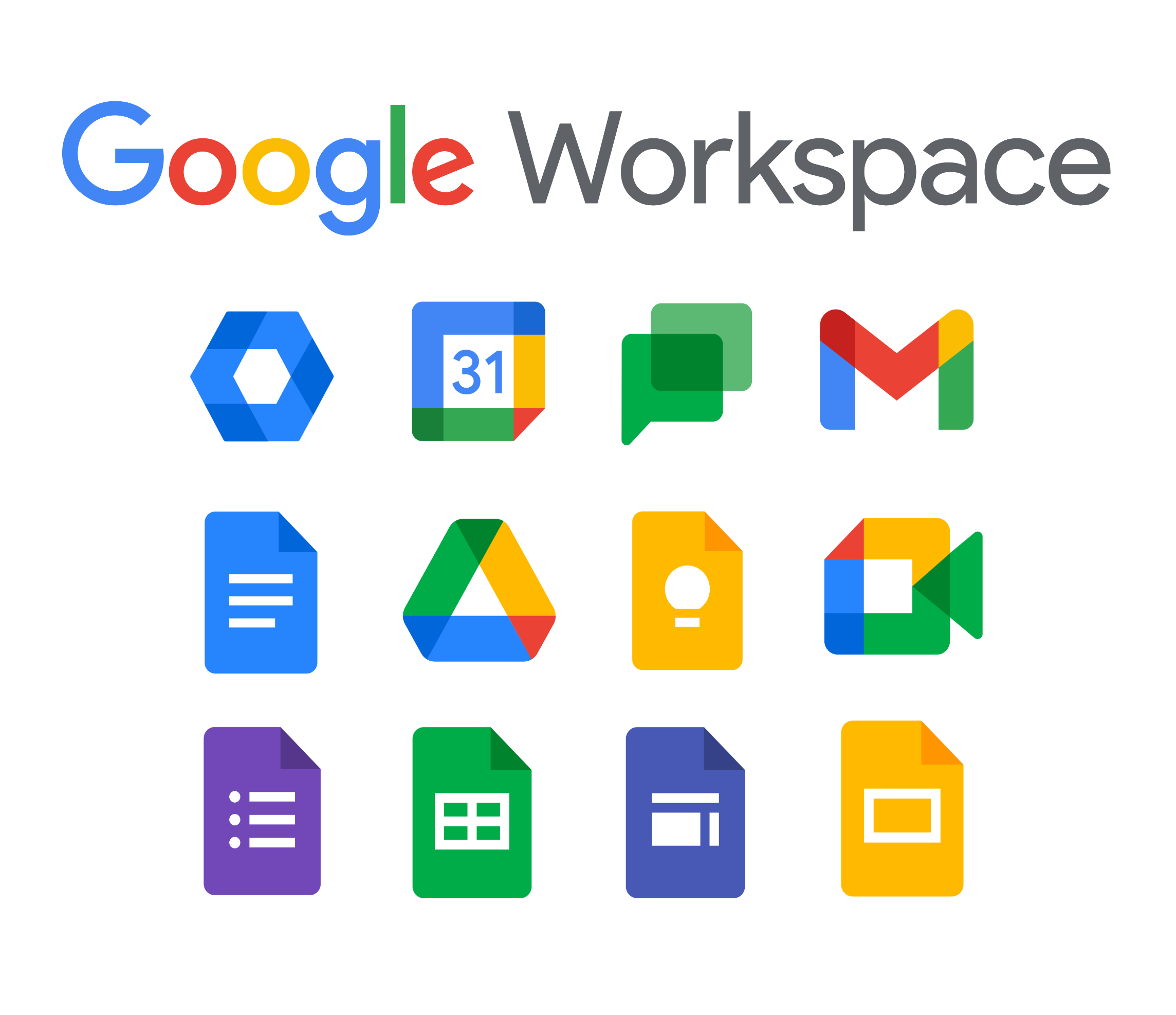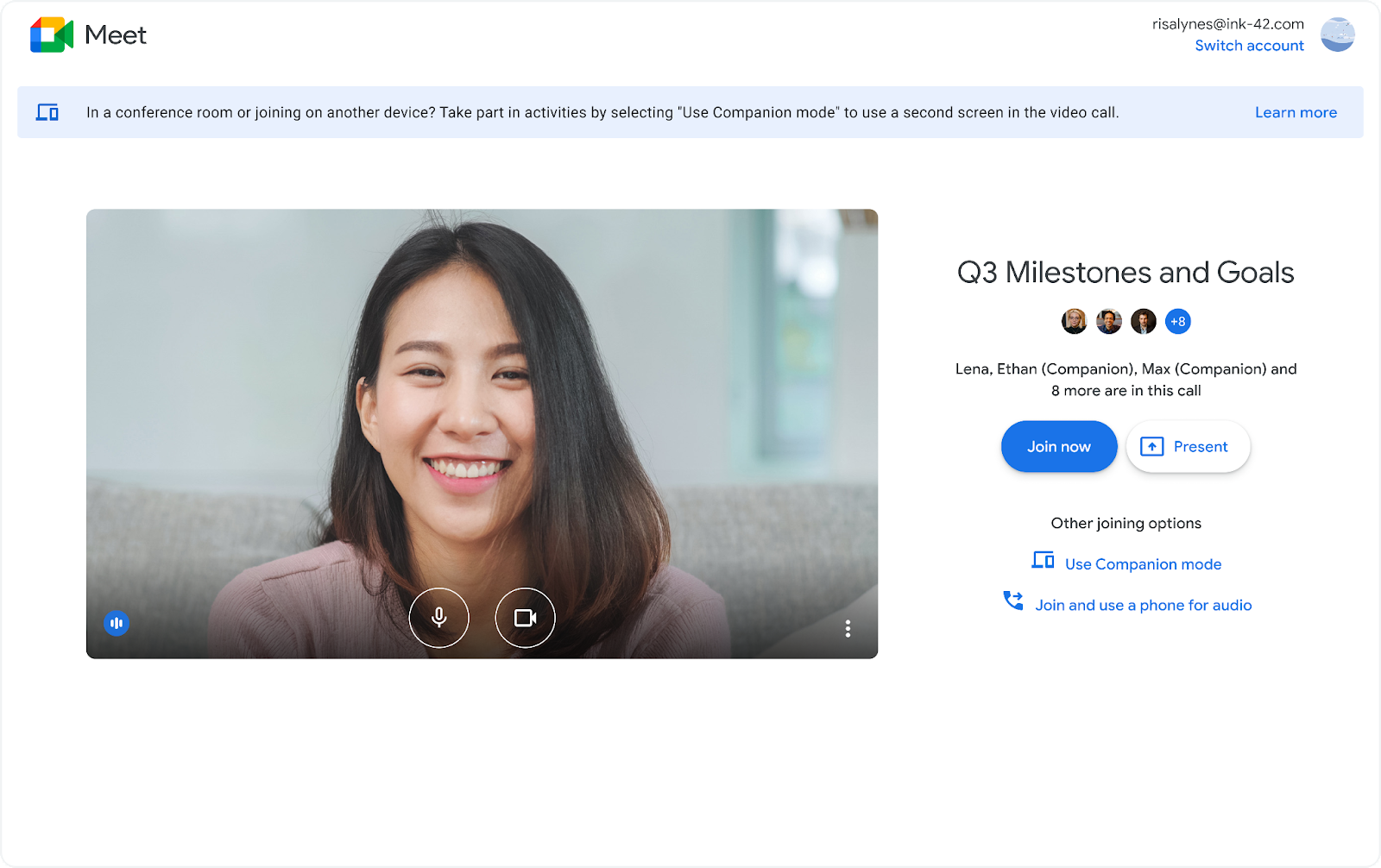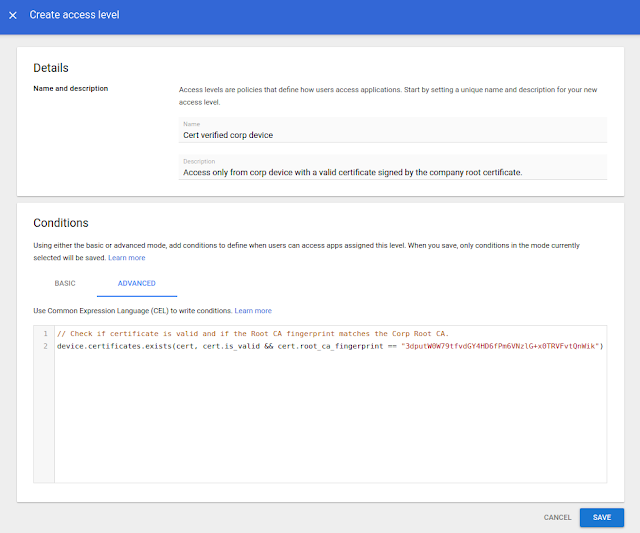Updates of the month
The announcements below were published on the Workspace Updates blog during the month of January 2022. Please see the original blog posts for full details.
Gmail’s new integrated view brings email, Google Meet, Google Chat, and Spaces together in one place
Originally published on 31 January 2022.
We’re introducing a new integrated Gmail view that lets you easily switch between essential apps like Gmail, Chat, and Meet in one place. Read more.
Categorize content and better protect it at scale with Google Drive tags
Originally published on January 28, 2022.
Google Workspace DLP automated classification and tag-based sharing restrictions are now generally available. These features were part of a beta version we announced last year to improve content classification, control and data loss prevention (DLP) with Google Drive tags.
With a new configuration setting in the Administrator Console, up to 5 tags can now be automatically applied to all new files created by users or to all newly created files that belong to specific parts of an organization.
Automated classification can help organizations automatically add Drive tags to content based on administrator-defined DLP rules and predefined content detectors. DLP administrators can also configure rules that show users a warning whenever they try to share a file that is labeled “Internal,” as well as rules that block external sharing or prevent downloading and printing of all files. confidential. Read more.
Use Directory Sync beta to sync users and groups quickly and easily
Originally published January 27.
We launched the beta version of the new Directory Sync solution, which can make it faster and easier to synchronize Active Directory user and group data with the Google Cloud directory.
Directory Sync is an alternative to Google Cloud Directory Sync (GCDS). Consider this if you want to sync Microsoft Active Directory LDAP data with your Google Cloud directory using a fully cloud-based solution, without the need to manage hardware or on-premises deployments. To see if this tool is right for you, check out more information about its features
and network requirements. Read more.
New features in the Google Drive navigation bar
Originally published January 27.
From the Google Drive URL bar, you can now quickly access key pages and features. By pressing the Tab key in the URL bar of the Google Drive web app, you can access buttons in the top bar of the page such as “Go to main content”, “Key bindings”, and “Accessibility feedback”. Read more.
See when a message is deleted in a Google Chat space
Originally published January 26.
Now when a user deletes a message in a single conversation space in Google Chat, a message and a timestamp will be added to the conversation to indicate that something was deleted. When you delete a message, your replies are also deleted.
When you delete a reply, the responses to it are also removed, but not the rest.
Google Voice is compatible with more Poly landlines connected to the cloud
Originally published on January 26.
We’re expanding Google Voice support to multiple cloud-connected landlines and Poly professional performance solutions. With expanded support, administrators can integrate Google Voice into a wider variety of Poly devices in their fleet. For more detailed information on Poly devices that support Google Voice, see this ad. Read more.
Control billable usage with the Cloud Search Stats API
Originally published on January 25, 2022.
Google Cloud Search customers can now use the Cloud Search Stats APIs to view and monitor billable usage. By giving administrators easy access to this information, we hope customers can control Cloud Search usage and have more insight to plan budgets, manage costs, and make forecasts. Read more.
Create or import text watermarks in Google Docs
Originally published January 24< /a>.
Text watermarks can now be added to Google Docs files. Additionally, when you import or export Microsoft Word files, text watermarks will be preserved. Read more.
Originality reports now available for Google Slides files
Originally published on January 24.
Originality reports, previously only available in Google Docs, can now be used in Google Slides files. Thanks to theoriginality reports, both students and teachers can compare work with billions of web pages and books on the Internet to ensure academic integrity more easily. This feature can be used when sending or receiving files in Google Classroom and Assignments. Read more.
Warning banners in Google Drive alert users to suspicious files
Originally published January 20. p>
At Google Cloud Next 2021, announced more protections against abusive content. If someone opens a potentially suspicious or dangerous file in Google Drive, we’ll display a warning banner to protect you and your organization from malware, phishing, and ransomware. These warnings are now available in Google Docs, Sheets, Slides, and Drawings. Read more.
We improve the Google Chat experience on the Web
Originally published January 20.
Chat messages can now have rich formatting added, such as bold, italics, or underlining. These rich text options are also available via standard key combinations. Simply pressing the “A” icon in the chat typing bar expands the formatting toolbar.
Add a page break before paragraphs in Google Docs on mobile
Originally published January 20. p>
Last year we announced the ability to add page breaks before paragraphs on the Web. This feature is now available on mobile devices. A paragraph can be marked to always start on a new page with the newly added “Add previous page break” option in Google Docs. In particular, this feature is useful if you want certain paragraph styles (such as titles, subtitles, or headings) to always create a new page. Read more.
Use Companion Mode with Google Meet and Nest Hub Max hardware to maximize collaboration during hybrid meetings
Originally published on 13 January 2022.
In 2021, we’re early introducing Companion Mode in Google Meet, which is designed to seamlessly connect people in meeting rooms with their remote colleagues. That way, everyone has access to the controls and interactive features, while still taking advantage of great room audio and video conferencing capabilities.
Starting today, you can use Companion Mode on the web when you join a meeting using Google Meet or Nest Hub Max hardware. With Companion Mode, you can access interactive controls and features, such as chat, screen sharing, raising your hand, polls, organizer controls, and more.

Design similar to a web video call so you can navigate the interface faster and avoid docking.
You can join a meeting using Companion Mode from the waiting room or through g.co/companion. If you want to share content right away, you can join the meeting and simultaneously present with Companion Mode using g.co/present.
Use Companion Mode by selecting “Use Companion Mode” in Other Options to join the meeting
< img src="https://blogger.googleusercontent.com/img/a/AVvXsEj7RpkDaKN6X60-redCu8cpfqINvKOP0HSH0nAM_eH_kIMRZ9Lwhl2vD_bcwVvYGV4Z1QzolICCOaxInzHZqA-hU1NOBauH1zIbpvei2aa-NFYYi-w mmvByqRUaPaVlmBCsiX7hThaxEuQte6goG-rPXNuZKNd3Enw676H33VCOB5DFHv-aEJerNC_u=s16000" border="0" data-original-height="1000" data- original-width="1600" />
Use g.co/companion to join any meetings you have scheduled or enter the meeting code.
Google Meet instant captions are now available to the general public
Originally published on January 12, 2022.
In 2021 we announced a beta version of instant captions in Google Meet. Starting now, this feature will be available to the general public in certain editions of Google Workspace. Meeting participants will be able to translate them from English into the following languages: French, German, Portuguese and Spanish. Read more.
Improved Google Meet hardware troubleshooting
Originally published on January 12, 2022.
We made several improvements to the problem detection engine that notifies administrators about peripheral and connectivity issues. peripherals and connectivity in your fleet of Google Meet hardware. These improvements will make alerts more reliable and reduce noise and false signals. Additionally, we’ve implemented a number of significant visual changes to the Google Meet hardware section of the Admin Console to display more detailed information about device issues. Read more.
Google Classroom now supports exporting grades to Follett Aspen, a third-party student information system
Originally published on January 10, 2022.
Teachers using Google Classroom can now export their grades to Follett Aspen, a third-party student information system (SIA). Read more.
Update: Increased PPTX file limit in Google Slides
January 7, 2022.
From now on, you can import PPTX files up to 300 MB into Google Slides using the Office Document Editing feature; Previously, the limit was 100 MB. Once imported, you can save your changes back to the underlying PPTX file. Available to all Google Workspace customers and users with personal Google Accounts. Get more information.
Configure context-aware access rules on enterprise-managed devices with the new enterprise certificate status.
Originally published on January 7, 2022.
By configuring context-aware access rules, you are now You can use a new indicator to determine if a device is owned or managed by an enterprise: the business certificates. With these certificates, more specific contextual policies can be configured that are consistent with the trust level of the device. Read more.
Pantalla de la Consola del administrador para configurar reglas de acceso adaptado al contexto con la condición de certificado empresarial