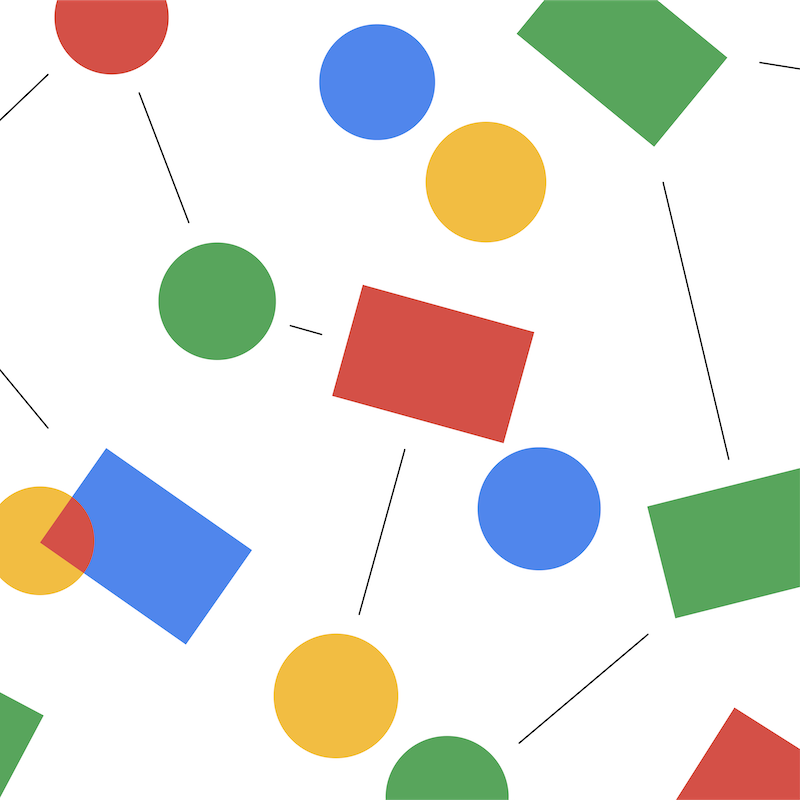Read the original article here.
What changes do we implement?
You can now customize the color of folders on shared drives and folder shortcuts. Previously, you could only customize the color of folders in My Drive.
 Shared drives allow teams and organizations to store, access, and collaborate on files. Shortcuts are indicators of files that are stored in another folder or drive, making it simple to find content without having to create copies of files.
Shared drives allow teams and organizations to store, access, and collaborate on files. Shortcuts are indicators of files that are stored in another folder or drive, making it simple to find content without having to create copies of files.
Who is affected by this change?
To administrators, end users and developers
Why use this function?
Assigning colors to specific folders can help you visually organize your Google Drive. For example, you can assign colors to your most important folders and make it easier to quickly navigate to them in Drive. Note: Custom folder colors in My Drive, shared drives, and shortcuts are only visible to you.
How to start?
- Administrators: There is no administrator control for this feature.
- Developers: You can use the Drive API to configure folder colors.
- End Users: There is no configuration setting for end users for this feature. Visit the Help Center to learn more about how to customize folder colors.
Throwing rhythm
Google Drive on the Web
- Rapid release domains: Gradual release (up to 15 days for visibility of the function) starting June 3, 2021.
- Scheduled release domains: Gradual release (up to 15 days for visibility of the function) starting June 17, 2021.
Google Drive on mobile devices
- Gradual release (up to 15 days for feature visibility) starting June 3, 2021.
- Note: For Android, app version 2.21.20 or higher is required, while for iOS, app version 4.2021.20204 or higher is required.
Availability
- It is available to all Google Workspace customers, as well as G Suite Basic and Business customers, and to users with personal Google Accounts.