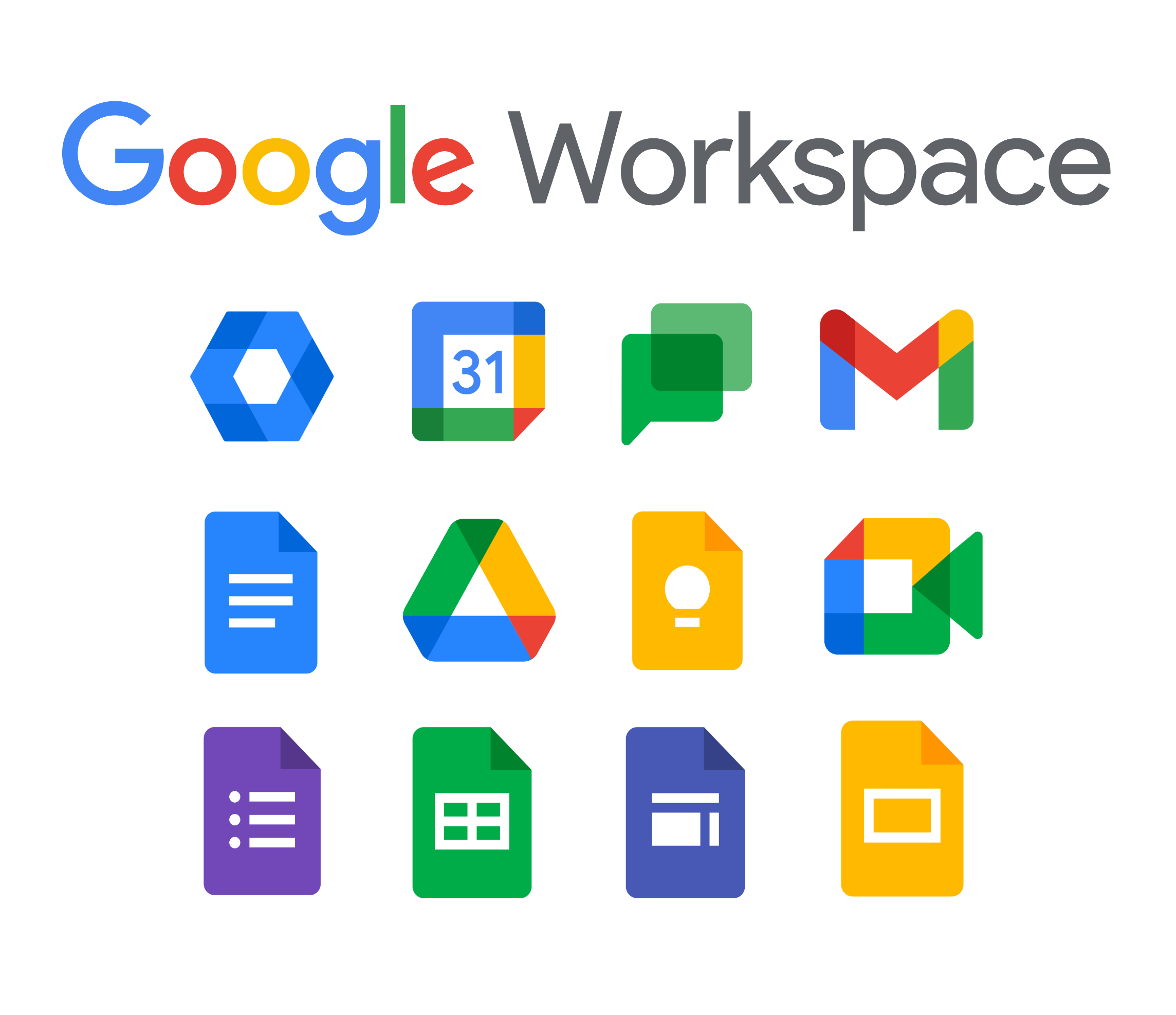New updates
New keyboard shortcuts for Keep
In continuing our efforts to provide a top-class user experience on large screen devices, we’re releasing updated keyboard shortcuts for Keep on Android that better align with the web experience. View the full list of shortcuts and learn more here.

Enhancing spell check in Google Docs
Words whose spelling is not recognized will now be underlined in red, even if there is no suggestion. When you click on such a word, you’ll see it labeled as an “unknown word” — from here you can choose to add the word to your personal dictionary or ignore the suggestion. This improvement will highlight more potential spelling errors – helping you write correctly and with confidence. Note that this feature is only available in English at this time. Learn more.

Improved hearing aid support for Google Meet on Android
We’ve expanded Google Meet hearing aid support on Android devices to recognize a wider variety of hearing aid devices. Meet will automatically default to using hearing aid support when they’re connected. You can also select hearing aids during a meeting from the audio settings menu. If the hearing aid has a built-in microphone, this microphone will be used. If it doesn’t the mobile phone or tablet microphone will be used.

Previous announcements
Use built-in mail merge tags like @firstname to personalize multi-send emails
We’ve launched the ability to personalize multi-send emails with mail merge tags like @firstname and @lastname. Available to Google Workspace Business Standard, Business Plus, Enterprise Starter, Enterprise Standard, Enterprise Plus, Education Plus, and Workspace Individual customers only. Learn more.
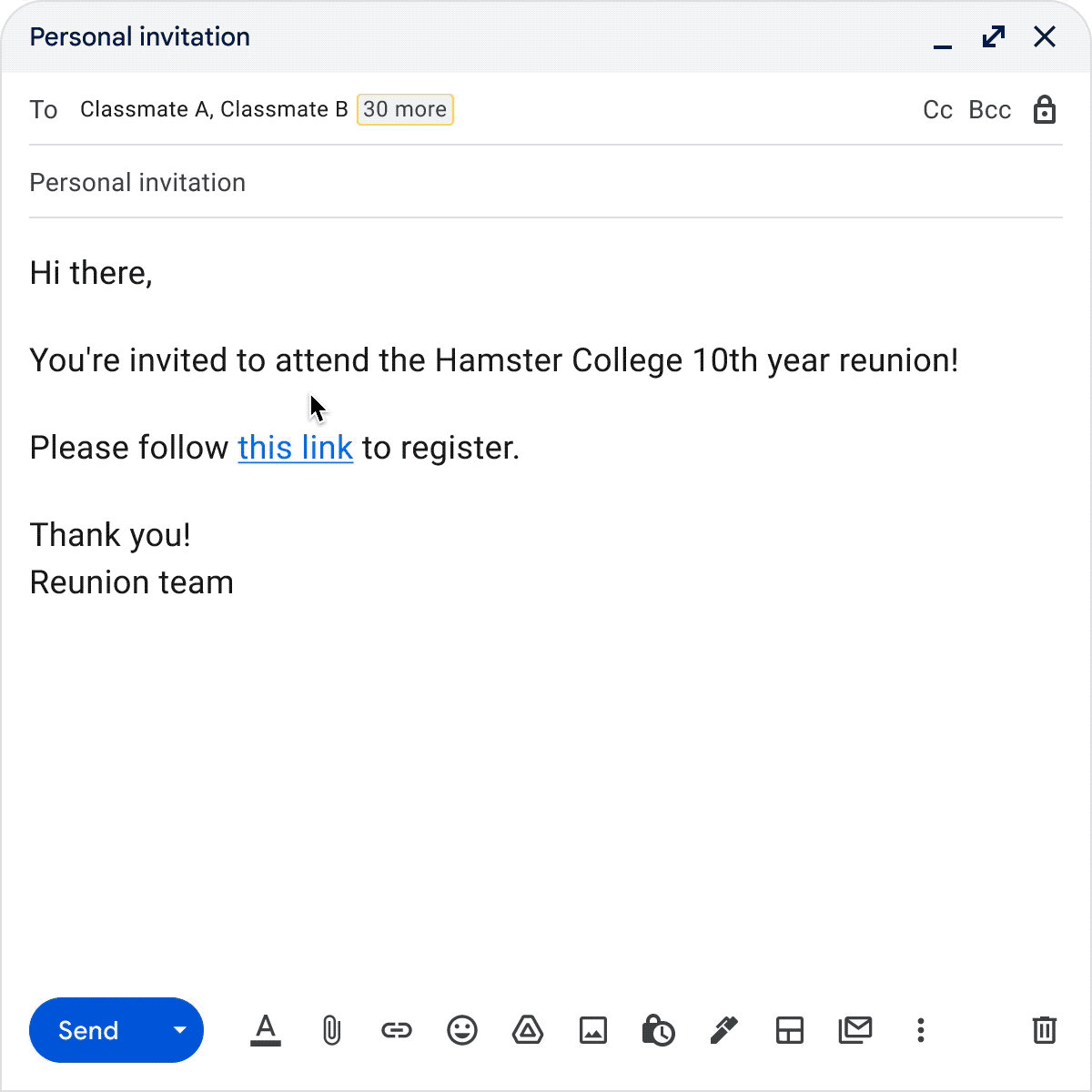
Stronger Admin console protection with risk-based re-authentication challenges
In August 2022, we announced strengthened safeguards for sensitive actions taken in your Google Workspace end users accounts. Specifically, this update protected users from bad actors taking over accounts via cookie theft. Beginning this week, we’re extending this protection to the Admin console. Learn more.

Custom emojis coming to Chat
We’re making emojis even more expressive and personalized by allowing people to create custom emojis. Everyone in an organization can view and use custom emojis uploaded by their colleagues in Chat messages and reactions. Learn more.

Save time by adding in grading category information before exporting Google Assignments in Google Classroom
Starting this week, teachers can include grading category information when exporting Google Classroom assignments to the SIS. Available to Education Fundamentals, Education Plus, Education Standard, the Teaching and Learning Upgrade, and Aspen and Skyward 2.0 (SaaS Customers Only) SIS customers only. Learn more.
Create and manage AppSheet databases, available in public preview
AppSheet is Google’s platform for building and deploying end-to-end apps and automation without writing code. As we continue to enhance and streamline app creation, we’re introducing a built-in structured database in public preview. Available to Google Workspace Enterprise Plus customers, as well as those with an AppSheet license. Learn more.
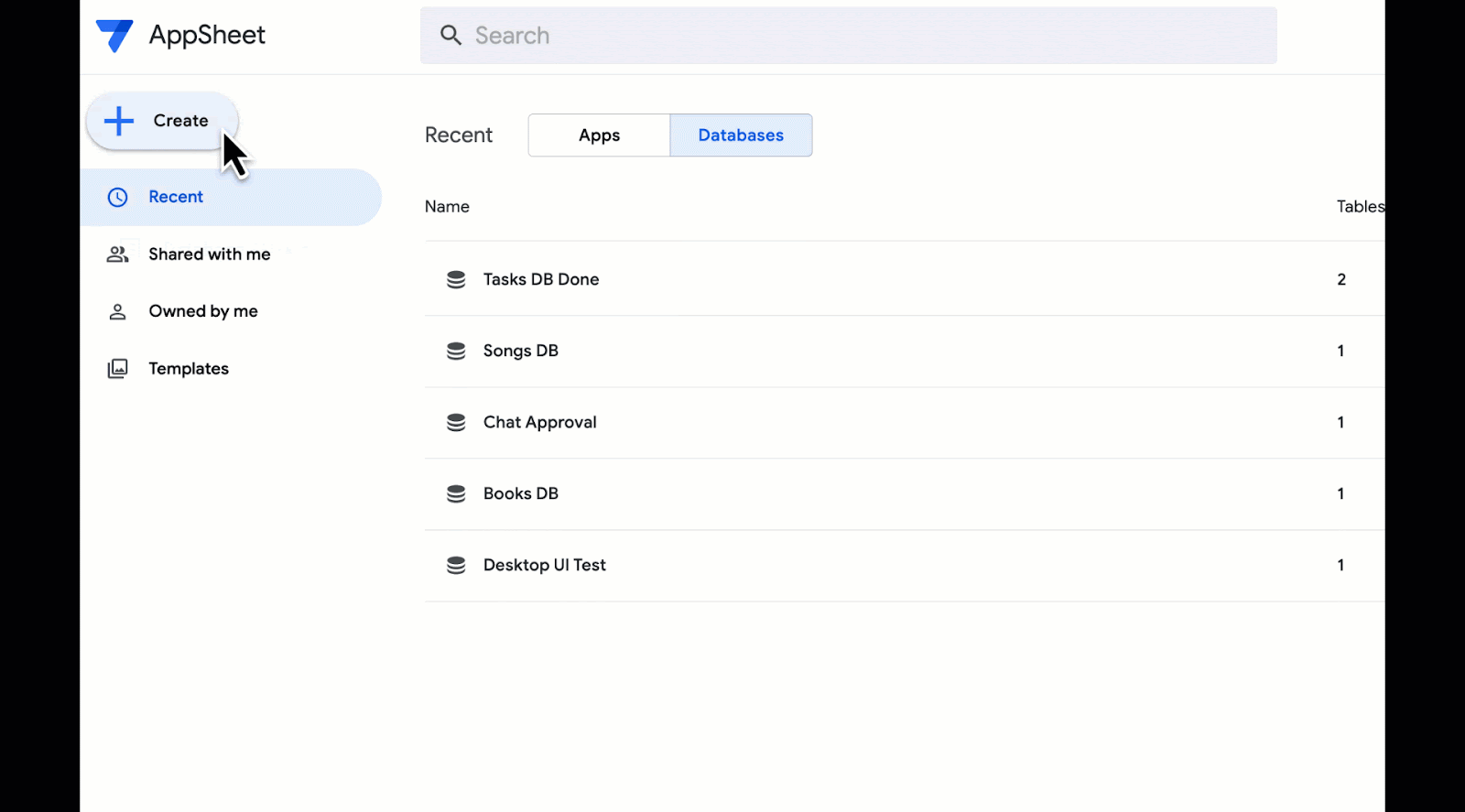
Within the database editor, you can set the same column types as in the AppSheet editor for your data.
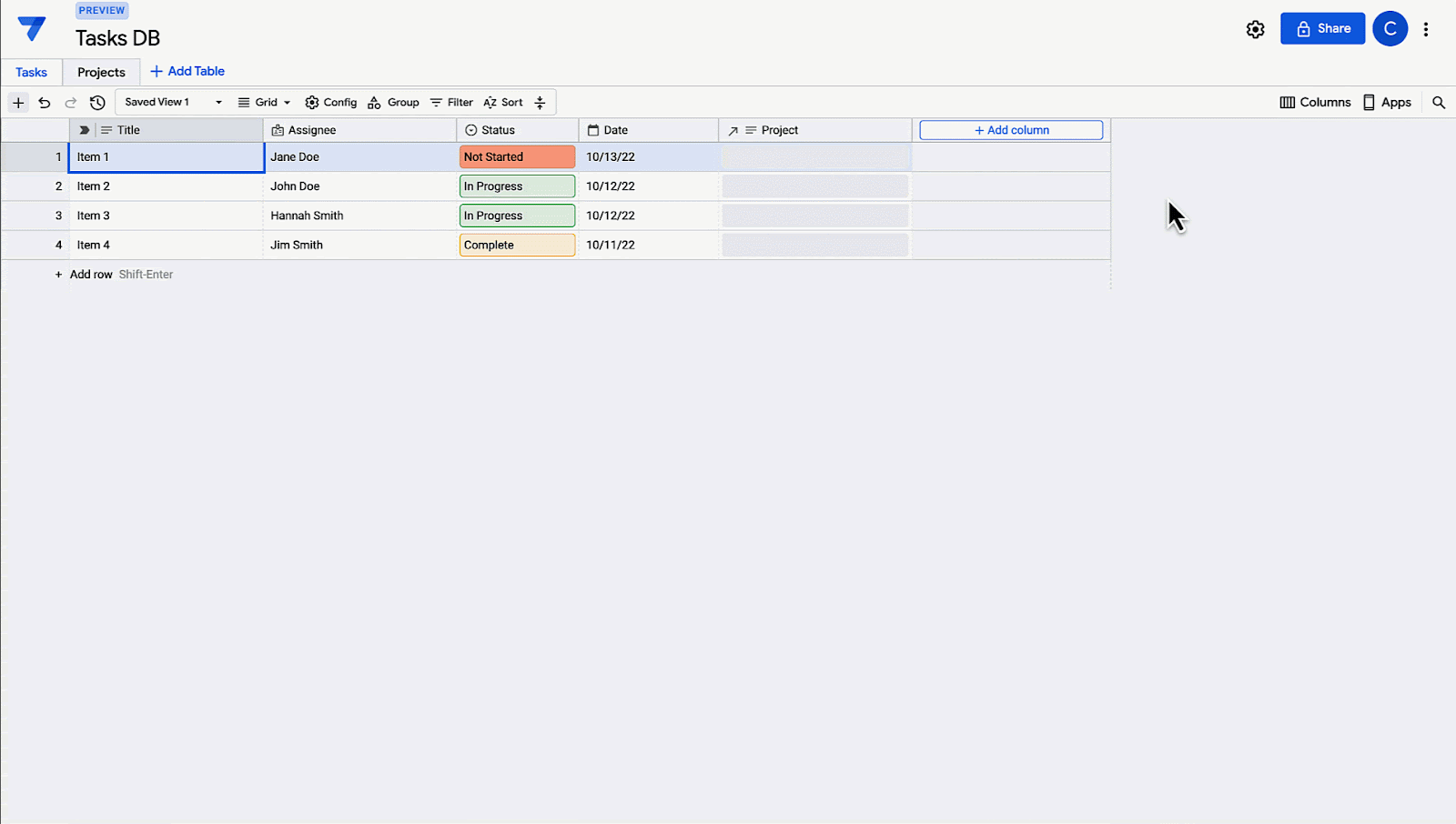
Easily create and customize databases starting from AppSheet’s My Apps page.
Configure App Access Control for third-party applications in bulk
You can now use that CSV file to specify the status of each app—trusted, blocked, or limited—and upload the file back into the Admin console for updates. Available to Google Workspace Business Starter, Business Standard, Business Plus, Enterprise Essentials, Enterprise Standard, Enterprise Plus, Education Fundamentals, Education Plus, Education Standard, the Teaching and Learning Upgrade, Frontline, and Nonprofits, legacy G Suite Basic and Business, and Cloud Identity Pro customers only. Learn more.
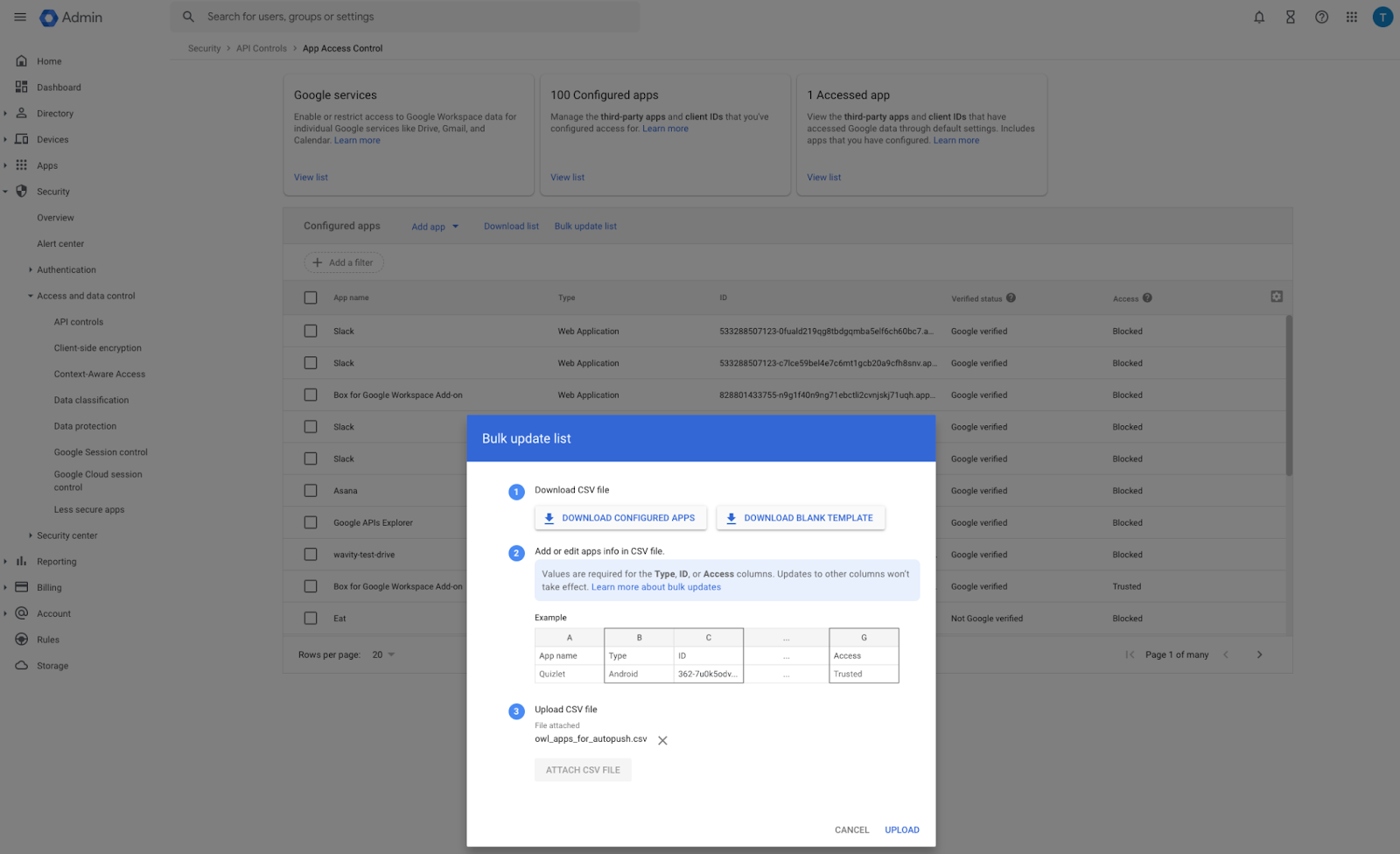

In the Admin console, under Security > API Controls > App Access Controls, you’ll see the option to “Bulk update list”.