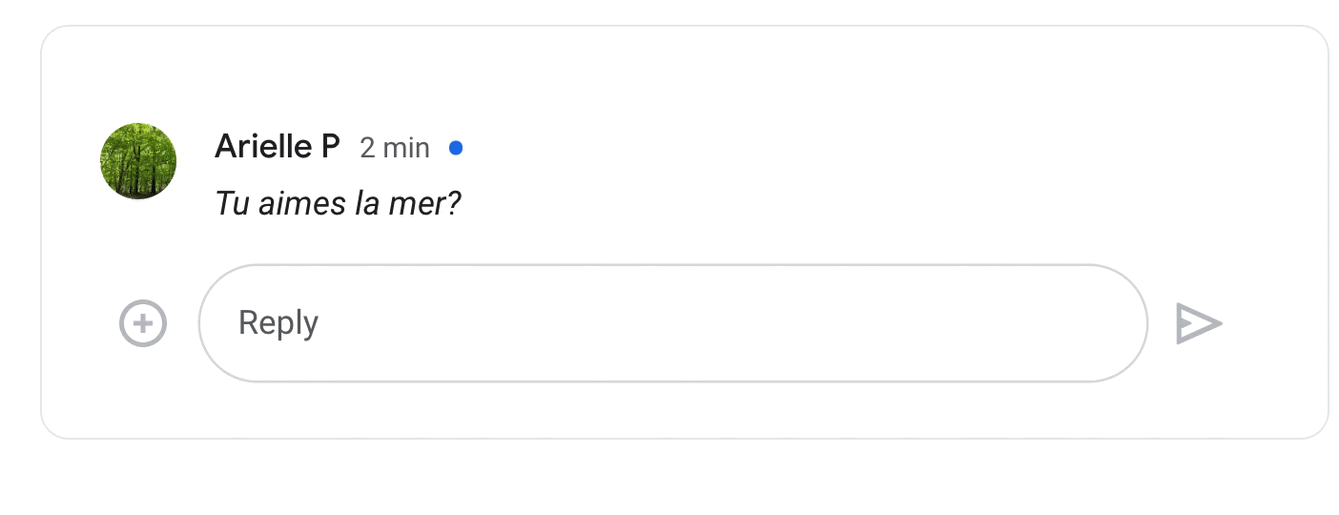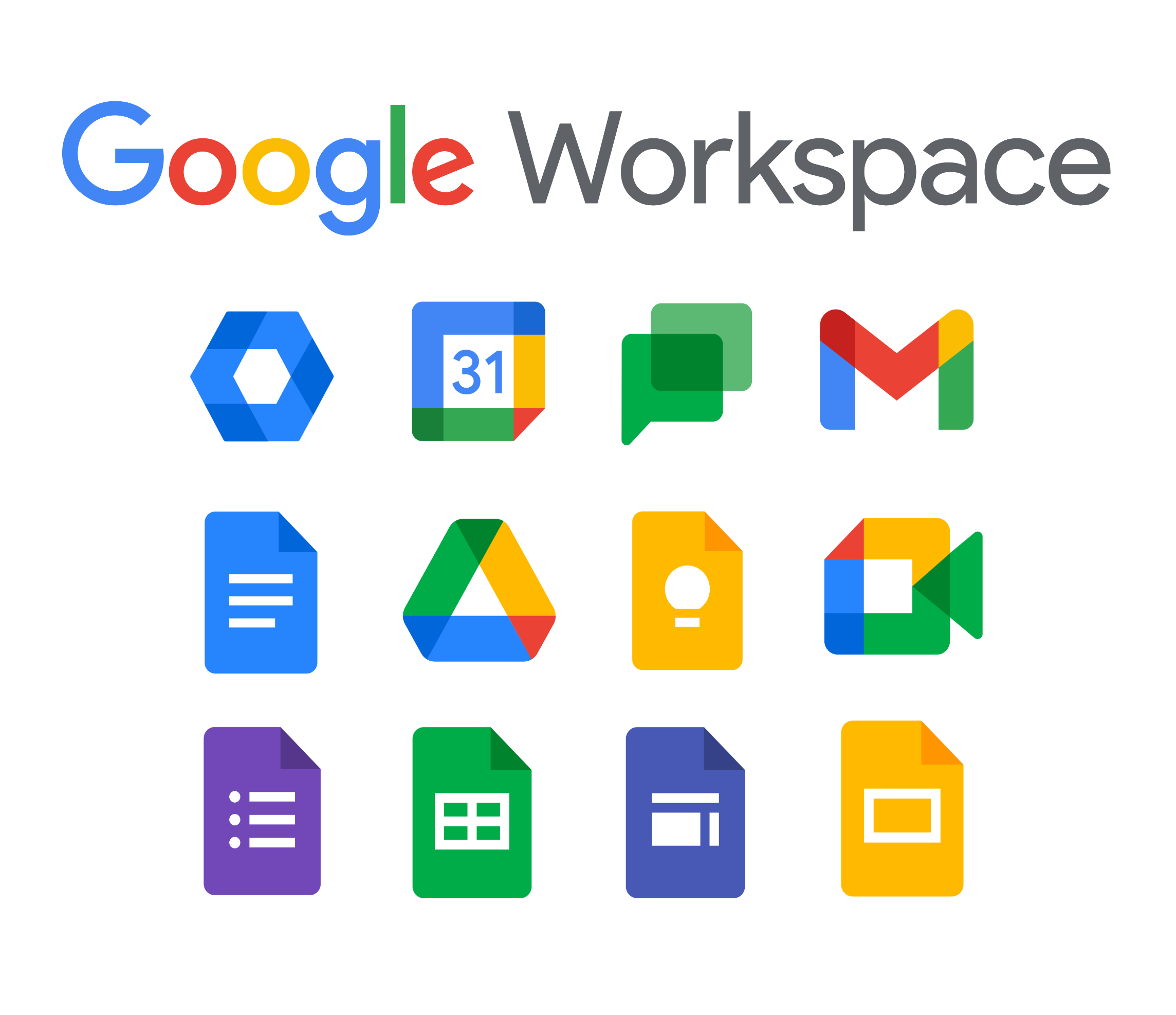New updates
Send multiple images or videos at a time in Chat
You can now select more than one image or video at a time when sending a message in Google Chat. This is now available across iOS devices. For Android devices, roll out began September 15, 2022 and is expected to be completed by October 3, 2022. Learn more.
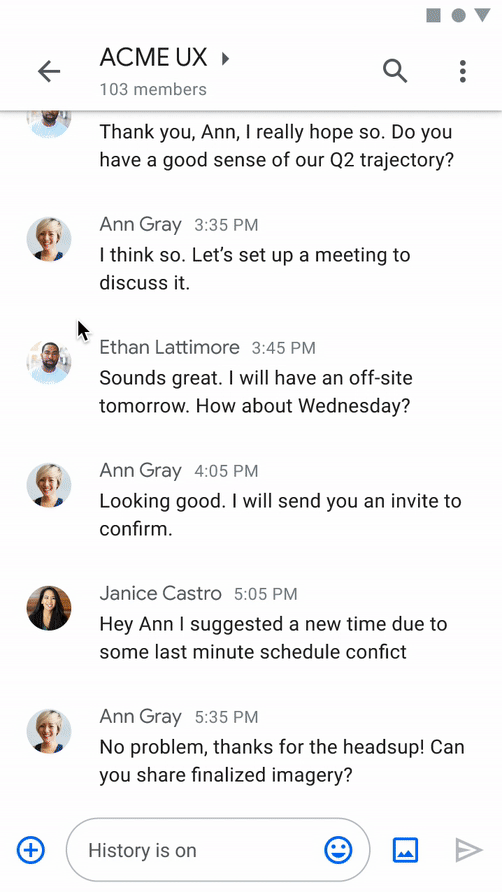
Multi-pinning and picture-in-picture improvements available for Google Meet on Android and iOS
Early this year, we made multi-pinning available for Google Meet on Chrome. With this feature, you’re able to pin up to three participants’ video tiles at once to keep them fixed on your screen. We’re happy to announce that this is now available on Android and iOS devices. Learn more.
Previous announcements
New Google endpoint management setting to show both personal and work entries in Google Calendar on Android devices
In 2020, we announced the ability to see your personal and work calendars together on your Android device. We’re now adding support for Google endpoint management admins to enable this feature for their users. Available to Google Workspace Business Plus, Enterprise Standard, Enterprise Plus, Education Standard and Education Plus customers, as well as G Suite Business and Cloud Identity Premium customers only. Learn more.
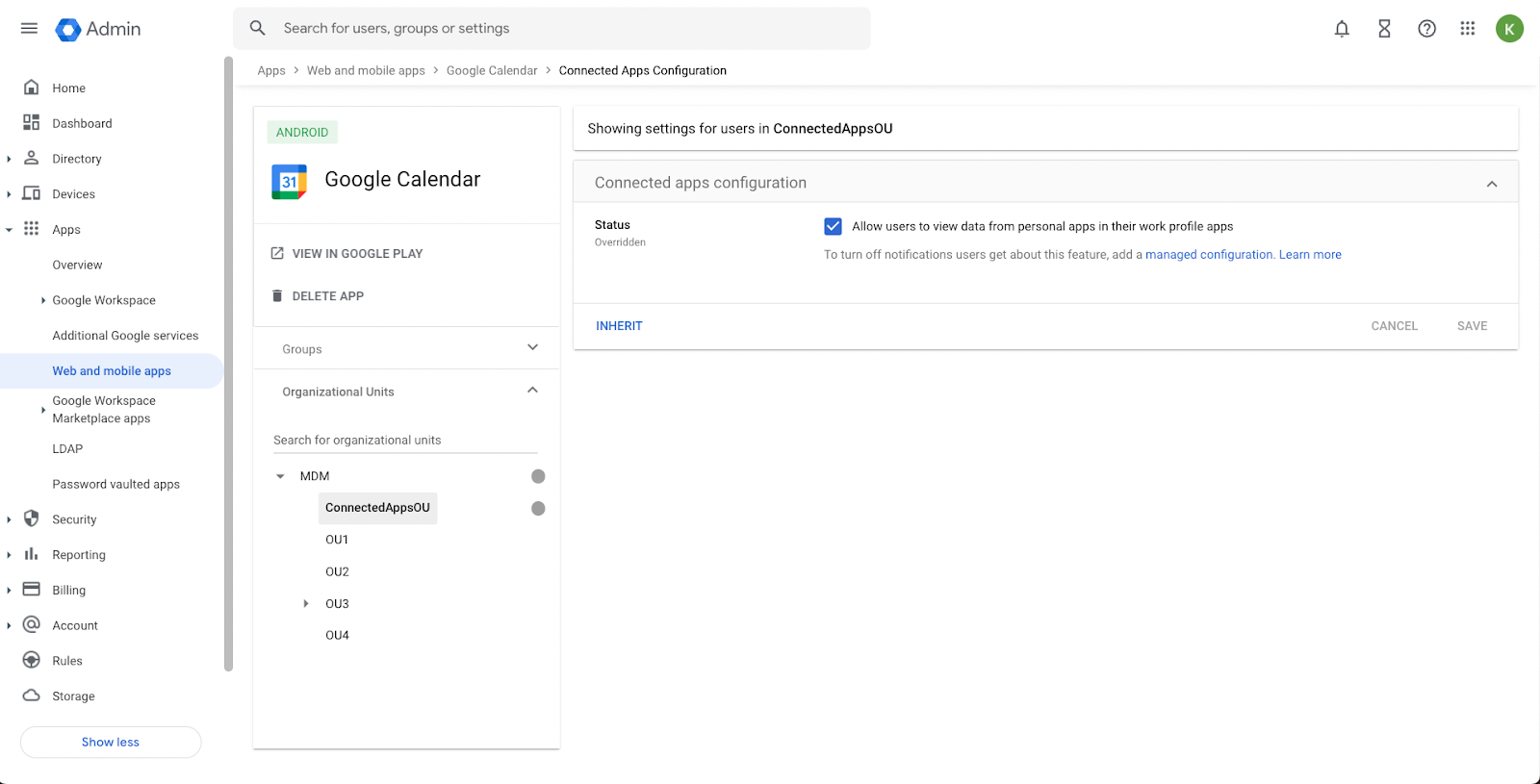
Easily share Google Meet artifacts with co-hosts
Earlier, Google Meet features such as Meet recordings, Attendance Tracking, Polling, etc, would generate meeting artifacts which were directly shared with the meeting host only. Beginning today, these artifacts can be directly shared with the meeting co-hosts as well. Available to Google Workspace Essentials, Business Standard, Business Plus, Enterprise Starter, Enterprise Essentials, Enterprise Standard, Enterprise Plus, Education Standard, Education Plus, Education Fundamentals, and the Teaching and Learning Upgrade customers only. Learn more.
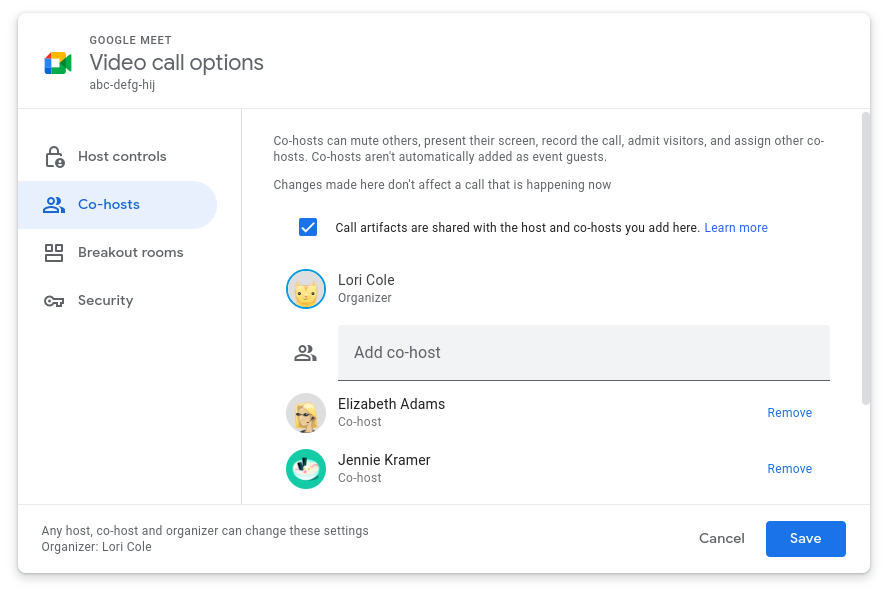
Spanish, French, and Portuguese Smart Replies in Google Chat
Smart replies in Google Chat are now available in Spanish, French, and Portuguese. When you are typing a reply, Smart Reply will automatically detect the language and offer responses accordingly. Learn more.