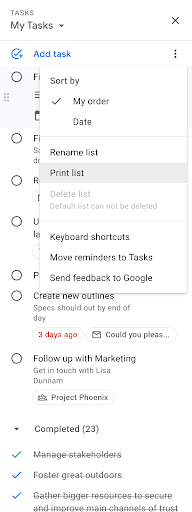New updates
Frictionless sharing across Google Drive, Docs, Sheets, and Slides
In the effort to make collaboration simpler for users, we’ve introduced a new sharing experience in Workspace. Now, when you click the “Share” button in the top-right corner of your file, you’ll see a streamlined design that makes it easier to share files with others and/or specific groups of people in your organizations, control whether your file is searchable to groups with access, and to copy the file link. Read more.
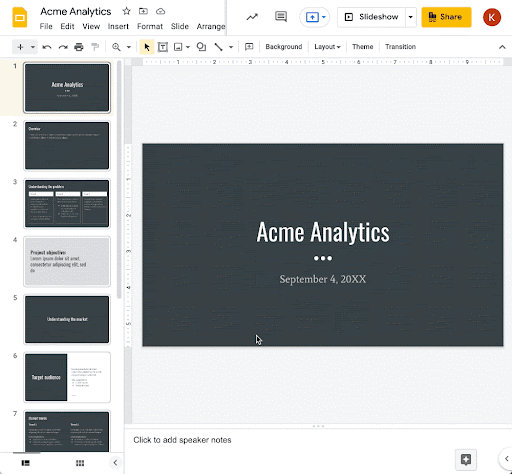
Previous announcements
Data Loss Prevention for Drive helps protect sensitive data when users upload files to external Google Forms, now generally available
Users can now respond to external forms that contain file upload questions, while also helping to prevent the leak of sensitive and confidential information. Available to Google Workspace Enterprise Standard, Enterprise Plus, Education Fundamentals, Education Standard, and Education Plus customers. Read more.
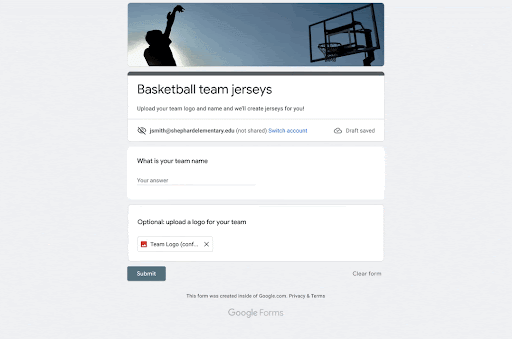
New options for styling fonts in Google Forms
We’ve added additional font style and sizing options, and the ability to customize header, subheader, and body text separately in Google Forms. Read more.
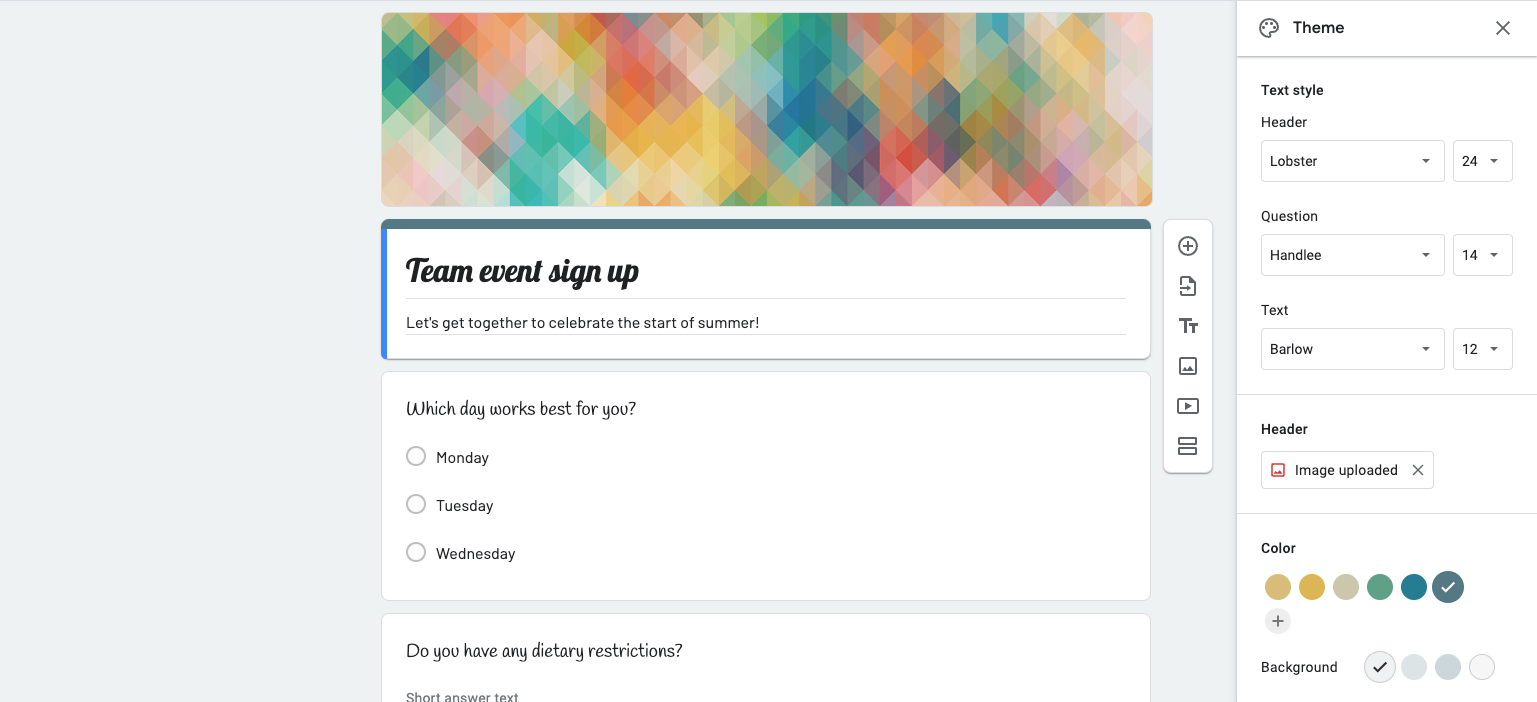
Adjust spacing between content in Sites using new density theme setting
Site editors can now adjust the spacing between the content on their site with a custom theme setting that offers Compact, Cozy, or Comfortable spacing options. Read more.

Easily print your Tasks List
You can now print personal and Chat spaces Task lists on web, making it easier for you to track assigned items offline or plan with pen and paper if that’s your preference. Read more.