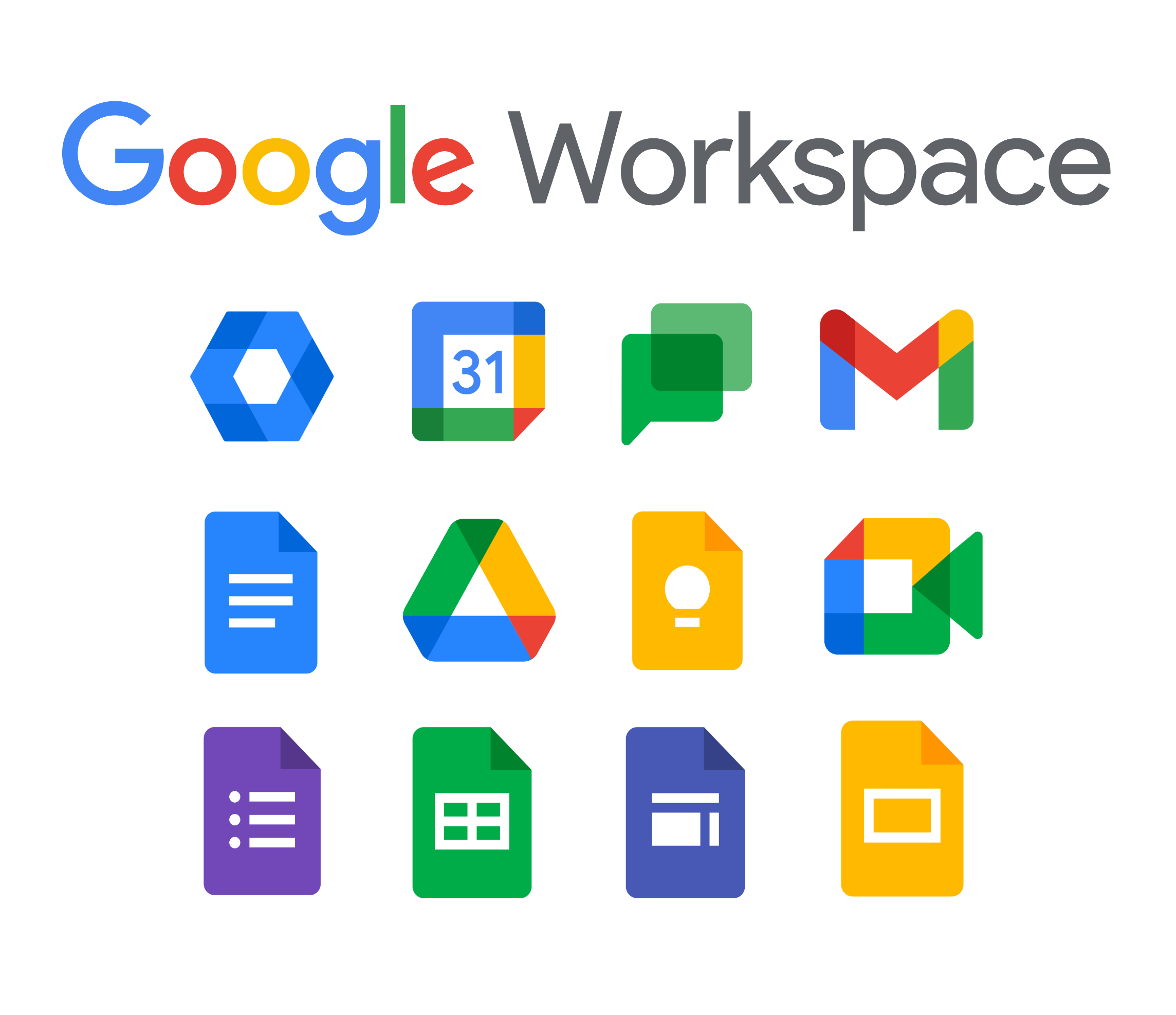Announcements of the week
Google Meet attendance reports available now for education meetings with two or more participants
Google Workspace Education Plus and the Teaching and Learning Upgrade users will now automatically receive an attendance report anytime a meeting has two or more participants. Attendance reports include the following information: Participant’s name, Participant’s email and Overall length of time a participant was on the call, including when they joined and exited. Read more.
Updated and improved audit logs experience in the Admin console
We’re updating the user interface for audit logs in the Admin console to allow for richer insights and query based reporting capabilities. This will bring the experience inline with the security investigation tool and create a more unified reporting experience across the Admin console. Some improvements you’ll notice are: Enhanced search attribute options, The ability to perform searches in “filter” or “condition builder” mode and New data sources for the investigation tool. Read more.

Enable discovery and sharing of Spaces in Google Chat
You can now create spaces in Google Chat that you can share with others in your organization to join via link. Read more.
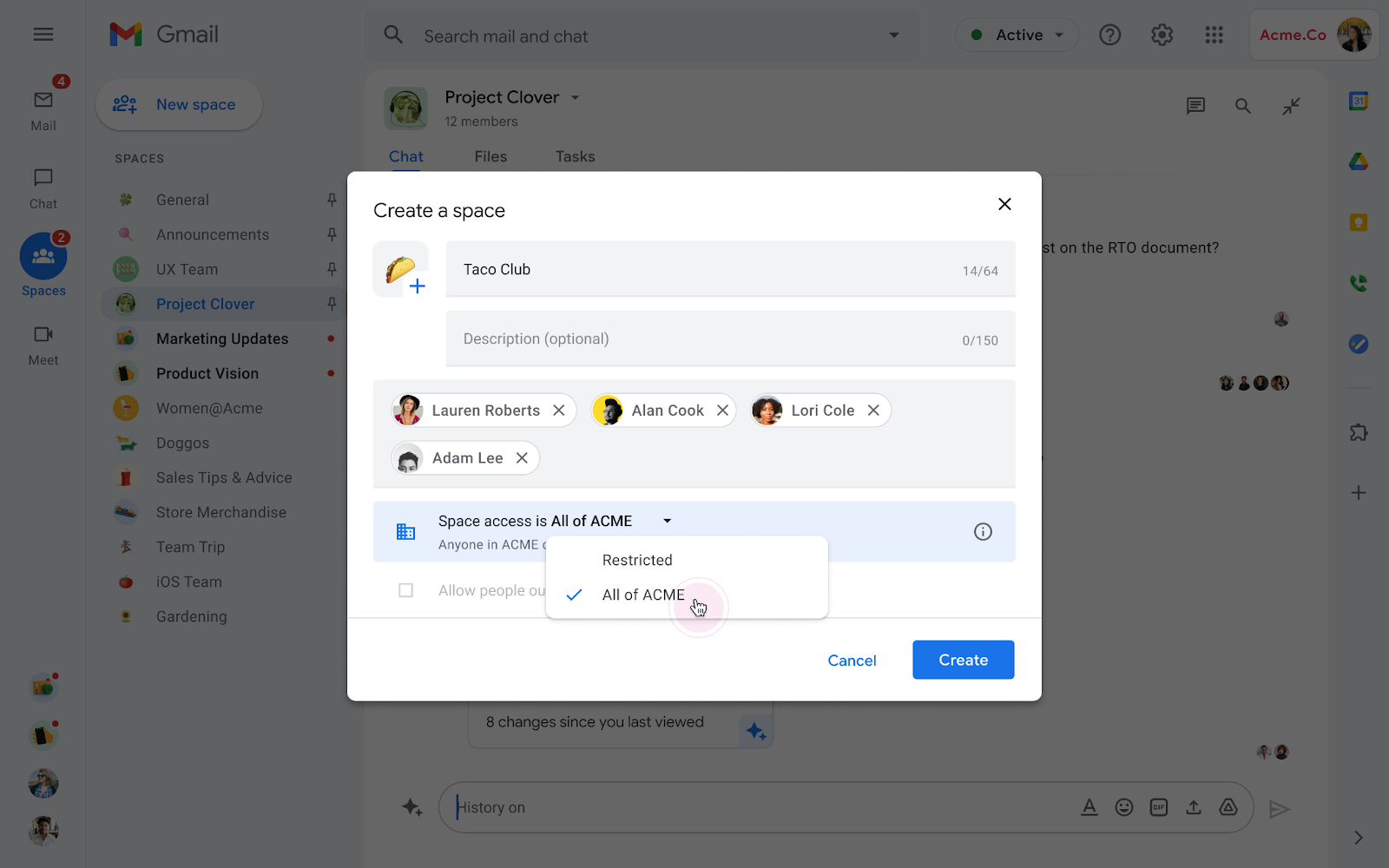
Update a space’s access to everyone in an organization when creating a new space

Quickly copy a link to share with others
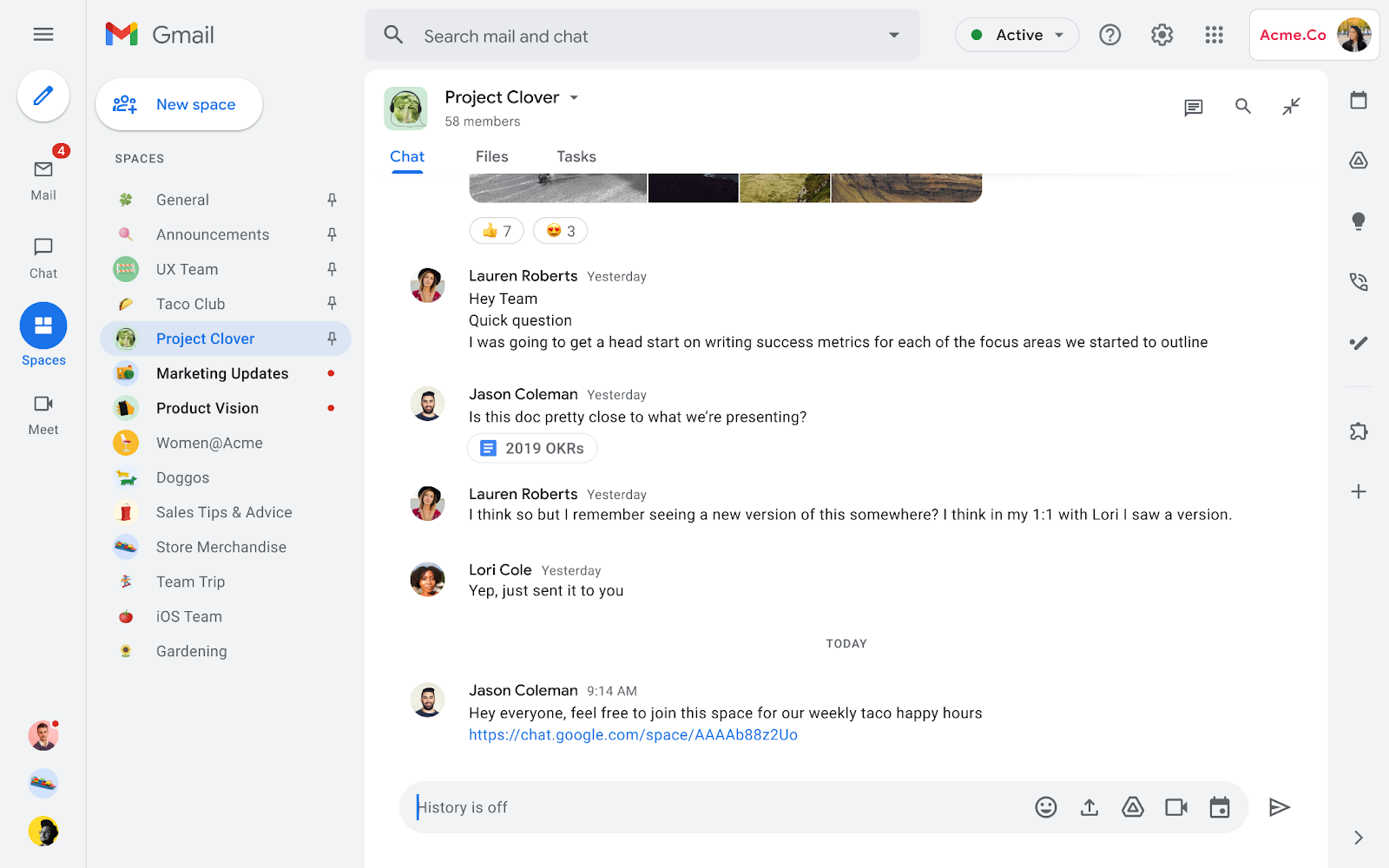
Easily join a new space with a shared link
Create more interactive assignments with practice sets for Google Classroom, launching in beta soon
We’re announcing a new tool for Google Classroom called practice sets, which enables educators to transform new and existing content into engaging and interactive assignments. With autograding built in, teachers can receive performance insights and snapshots into student progress and use those insights to help inform future lesson plans. When available, practice sets will be available to Google Workspace Education Plus (formerly G Suite Enterprise for Education) and the Teaching and Learning Upgrade customers. Read more.
Develop Google Workspace add-ons to attach files to Calendar events from third-party services
Google Workspace developers can now create Google Workspace add-ons that attach files to a Google Calendar event from any third-party service. This feature enables developers to create add-ons that support attachments from a wide range of sources beyond Google Drive, such as digital whiteboard, content creation, or file management tools. Read more.

Attach files from a third-party service to a Calendar event
Expanded access for noise cancellation in Google Meet
All meeting attendees can now use noise cancellation capabilities in Google Meet if: Noise cancellation is available for the meeting organizer’s Google Workspace edition. Also if the user joins a meeting using any Google Meet hardware devices. Additionally, if a user has noise cancellation, it will function in all meetings regardless of whether the meeting organizer has noise cancellation or not. Read more.
- Noise cancellation is on by default for: Google Workspace Business Standard, Business Plus, Enterprise Essentials, Enterprise Standard, Frontline, Enterprise Plus, and Workspace Individual Subscriber accounts.
- Noise cancellation is off by default for: Education Plus, and Teaching and Learning Upgrade accounts.
- For all Google Workspace accounts: If the settings is on by default for your organization in a meeting with other people outside of your organization, they can also use this feature during that meeting.
Create externally friendly booking pages with appointment scheduling in Google Calendar
In addition to appointment slots in Google Calendar, we’re introducing appointment scheduling for selected Google Workspace editions. Introduced first for Google Workspace Individual users in June 2021, the appointment scheduling feature allows users to share their availability via a booking page, which can be used by external stakeholders, clients, and partners to schedule time. Available to Google Workspace Business Standard, Business Plus, Enterprise Standard, Enterprise Plus, Education Fundamentals, Education Standard, Education Plus, the Teaching and Learning Upgrade, and Nonprofits customers. Read more.
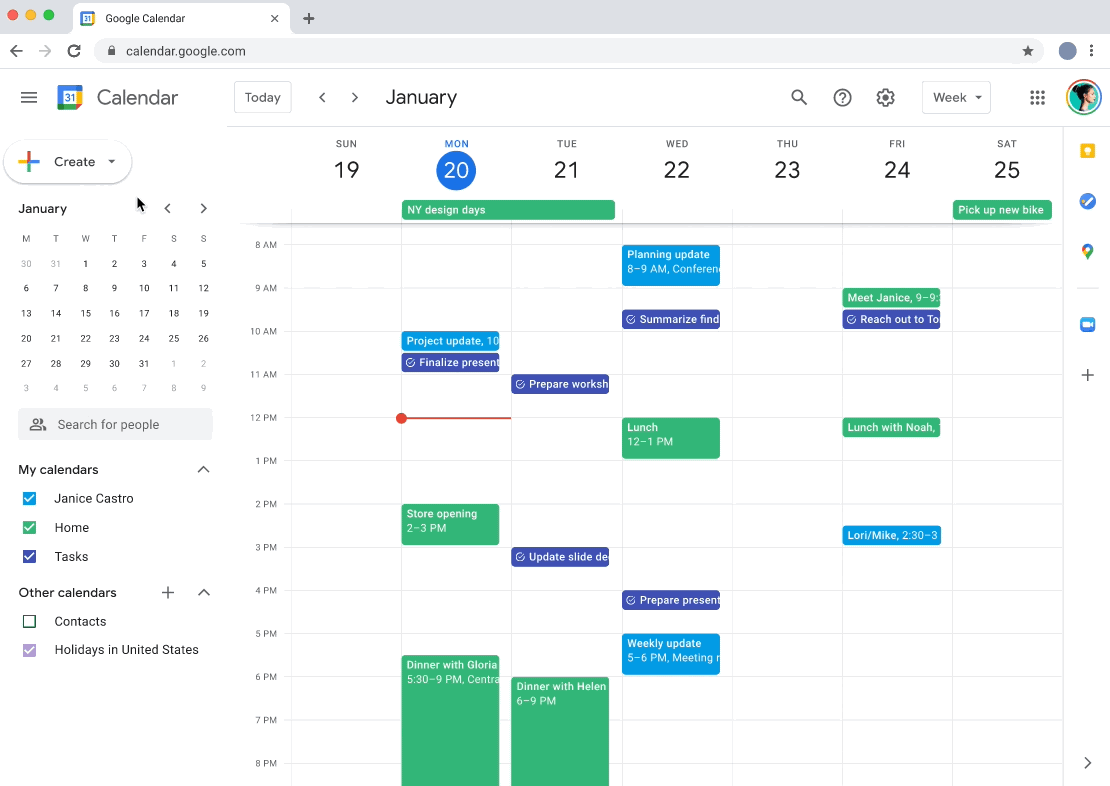
New Google Meet management settings for admins
Through new settings in the Admin console, admins can now control access to the following Google Meet features: Chat, Present, Q&A and Polls. Available to all Google Workspace editions with Admin console access. You’ll see admin toggles for the Google Meet features available to your specific Google Workspace edition. Read more.