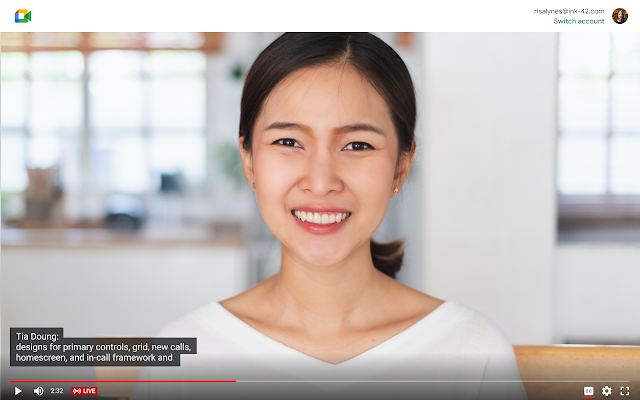What changes will we implement
We’re improving live streams in Google Meet with two new features:
- Live streams across domains. Previously only guests in your organization could view a live stream. Administrators can now designate trusted Google Workspace domains for live broadcasts in Google Meet. Once added, you can also add trusted domains to view live streams hosted by your organization.
- Captions on live streams. Users now have the option to enable subtitles when a live stream begins. At launch, subtitles for the live streams will be available in English, German, French, Spanish and Portuguese. Please note that closed captions are now available for video calls on Google Meet.
Who is affected by the change?
Administrators and end users
Why it is important
Many companies have important meetings in which a message must be conveyed to large groups of people, such as an all-employee meeting in the organization or an onboarding training. Thanks to live streaming on Google Meet, up to 100,000 users (or 10,000 in some editions) can view meetings on the web or mobile devices.
Cross-domain live streams allow you to expand live stream users not only to guests within your organization, but also to those in other trusted Workspace domains.
Captions in live broadcasts can help make meetings more accessible to people who are deaf and hard of hearing, and help other users who prefer to read rather than listen get more out of the meeting.

Subtitles allow users to read what is being said in the live stream
How to get started
- Administrators:
- Support for cross-domain live streams: Use our Help Center to learn how to add trusted domains to live streams on Google Meet.
- Please note that you can add any Workspace domain to the list of trusted domains, but we recommend that you only add domains that you own (such as subsidiaries or schools in your school district), because when adding domains, You can give access to the live streams to anyone who has an account on that trusted domain.
- Support for cross-domain live streams: Use our Help Center to learn how to add trusted domains to live streams on Google Meet.
-
- Captions on live streams: There is no administrator control for this feature.
- Visit the Help Center to learn more about how to turn live streaming on or off for your organization.
- End users:
- Support for cross-domain live streaming: Available if enabled by your administrator. If so, use our Help Center to learn how to go live in a video conference.
- Captions on live streams: This feature is available by default for all users who have live streams available. To use closed captioning for live streams in a specific meeting, meeting participants will first need to turn on closed captioning for the live stream in the main meeting. Use the Help Center to learn more about using subtitles in a live stream. Visit our Help Center to learn more about how to stream live video conferences.
Throwing rhythm
Live streaming on different domains
- Quick Release Domains: Gradual release (up to 15 days for feature visibility) starting on June 30, 2021
- Scheduled release domains: Gradual release (up to 15 days for feature visibility) starting on July 12, 2021
Subtitles in live broadcasts
- Quick Release Domains: Gradual release (up to 15 days for feature visibility) starting on June 30, 2021
- Scheduled release domains: Gradual release (up to 15 days for feature visibility) starting on July 12, 2021
Availability
- Available to Google Workspace Enterprise Standard, Enterprise Plus, Teaching and Learning Upgrade, and Education Plus customers
- Not available for Google Workspace Essentials, Business Starter, Business Standard, Business Plus, Enterprise Essentials, Education Fundamentals, Frontline and Nonprofits customers, or G Suite Basic and Business customers
Resources
- Help for Google Workspace administrators: How to turn live streaming on or off in Meet
- Google Help: How to broadcast a live video conference
This original article was published.