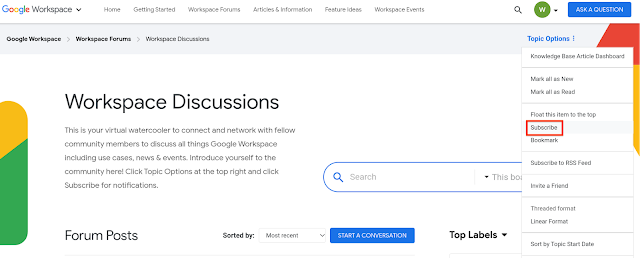What are we changing?
We’re launching a new community for Google Workspace administrators. The new Google Cloud Community will replace the previous Cloud Connect Community (CCC). In addition to all the communities you used in the CCC, you’ll also be able to use the new community to participate in:
- Workspace Discussion Forums: Join peer-to-peer discussions with other Workspace experts.
- UX Ideation and Research: Contribute feature proposals and find research participation opportunities to help drive product improvements.
- Community Events: Virtual and in-person meetups and events that allow you to interact directly with product managers and experts..
- Community Blogs: See and respond to technical and thought leadership content from Google Cloud teams and customers.
See below for instructions to migrate your existing profile and set up notifications for the communities you want to follow.
Who is affected by this change?
Admins.
Why is this important?
Specifically compared to the previous Cloud Connect Community, we hope you’ll notice the following:
- Improved navigation and user experience that makes it easier to find and consume content.
- Improved communities, including feature proposals, making it easier to contribute to the discussion.
- More content, including community blogs and events.
- Rich user profiles to learn more about other Google Workspace admins.
Getting started
- Admins: If you want to sign up for a new Google Cloud Community account, go to googlecloudcommunity.com and click the Workspace Community for Admins link. You can use single sign-on (SSO) with your Google Workspace credentials..
- As part of the transition process, you can migrate your user profile, access to private areas (such as Feature Proposals), and feature proposals published after July 15, 2020, from the original community to the new site. To migrate your profile, do the following:
- Go to googlecloudcommunity.com and click Sign in to ask a question. Follow the instructions on the next page.
- Add no-reply@googlecloudcommunity.com to your approved senders list.
- If you have trouble claiming your migrated account, please write to gc-customer-community@google.com.
- As part of the transition process, you can migrate your user profile, access to private areas (such as Feature Proposals), and feature proposals published after July 15, 2020, from the original community to the new site. To migrate your profile, do the following:
- End users: You are not affected.
Additional details
Set up notifications in the new CCC. Please note that notifications are not enabled by default in the new CCC, even if you had them enabled in the previous platform. To set community notifications back up, after migrating your profile, do the following:
- Go to the community area you want to receive notifications from.
- Optionally, you can also filter by specific tag, such as “Drive” or “Google Meet” (depending on which community area you’re in).
- Click Topic Options at the top right of the page, then click Subscribe.
- You’ll then receive email notifications when there’s new activity related to the topic or tag.
Resources
- New Google Cloud Communityd at googlecloudcommunity.com .
- Use the Base de conocimiento de la comunidad on Getting Started to find detailed instructions for new and existing community members.
This original article was published.
published on June 23.