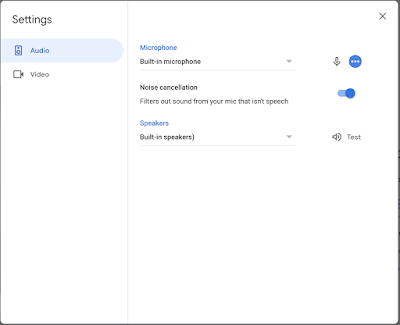Release summary
To help limit distractions on your video calls, Google Meet can remove background noises like the sounds of typing or a door closing, or the sounds of a nearby construction site. Noise reduction helps make calls more productive by reducing distractions that can distract from the content of the meeting. Last year, we made noise reduction available on the web for Google Workspace Enterprise Plus and Education Plus; it was later made available on the web and mobile versions as well. We’ve now made two additional updates regarding feature availability:
- We’re adding availability for more users: Noise reduction will also be available to users of Google Workspace Business Standard, Business Plus, Enterprise Essentials, and Enterprise Standard editions. It will be ON by default for these users.
- Starting August 9, 2021, it will be ON by default for Enterprise Plus users: Noise reduction will be ON by default for Google Workspace Enterprise Plus users who have not previously disabled the feature. Please note that this change may change the configuration setting for some current users. There will be no changes to the default options or settings for Education customers.
How to get started
Admins:
There is no admin control for this feature.
End users:
- New users: This feature will be ON by default for Google Workspace Business Standard, Business Plus, Enterprise Essentials, and Enterprise Standard users. When it’s available in users’ accounts, they’ll see a notification about the feature and what it does.
- Existing users with Google Workspace Enterprise Plus: Starting August 9, 2021, this feature will be ON by default for all users who haven’t previously disabled the feature. If you don’t want it turned on by default, please turn the feature on and off in your account before August 9; this will not change the setting.
- Existing users with Google Workspace for Education Plus: There will be no changes to the default options or settings for Education customers.
- Visit the Help Center to learn more about how to turn background noise reduction on or off for your account.
Settings available to turn noise reduction on or off for your account
Rollout cadence
Availability for more users:
- Rapid Release domains: Gradual rollout (up to 15 days for feature visibility) starting June 14, 2021.
- Scheduled Release domains: Gradual rollout (up to 15 days for feature visibility) starting June 28, 2021.
Updated default settings for Google Workspace Enterprise Plus users:
- Rapid and Scheduled Release domains: Gradual rollout (up to 15 days for feature visibility) starting August 9, 2021.
Availability
- Newly available to Google Workspace Business Standard, Business Plus, Enterprise Essentials, and Enterprise Standard customers.
- Now available to Google Workspace Enterprise Plus and Education Plus customers.
- Not available to Google Workspace Essentials, Business Starter, Education Fundamentals, Frontline, or Nonprofits customers, or to G Suite Basic or Business customers.
Resources
- Google Help: Filter out noise from video meetings in Google Meet.
- Google Workspace Updates Blog: Filter out disruptive noise in Google Meet.
- Google Workspace Updates Blog: Disruptive noise filtering feature in Google Meet now available on mobile devices.
This original article was published.
publicado el 14 de junio.