
At G Nerd, we know that time is gold, especially when you are analyzing valuable feedback and data collected through **Google Forms**. Tired of reading hundreds of paragraph responses to find the general sentiment? We have excellent news that will change the way you work!
Google has launched an update that integrates the power of **Gemini** directly into your Forms, offering **proactive summaries** of text responses. This is a game changer for any company that values efficiency and data analysis.
What are Gemini’s Proactive Summaries in Forms?
Previously, you could request summaries of responses to specific questions using Gemini. Now, Google’s artificial intelligence goes a step further and offers *insights* **proactively** for short-answer or paragraph questions.
How does this AI magic work?
When you review the “Responses” tab in your Google Form, you will see that Gemini automatically analyzes the text of open-ended responses to generate a concise summary. This summary not only extracts key themes but also helps you capture the general **sentiment** of the respondents without needing to read each text individually.
Gemini’s superpower: It uses the **full context** of the form (title, description, question) along with the responses to ensure the summary is relevant and of high value.
Key Benefits for your Company with Google Workspace
This new functionality, available for **eligible Google Workspace accounts** (such as Business Standard, Plus, Enterprise Standard, and Plus), translates into direct benefits for your productivity and decision-making:
1. Massive Time Savings
If your form received 50 or 100 long responses about customer experience or event feedback, manual reading and analysis could take hours. With Gemini, you get the **main conclusions in seconds**.
2. Quick Sentiment Analysis
Gemini allows you to quickly understand the general opinion: Is the feedback mostly positive, or are there recurring issues that require immediate attention? The AI helps you **identify trends and patterns** that you might have missed in a quick review.
3. Instant Data-Driven Decisions
Whether you are evaluating training, a new product feature, or job satisfaction, having an immediate summary allows you to **act faster**. Key information is instantly available for your executive reports or meetings.
How to Start Using this Essential Feature?
If you already have an eligible Google Workspace plan, this functionality is activated **by default**. You only need to meet a couple of minimum requirements for Gemini to start working:
- **Have 3 to 200 responses** in the text question. (Does not apply to quiz/test type responses).
- Simply go to the **”Responses”** tab in your Form. If the question meets the conditions, the Gemini summary will appear automatically!
- If new responses arrive, you can click on **”Update with the latest responses”** to refresh the *insight*.
At G Nerd, we are committed to helping your company make the most of **Google Workspace** tools. The new Gemini functionalities in Forms confirm that the Google suite is at the forefront, making data analysis not only smarter but also spectacularly more efficient.
Would you like G Nerd to help you configure and fully exploit all the AI features of Gemini in your Google Workspace suite? Contact us today!

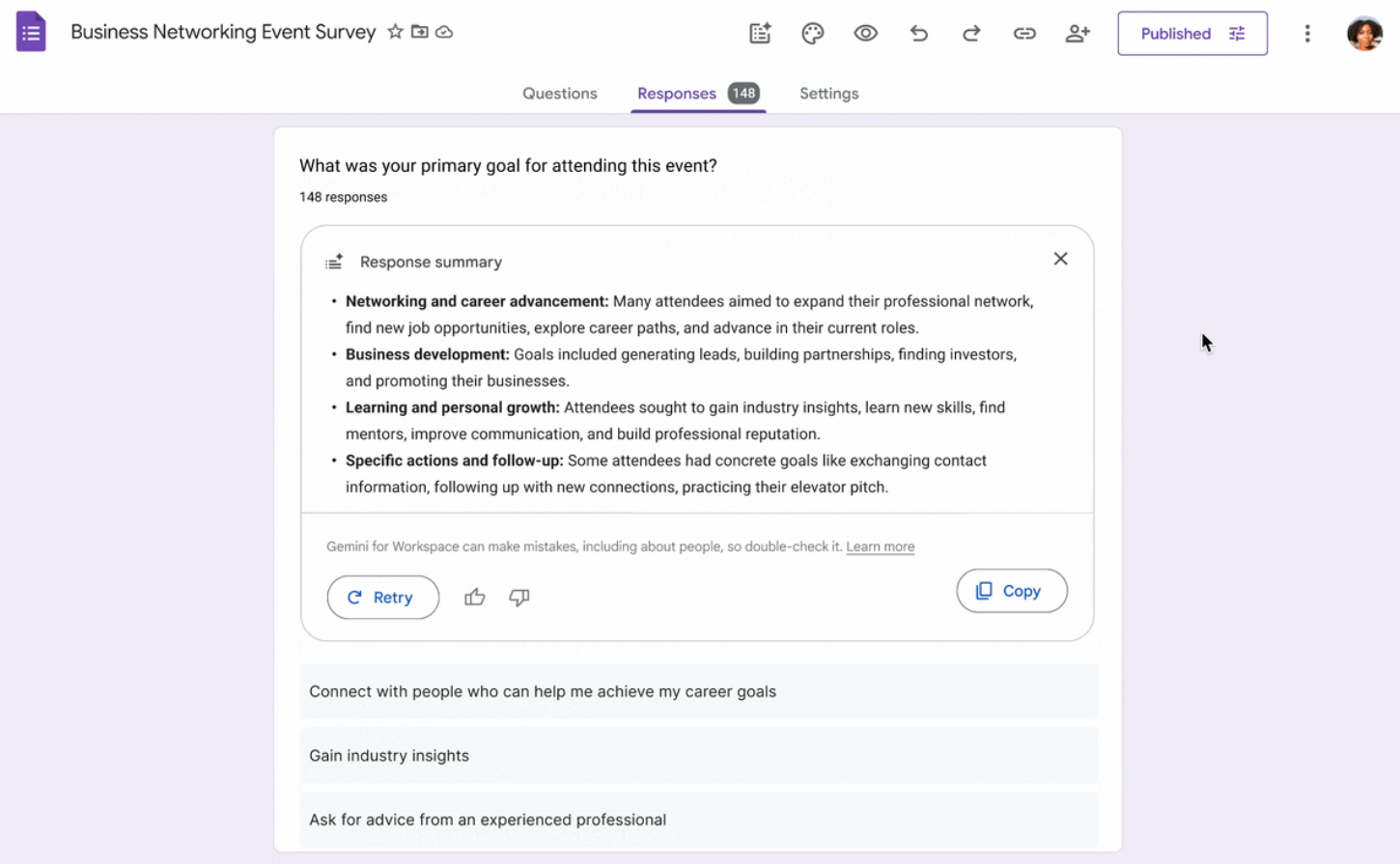


One Comment