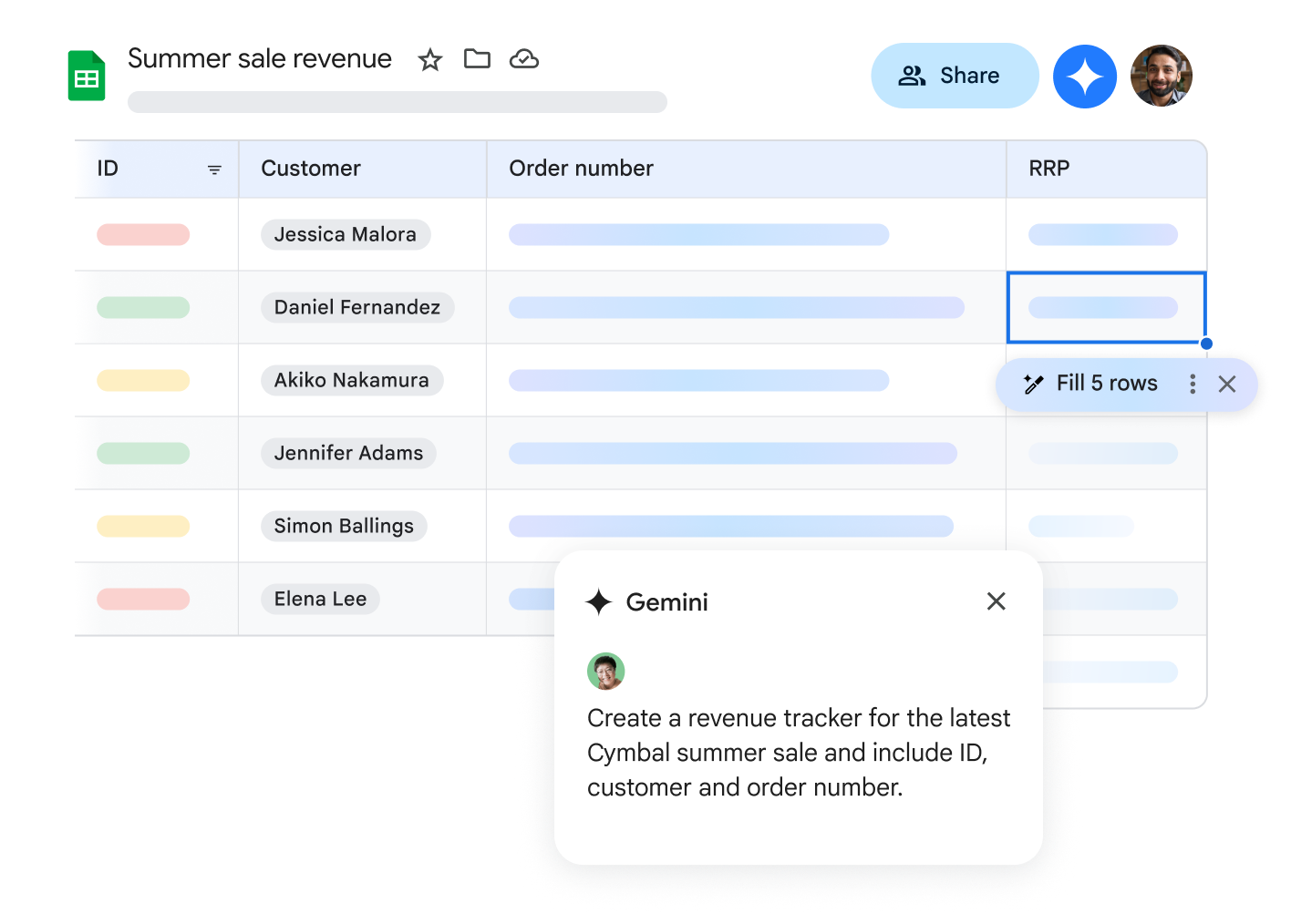Use Gemini to generate and organize content
On your computer, open a spreadsheet in Google Sheets.
At the top, click Ask Gemini.
Select a prompt or create your own. For example:
- “Create a framework for researching a potential sales client to prepare for a client meeting.”
- “Set up a task tracker to build a new website.”
- “Plan a launch event for the sales team.”
Press Enter.
Choose an option:
- To add the table to your spreadsheet, click Insert.
- To create a different version of the table, click Retry.
Click Good suggestion for a table that fulfills your request, or Bad suggestion for a table that doesn’t meet your needs.
When you’re finished, click Insert.