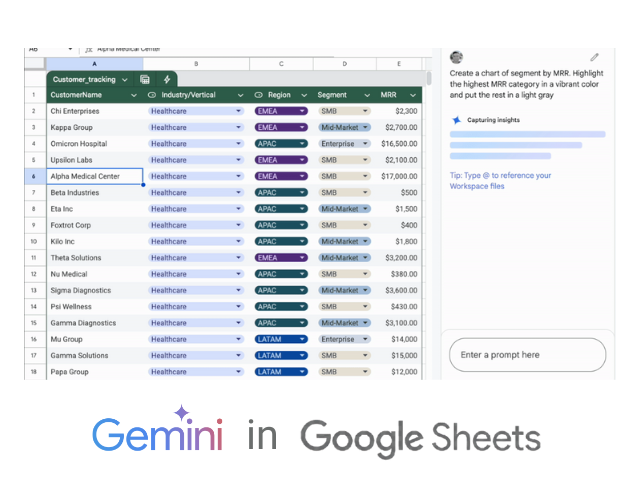Gemini Commands in Sheets
- On your computer, open a new spreadsheet or tab in Google Sheets. The Ask Gemini sidebar will open automatically.
- Enter a prompt. For example:
- Imagine you’re preparing for a meeting with a new client. Create a framework for researching the client’s company to create a sales prospect.
- Click Create.
- (Optional) Click Refine and then choose how you want Gemini to change the content.
- When you’re done, in the preview, click Insert.