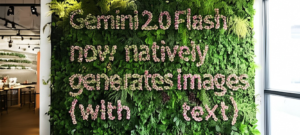
In the fast-paced world of digital marketing and business communications, the quality of your visual assets can make the difference between capturing your audience’s attention or going unnoticed. At G Nerd, we know that our clients, who optimize their productivity with Google Workspace and maximize their reach with Google Ads, are looking for tools that allow them to generate impactful and efficient content. And this is where Gemini 2.0 Flash comes into play with an update you’ll love!
One of the recurring limitations in AI image generation has been the difficulty in producing legible and coherent text within the images themselves. How many times have we seen distorted or nonsensical text in AI creations? Fortunately, Google has addressed this challenge head-on!
The Power of Gemini 2.0 Flash for Precise Text in Images
Google has announced a significant improvement in Gemini 2.0 Flash’s ability to generate readable text within images. This capability isn’t limited to single words; it can generate entire sentences, numbers, and even different languages with surprising accuracy. Imagine the possibilities:
-
More effective Google Ads: Create banner ads with clear, compelling messages embedded directly into the image, without the need for additional overlays.
-
Impactful marketing materials in Google Workspace: Design presentations, brochures, or infographics with images that natively incorporate data, slogans, or calls to action.
-
Optimized social media content: Create graphics with quotes, questions, or key information that stand out and are easily understandable to your audience.
Tips for Generating an Image with Readable Text:
-
Be explicit in your prompt: Clearly indicate the text you want to appear on the image. For example: “Generate an image of a coffee with the text ‘Your daily dose of energy!’ in a vintage style.”
-
Specify style and placement (if relevant): If you have a preference for font, color, or text position, include it in your prompt.
-
Experiment with different wording: Sometimes small variations in the way you describe the text can produce different results.
-
Less is more (at first): Start with short, clear sentences to familiarize yourself with how Gemini 2.0 Flash interprets your input.
A Game Changer for Professionals and Businesses
For businesses like yours, which rely on Google Workspace for collaboration and Google Ads for growth, this Gemini 2.0 Flash capability represents a true game-changer. You’ll reduce the time and resources spent editing images, quickly iterate on your designs, and ensure your visual messages are always clear and professional.
At G Nerd, we’re committed to keeping you up to date with the latest innovations that can boost your business. We invite you to explore the possibilities that Gemini 2.0 Flash offers for generating images with readable text. Get ready to take your visual content to the next level and capture the attention your brand deserves!
Ready to further optimize your business? Contact G Nerd today and learn how we can help you implement these and other Google Workspace solutions to take your company’s productivity to the next level.



