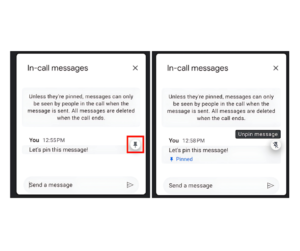
Google Workspace never ceases to amaze us with new features that facilitate effective collaboration and communication. One of the newest and most useful is the ability to pin messages in Google Meet chats. No more searching for important links or reminders in a multitude of messages!
What does pinning messages mean in Google Meet?
This new feature allows you to highlight important messages at the top of the meeting chat. Pinned messages are visible to all participants, even those who join the session after the message has been pinned. This ensures everyone has access to crucial information, such as links to presentations, relevant documents, or task reminders.
How to pin a message?
Pinning a message is very simple:
-
Hover over the message you want to highlight in the chat window.
-
Select the pin icon (it looks like a pushpin). Done! The message will appear at the top of the chat.
Who can pin messages?
-
Participants: Can pin and unpin their own messages.
-
Hosts: Have the ability to unpin any participant’s messages, giving them greater control over relevant information.
Why is this feature useful?
-
Always-on information: No more scrolling through chat to find that important link or key instruction.
-
Clear and effective communication: Ensures that all participants see relevant messages, avoiding confusion and repetition.
-
Greater organization: Facilitates the management of information shared during the meeting.
Who is it available to?
This handy feature is available to all Google Workspace customers and users with personal Google accounts.
Pinning messages in Google Meet is a simple yet powerful tool that can significantly improve productivity and communication in your virtual meetings. Try it today and discover how it can make your online meetings easier!
G Nerd: Your ally to get the most out of Google Workspace
At G Nerd, as expert Google Workspace consultants, we help you implement and optimize all the tools this platform offers. If you have any questions about this or other features, don’t hesitate to contact us!



