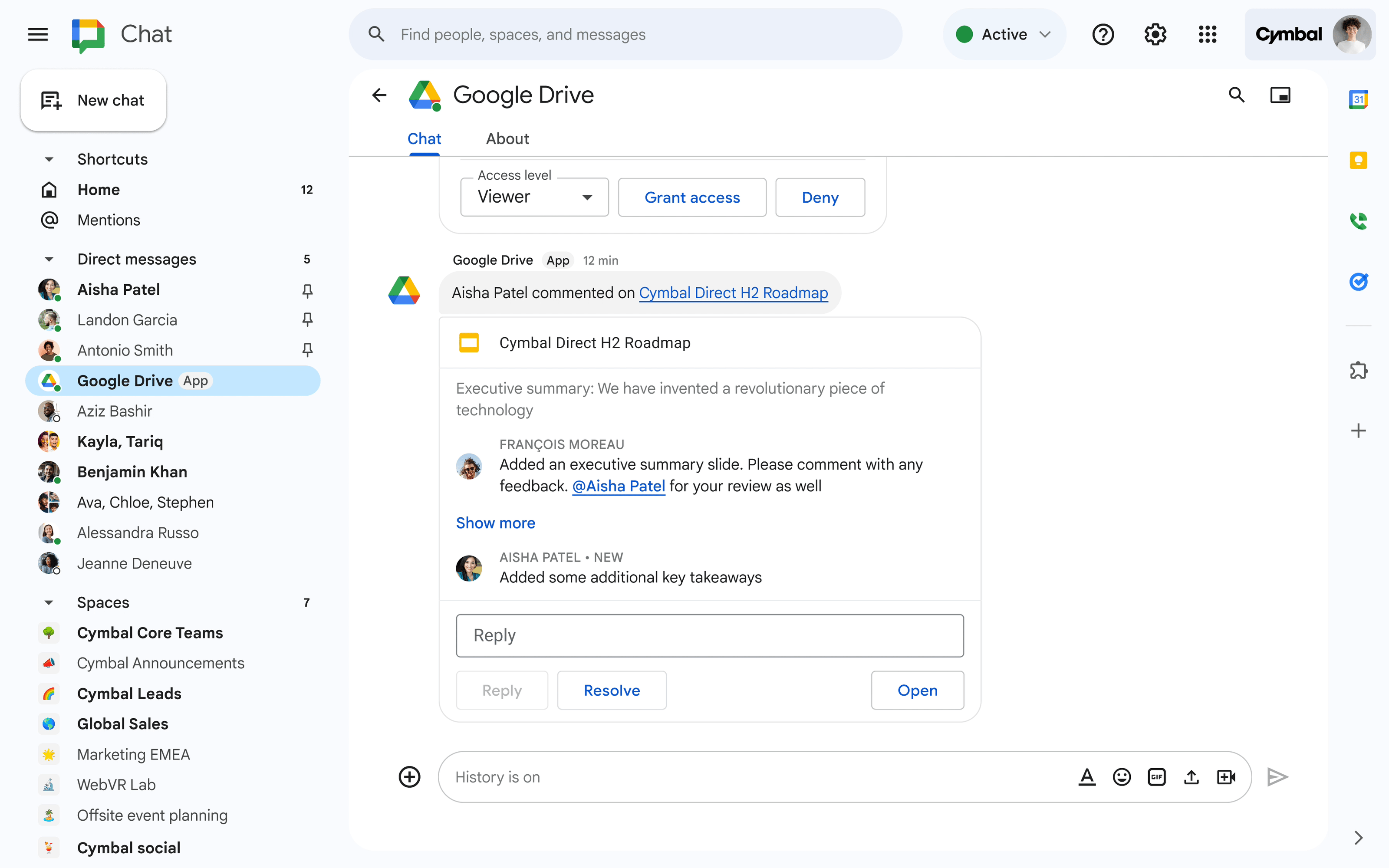
Can you imagine being able to respond to comments in Google Docs, Sheets, and Slides without having to switch tabs? Now it’s possible! Google Drive Chat has been updated with new features that will help you streamline your workflow and collaborate more efficiently.
Previously, you could use the Google Drive Chat app to receive read-only notifications in Chat about Drive activity, such as comments and sharing requests. Now, the following improvements have been added:
-
Respond to and resolve comments in Google Docs, Sheets, and Slides directly from the chat. No more switching between windows and apps.
-
Show more of the comment thread so you can have more context while responding.
-
Need someone else’s opinion? Easily mention your coworkers with the @ symbol while responding to comments.
With these updates, Google Drive Chat becomes an indispensable tool for real-time collaboration. Imagine the possibilities:
-
Streamline document review: Receive notifications of new comments and respond to them instantly, no matter where you are.
-
Simplify project management: Keep all important conversations and decisions centralized in one place.
-
Increase team productivity: Facilitates communication and decision-making, allowing everyone to stay informed about progress.
These features are available to all Google Workspace customers and users with personal Google accounts.
Stop wasting time on repetitive tasks. Take advantage of this opportunity to optimize your teamwork and take collaboration to the next level. With G Nerd and Google Workspace, you can automate your processes and dedicate more time to what really matters.
Contact us and discover how G Nerd can boost your business growth.
Productivity doesn’t wait! Work smart and save time with G Nerd.



