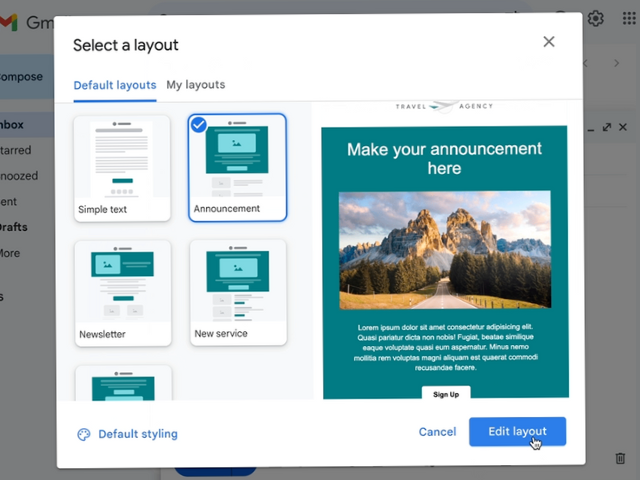Email marketing continues to evolve, and Google Workspace remains at the forefront. After making it easier to create professional-looking emails with pre-built templates in 2022, and offering the ability to customize and reuse them for Workspace Individual subscribers in 2023, Google Workspace is now taking things a step further. Today, we’re excited to announce that even more Google Workspace edition users can create custom email designs with a new email design editor accessible from the compose screen in Gmail or Google Drive.
In the design editor, you can create a new email design from scratch or select one from a predefined set of email templates, including images, text elements, and buttons.
You can then fully customize these templates by placing elements like color schemes, logos, images, footer text, and links wherever you like.
You can also share a design file directly from the email design editor using the Share button. Once another user has editing access, they can open the same design in their Gmail or Drive and collaborate on it in real time.
The new Gmail design editor is available to Google Workspace Business Standard, Business Plus, Enterprise Standard, Enterprise Plus, Education Standard, Education Plus, and Workspace Individual subscribers.
Stop wasting time on repetitive tasks. Take advantage of this opportunity to optimize your teamwork and take collaboration to the next level. With G Nerd and Google Workspace, you can automate your processes and dedicate more time to what really matters.
Contact us and discover how G Nerd can boost your business growth.
Productivity doesn’t wait! Work smart and save time with G Nerd.