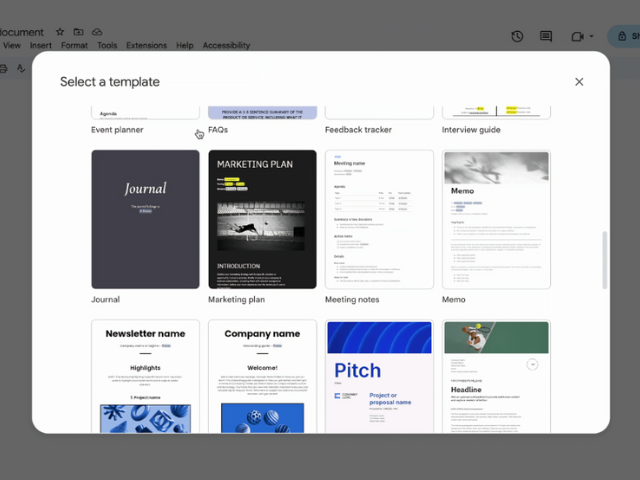Today we’re introducing a collection of 40 new, high-quality, visually modern templates for Google Docs. These pre-built, pageless templates include several new features that make your documents more visual and effective.
Document tabs keep your documents organized, placeholders make it easy for you and your collaborators to add data, and preset building blocks, layouts, and styles give your document a premium look. Users can find customizable templates to suit a wide range of use cases, which can be accessed via the “Templates” button at the top of a newly created document or by going to File > New > From Template Gallery in an open document. For example, there are templates for blog posts, press releases, business proposals, and magazines, as well as:
-
A project roadmap, a marketing plan, and sales emails for business users.
-
An interview guide, an onboarding guide, and a training manual for HR teams.
-
A reading list and lecture notes templates for educational users.
Docs templates help users save time by eliminating the need to create documents from scratch, create more consistent, high-quality, and visually compelling documents, and empower them to be more productive with the latest Docs features in their daily processes.
These 40 new templates are available to all Google Workspace customers, individual Workspace subscribers, and users with personal Google accounts.
G Nerd: Your ally to get the most out of Google Workspace
At G Nerd, as expert Google Workspace consultants, we help you implement and optimize all the tools this platform offers. If you have any questions about this or other features, don’t hesitate to contact us!